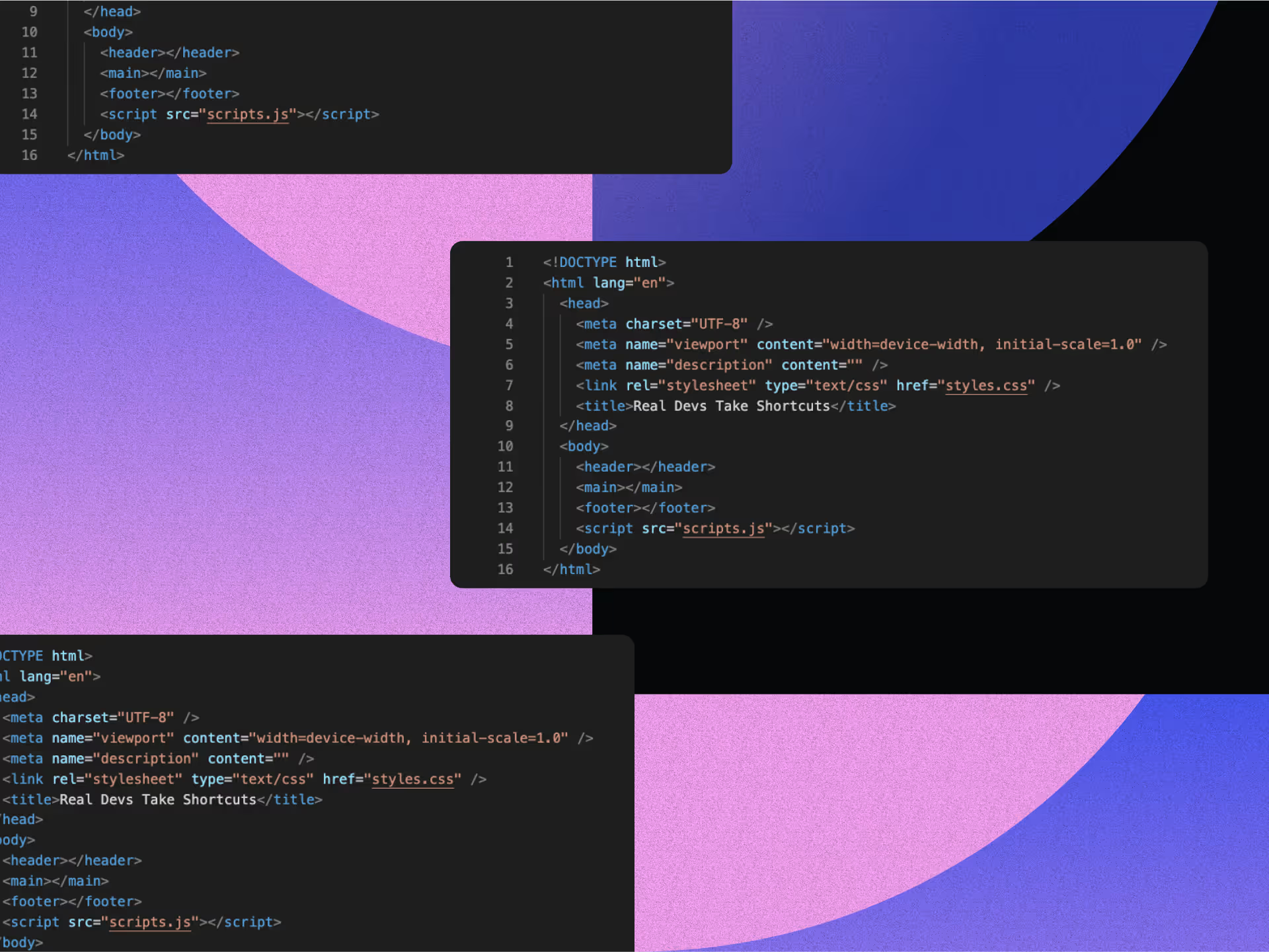How to Design Amazing One-Page Websites That Convert

Ever landed on a website that tells you everything without making you click around? That's the beauty of designing amazing one-page websites. They put all the content on a single, dynamic page, engaging readers with a seamless narrative and making navigation a breeze, whether you're on a desktop or a phone.
In an era where attention spans are dwindling and users demand instant access to information, one-page websites have gained significant traction. They offer a streamlined experience, eliminating the need to navigate through multiple pages. This simplicity appeals to modern users who value efficiency and ease of use.
As more people browse on mobile devices, learning how to design amazing one-page websites offers a straightforward experience that users appreciate—no jumping between pages. Interactive visuals and simple layouts keep visitors focused on what matters most. One-page websites cater to the need for quick information access, making them a vital tool in today's digital landscape.
3 Main Benefits of Designing Amazing One-Page Websites
One-page websites are gaining traction because they're simple, mobile-friendly, and tell a compelling story. Here's how these features make a real difference:
1. Enhanced User Experience
By putting all the important stuff on one page, amazing one-page websites make it easy for visitors to find what they need without hassle. Scrolling beats clicking through multiple pages any day, offering a smoother, more intuitive experience. With sticky menus and headings, folks can jump to different sections without getting lost, enhancing navigation and usability (Flow Ninja). This simple setup often keeps people around longer because they find what they're after fast, reducing bounce rates and increasing user engagement.
2. Mobile-First Design
With so many people using phones and tablets to browse, learning how to design amazing one-page websites makes sense. One-page sites that scroll are a natural fit for smaller screens, allowing users to swipe effortlessly through content. Search engines like Google reward sites that are quick and responsive on mobile, which not only enhances user satisfaction but also improves your site's visibility (Whitepeak Digital). By making navigation easy across all devices, you're more likely to show up in search results and reach a wider audience.
3. Engaging Storytelling
Scrolling through an amazing one-page website feels like moving through a story, with each scroll revealing a new chapter of your narrative. You can add images, videos, and animations right where they make the most impact, without forcing visitors to load new pages. This immersive format helps you tell a story that sticks with your audience, keeping them engaged with what you have to say. By crafting a compelling storyline throughout your page, possibly incorporating your creative values, you guide visitors smoothly from introduction to conclusion, encouraging deeper connection and increasing the likelihood of conversions. Utilizing marketing design services can further enhance your storytelling capabilities.
How to Design Amazing One-Page Websites
Building an amazing one-page website is all about organizing your content wisely. Since everything's on one page, you need to plan carefully to make sure visitors find what they need without getting overwhelmed. Effective content organization ensures that your message is communicated clearly and persuasively.
1. Plan Your Layout
Before diving into the design, map out the flow of your website. Determine the essential sections you need, such as About, Services, transparent pricing, Portfolio, Testimonials, and Contact. Decide the order in which these sections should appear to tell a cohesive story. Creating a wireframe or sketching your layout, possibly with the help of professional design services, can help visualize how users will interact with your content. If budget is a concern, consider cost-effective design solutions to help you plan effectively.
2. Use Headings and Subheadings
Use headings to guide your readers. Start with an H1 for your main title, H2s for the big sections, and H3s for smaller points. Clear headings help visitors navigate your page, and search engines appreciate a well-organized layout too (Communication at Work). Consistent use of headings creates a hierarchy that makes your content easier to scan, helping users find information quickly. Incorporating custom illustrations alongside your headings can further engage your audience.
3. Incorporatr Calls to Action (CTAs)
Strategically place CTAs throughout your page to guide users toward desired actions, such as signing up for a newsletter or making a purchase. Make sure your CTAs are clear, compelling, and stand out visually from the rest of the content. Effective CTAs can significantly increase conversion rates and user engagement.
4. Add Bullet Points for Readability
Bullet points make complex info easier to digest:
• Start with a quick intro to set the stage.
• Keep each point brief and stick to one idea.
• Use the same structure for each bullet to keep things clear.
Using bullet points breaks up large blocks of text, making your content more approachable and easier to read. They also help highlight important information that you want your visitors to notice.
5. Create Clear Sections
Break up your content into clear sections using columns or boxes. This highlights different parts—like text, images, or calls to action—so visitors can scan your page easily. Use contrasting backgrounds or whitespace to separate sections visually, guiding the user's eye down the page. Clear sections prevent information overload and keep your one-page website organized.
6. Balance Between Text and Graphics
Great images can catch the eye and help explain your ideas, but they shouldn't overshadow your message. Always add alt text to your visuals so people using screen readers can follow along. Balancing text and graphics keeps your site engaging for everyone. Use visuals to complement and reinforce your written content, not replace it. Infographics, charts, and diagrams can be particularly effective in conveying complex information succinctly.
7. Ensure Accessibility and Inclusion
Use text-based buttons instead of complex image ones to make navigation easier. Always include alt text for images. Learning how to design amazing one-page websites with accessibility in mind not only improves the experience for users but also widens your reach (Writing Effective Alt Text for Accessibility). Consider using high-contrast colors for text and backgrounds, and ensure that your font sizes are large enough to read comfortably. Providing transcripts for videos and captions for audio content can also improve accessibility. Refer to a style guide to maintain consistency and accessibility across your design.
Visual Elements One-Page Websites That Convert
There are certain elements that all the best one-page websites consist of.
Essential Website Elements
The visuals on your amazing one-page website shape how people perceive your brand. Things like colors, fonts, and images need to work together to highlight your main message. Consistent and strategic use of visual elements enhances user engagement and reinforces brand identity. Exploring creative solutions can help you achieve a unique and engaging design.
Color Schemes
Colors affect how people feel about your brand. Blues might make visitors think of trust, while reds can be energizing (AIContentfy). Choose a color scheme that matches your brand's vibe to create a consistent look. For example, a financial institution might use shades of blue to convey stability, while a creative agency might opt for vibrant colors to express innovation. Consistency in color usage helps build brand recognition and creates a cohesive visual experience.
Consider color psychology when selecting your palette, and ensure sufficient contrast between background and text colors for readability. Tools like Adobe Color can help you create harmonious color schemes that enhance your site's aesthetic appeal.
Typography
Your font choices affect how easy your site is to read and how people see your brand. Serif fonts can feel traditional, while sans-serif fonts tend to be clearer on screens (Effective Document Design). Pick fonts that work well together and make sure they're easy to read.
Limit the number of fonts used to two or three to maintain visual consistency. Consider using one font for headings and another for body text. Ensure that the fonts you choose are legible across different devices and screen sizes. Also, pay attention to font sizes and line spacing to improve readability. Accessibility guidelines recommend a minimum font size of 16 pixels for body text to ensure comfortable reading on various devices.
Imagery
Images help tell your story by connecting with your audience emotionally. Interactive visuals, videos, and animations are becoming more popular (Zillion Designs). Whatever visuals you choose, keep them consistent. Each graphic should support your story and keep visitors interested (White Peak Digital). Effective visual communication enhances engagement and understanding.
Use high-quality images that align with your brand's message and tone. Avoid generic stock photos that might detract from the authenticity of your site. Custom illustrations or curated photography can make your website stand out and feel more personal. Incorporate images that demonstrate your products or services in action, providing real-life context for your audience.
Remember to optimize your images for web use by compressing them to reduce file sizes without compromising quality. This will improve loading times and enhance user experience.
Consistency in Visual Elements
Ensuring consistency across all visual elements—colors, typography, imagery—helps create a unified and professional look. Consistent design elements strengthen brand identity and make your website more aesthetically pleasing. Develop a style guide to maintain consistency, outlining specific guidelines for colors, fonts, image styles, and other visual components.
Interactive Elements and Animations
Incorporating interactive elements and animations can enhance user engagement. Subtle animations, hover effects, and interactive infographics make the browsing experience more dynamic and enjoyable. However, it's important to use these elements judiciously to avoid overwhelming users or causing distractions. Ensure that interactive features serve a purpose and contribute positively to the user experience.
Technical Considerations When Designing One-Page Websites
Before you do delve into designing a one-page (or any) website, consider these technical prerequisites.
Mobile Responsiveness
With more than half of web traffic coming from mobile devices, having a responsive site is crucial. A responsive design adapts to any screen size, ensuring that your content looks and functions well on smartphones, tablets, laptops, and desktops. Use flexible grids, scalable images, and media queries to make sure your amazing one-page website looks great on all devices (White Peak Digital).
Adopting a mobile-first design approach can be beneficial. This means designing your website starting with the mobile layout and then scaling up for larger screens. This approach ensures that the most essential content and functionality are prioritized for mobile users, who may have different needs and limitations compared to desktop users.
Test your website on various devices and screen sizes to identify any issues with layout, navigation, or functionality. Tools like Google's Mobile-Friendly Test can help you assess how well your site performs on mobile devices.
Loading Speed Optimization
Even a one-second delay can make visitors leave your site. Improve loading times by:
• Compressing images using tools like TinyPNG or ImageOptim to reduce file sizes without sacrificing quality.
• Combining CSS and JavaScript files to reduce the number of HTTP requests needed to load your page.
• Using a Content Delivery Network (CDN) to deliver content faster by serving assets from servers closest to your users.
• Caching resources so returning visitors don't have to reload everything. Implement browser caching and server-side caching where appropriate.
• Minifying your code to make file sizes smaller by removing unnecessary characters like spaces and comments from CSS, JavaScript, and HTML files.
• Leveraging asynchronous loading for scripts so that files load simultaneously without blocking page rendering.
Faster sites keep people engaged and improve your SEO (Hotjar). Moreover, optimized load times enhance user experience and reduce bounce rates. Regularly monitor your site's performance using tools like GTmetrix or Pingdom to identify areas for improvement.
SEO Best Practices
Search engines favor sites that are mobile-friendly and fast. Use Google PageSpeed Insights to check your site's performance. Keep your code clean and organize your content so search engines can easily crawl your amazing one-page website.
Here are some SEO best practices for one-page websites:
- Use Unique and Descriptive Title Tags and Meta Descriptions: Craft compelling title tags and meta descriptions that include relevant keywords to improve click-through rates from search results.
- Optimize On-Page Content: Incorporate relevant keywords naturally throughout your content, particularly in headings and subheadings. Avoid keyword stuffing, as it can harm your rankings.
- Implement Structured Data Markup: Use Schema.org markup to help search engines understand your content better and enhance the way your site appears in search results.
- Create Anchor Links for Section Navigation: Since all content is on one page, use anchor links to allow both users and search engines to navigate to specific sections easily.
- Optimize Images with Alt Text: Use descriptive alt text for images, which can improve accessibility and help search engines index your images.
- Ensure Fast Load Times: As discussed, loading speed is a significant ranking factor.
- Generate a Sitemap: Even though your site is one page, a sitemap can assist search engines in crawling your site more effectively.
- Build Quality Backlinks: Encourage other reputable sites to link to your website. High-quality backlinks can boost your domain authority and search rankings.
- Monitor Analytics and Adjust Accordingly: Use tools like Google Analytics to track user behavior and make data-driven decisions to improve SEO performance.
By following these best practices, you can improve your site's visibility in search engine results pages (SERPs), attract more organic traffic, and enhance the overall success of your amazing one-page website.
Real-Life Examples of Successful Amazing One-Page Websites
Here are seven amazing one-page websites that do a great job with design and functionality:
- Hyer: Hyer keeps things clean with plenty of whitespace, a sharp tagline, and easy navigation to guide visitors smoothly. The minimalist design focuses on essential information, making it easy for users to understand the service offered without distractions. Hyer's use of bold typography and strategic placement of visuals creates a compelling first impression.
- Advisor by PUSH-K Solutions: Advisor combines interactive elements with a professional look. Sticky calls to action, a clean design, and minimal clutter help keep visitors interested. The site effectively uses animation and interactive graphics to demonstrate its product features, engaging users and encouraging them to explore further.
- Unseen Studio: Recognized by Awwwards, Unseen Studio features soft colors and bold text. Smooth transitions add a dynamic feel to the page, enhancing the user experience (Adobe Blog). The site's innovative design showcases the studio's creativity and expertise, making a strong statement about their brand identity.
- Sonja van Duelmen's Portfolio: Sonja's site blends animation, galleries, and multimedia for a magazine-like feel. The intuitive navigation shows how an amazing one-page site can be packed with content without overwhelming the user (Wix Blog). This portfolio effectively uses visual storytelling to highlight the designer's work and skills.
- Superlist: Superlist blends interactive elements with a bold design. Its to-do list interface offers quick insights and easy-to-use features. The website uses clear calls to action and engaging visuals to encourage users to sign up for updates, demonstrating effective lead generation strategies on a one-page site.
- Beagle: Beagle uses parallax scrolling and visual storytelling to guide visitors through its product details. Well-placed calls to action encourage users to take the next step. The seamless integration of visuals and text provides an immersive experience, effectively communicating the product's value proposition
- Dangers of Fracking: This site uses infographics and long-scroll design to make complex information about fracking easy to understand. Interactive visuals keep people informed and engaged. The website exemplifies how a one-page site can educate users on complicated subjects by presenting information in an accessible and engaging format.
Each of these websites demonstrates different techniques and best practices in designing an amazing one-page website. For more inspiration, check out these high-quality design projects. Focusing on a cohesive visual identity can significantly enhance the appeal of your website.
Actionable Insights and Expert Tips for Designing One-Page Websites
Design Checklists
Getting ready to design an amazing one-page website? Here's a checklist to get you started:
- Define Goals and Audience: Know what you want to achieve—whether it's leads, sales, or awareness—and design with your users in mind. Understanding your target audience's needs and preferences will guide your design decisions and content strategy.
- Simple Navigation: Use anchor links and sticky menus to help users move around effortlessly. Ensure that navigation elements are clearly labeled and accessible from any point on the page.
- Responsive Design: Test your site on different devices using tools like Lighthouse. Ensure that all elements adjust appropriately to various screen sizes and orientations.
- Visual Hierarchy: Use size and contrast to highlight what's important. Prioritize content so that the most critical information stands out. Employ headings, subheadings, and visual cues to guide the user's eye through the page.
- Engaging Content:
- Keep your text short and meaningful, and add multimedia that adds value. Incorporate storytelling techniques to connect with your audience emotionally. Use compelling headlines and concise copy to maintain interest.
- Speed Optimization: Compress images, minimize scripts, and aim for quick load times. Regularly monitor your site's performance and make adjustments as needed.
- Clear Calls to Action: Prompt visitors to take action with obvious CTAs. Use action-oriented language and design buttons that stand out. Position CTAs strategically throughout the page to encourage conversions.
- SEO Friendly: Use relevant keywords and make sure search engines can crawl your site easily. Optimize meta tags, headings, and content for search visibility.
- Test and Improve: Collect feedback and make improvements. Use analytics tools to monitor user behavior and identify areas for enhancement. A/B testing can help determine which design elements perform better.
- Consistent Branding: Keep your colors, fonts, and style consistent throughout. Consistency builds trust and reinforces brand recognition. Apply your brand guidelines to all visual and textual elements.
Expert Quotes and Insights
JanBask Digital Design suggests that looking at your competitors' designs can uncover strategies that connect with your audience. They say, "Continual monitoring and updates keep your single-page presence fresh and relevant."
Andre Van Kets from Discover Africa Group emphasizes the importance of voice and tone: "Keep language clean and straightforward to shape your brand's perception" (WordStream). Consistent and authentic communication builds trust and strengthens your relationship with your audience.
Additional Tips
- Accessibility Matters: Ensure your site complies with accessibility standards like WCAG. This includes providing alt text for images, captions for videos, and ensuring that your site is navigable via keyboard.
- Analytics Integration: Incorporate analytics tools like Google Analytics to track site performance and user engagement. Regularly review your data to inform design decisions.
- Stay Updated with Trends: Web design trends evolve rapidly. Stay informed about the latest developments to keep your site modern and competitive.
- Security Measures: Implement security protocols like SSL certificates to protect user data and build trust.
- Backup Regularly: Regularly back up your website to prevent data loss in case of technical issues.
Recap and Empowerment
We've explored strategies on how to design amazing one-page websites, touching on accessibility, load time optimization, visual elements, and more. Remember, tools like Web Stories can boost engagement with visual storytelling. Set clear goals, know your audience, and design with impact. Use these tips to build a seamless, engaging site that keeps visitors interested.
Designing an amazing one-page website is both an art and a science. It requires careful planning, creativity, and attention to detail. By focusing on user experience, visual appeal, and technical excellence, you can create a website that not only looks great but also achieves your strategic objectives. You've got what it takes to design an amazing one-page website that stands out. Start your design journey today and captivate your audience with a site that tells your story like no other.
Let us take care of web design for you and set you on a path of success. Book a call with us today!
FAQ
We have the answers.
.svg)