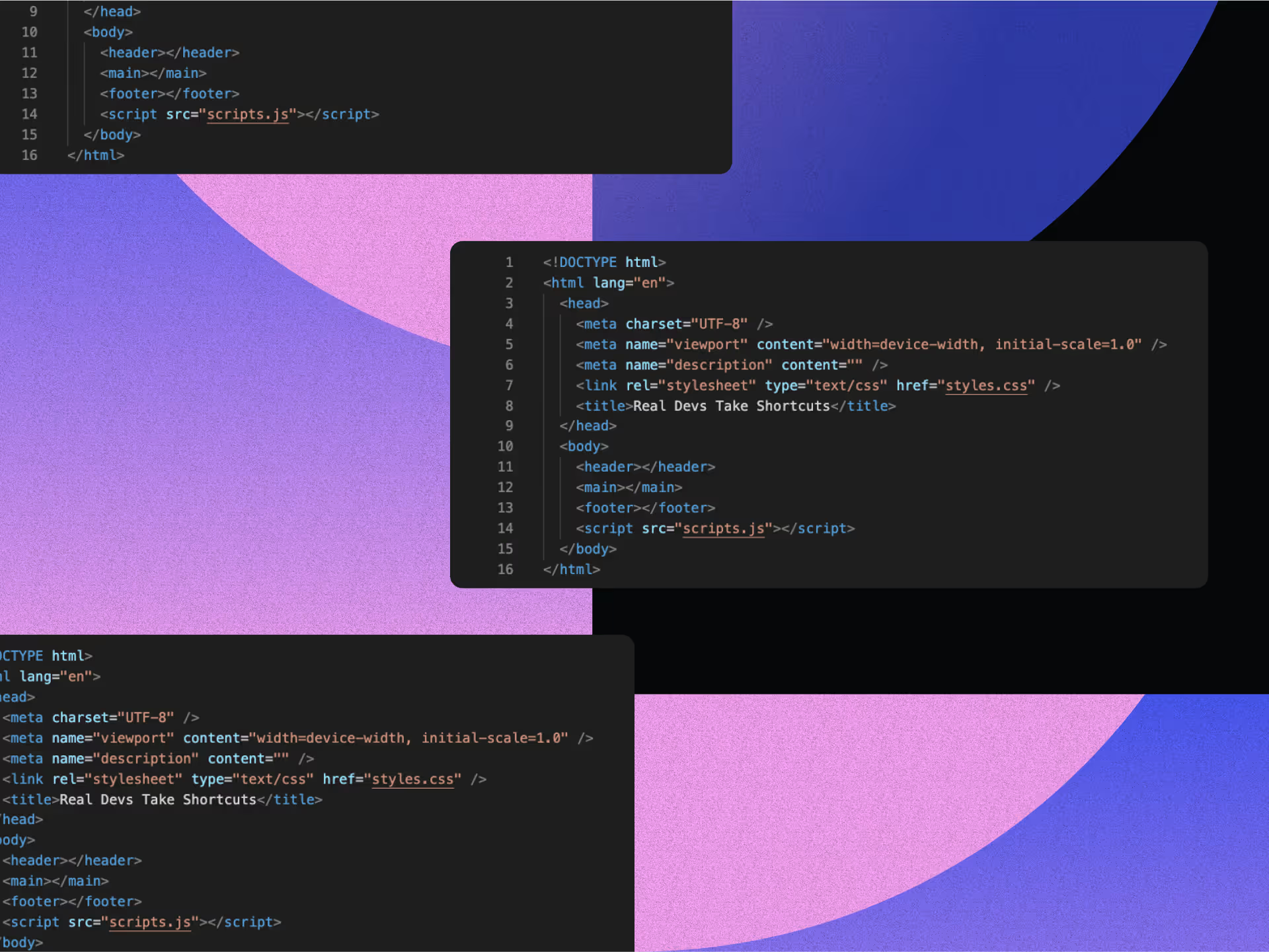Guide to Non-Profits Web Design That Converts

Your nonprofit's website is often the first touchpoint potential supporters have with your organization. Creating a web presence that converts goes beyond aesthetics—it's about crafting digital experiences that inspire meaningful action. This guide to non-profits web design that converts will help you transform your website into a powerful tool for engagement.
One in three donors thoroughly researches an organization before deciding to support it. This reality highlights why developing a compelling, informative website is crucial for nonprofits looking to expand their reach and impact.
A well-designed nonprofit website serves multiple essential purposes:
- Establishes global visibility for your mission
- Builds credibility and trust with potential supporters
- Serves as an information hub for your cause
- Streamlines volunteer recruitment
- Opens doors to international collaborations
- Simplifies event promotion and management
The most effective nonprofit websites combine powerful visual storytelling with clear calls to action. Rather than simply listing services, showcase your organization's impact through personal stories, compelling case studies, and quantifiable results. Take inspiration from organizations like Twloha, which effectively features statistics and impactful stories on their homepage, or Invisible Children, whose intuitive design and strategic use of imagery communicate their mission in a way that evokes empathy without overwhelming visitors.
In brief:
- Effective nonprofit websites balance emotional storytelling with factual data to build trust and inspire action
- Mobile responsiveness is critical with 25% of donors completing donations via smartphones
- Simple donation processes with minimal fields and clear CTAs significantly increase conversion rates
- Accessibility features like semantic HTML and alt text ensure your mission reaches everyone
Fundamental Principles of Non-Profits Web Design That Converts
Storytelling and Branding
Nonprofits face the challenge of standing out among approximately 10,000 brand messages that consumers encounter daily. Storytelling has emerged as a powerful tool for cutting through this noise and forging meaningful connections with your audience, helping you create a unique online presence. This guide to non-profits web design that converts emphasizes the importance of effective storytelling.
Effective storytelling in nonprofit web design does more than just inform visitors about your organization—it creates emotional resonance that transforms passive browsers into active supporters. When incorporating storytelling elements into nonprofit websites, focus on:
- Human-centric messaging that showcases real voices from both beneficiaries and team members
- Emotional engagement that helps visitors relate to your mission on a personal level
- Building authentic connections that bridge the gap between your organization and potential supporters
Teach for America exemplifies this approach beautifully. Their website leads with compelling narrative elements that articulate their mission while featuring imagery of students and teachers, creating an immediate emotional connection with visitors.
User Experience and Conversion Optimization
The power of storytelling must be paired with thoughtful user experience design to effectively convert emotional connections into meaningful actions. When you structure your nonprofit's website as a narrative journey, you naturally guide visitors toward engagement opportunities.
This strategic approach allows you to:
- Present information in a digestible, flowing manner that maintains interest
- Improve retention of key messages by leveraging the brain's natural affinity for narrative formats
- Differentiate your organization in a crowded nonprofit landscape
- Create a seamless path from emotional connection to concrete action
For nonprofits, storytelling isn't just about creating appealing content—it's about structuring your entire web presence to support the journey from awareness to advocacy. By thoughtfully incorporating narrative elements throughout your website, you create an experience that resonates with visitors and inspires them to become part of your story.
To explore more detailed strategies for weaving storytelling into your nonprofit web design that converts, visit Key Medium's guide on nonprofit storytelling.
Best Practices for Accessibility and Responsiveness
Accessibility Guidelines
Making your nonprofit website accessible isn't just about compliance—it's about ensuring your mission reaches everyone. Implementing ADA (Americans with Disabilities Act) standards helps you create an inclusive digital environment where all users can engage with your content.
Here are key accessibility practices you should implement:
- Use semantic HTML markup: Structure your content meaningfully to enhance navigation for assistive technologies. This helps screen readers interpret your content correctly and improves the overall user experience.
- Add descriptive alt text to images: Every image should include alternative text that clearly describes what's shown. This is essential for visitors using screen readers to understand visual content.
- Ensure screen reader compatibility: Make sure all your visual content can be adequately described by screen readers. This includes not only images but also charts, graphs, and other visual elements that convey information.
- Implement keyboard navigation: Your website should be fully navigable using only a keyboard for users with mobility challenges. Ensure all interactive elements have proper focus states and tabbing order.
- Write descriptive web links: Instead of generic "click here" text, use descriptive link text that indicates where the link leads when read out of context.
- Include captions for videos: All video content should have captions to make it accessible to deaf or hard-of-hearing users.
For inspiration, the Cram Foundation website effectively implements accessibility principles with high-contrast colors and larger font sizes for improved readability.
Mobile Responsiveness
The importance of mobile access can't be overstated in expanding your nonprofit's reach. In 2023, there are approximately 6.8 billion smartphone users globally, representing a 4.2% annual increase. For nonprofits specifically, there has been a 50% rise in transactions completed on donation pages via mobile devices, with 25% of donors finalizing their donations on smartphones.
To effectively reach this mobile audience:
- Implement responsive design: Your website should automatically adjust its layout based on the device being used. This ensures a seamless experience across varying screen sizes without requiring separate mobile and desktop versions.
- Optimize for touch interaction: Use larger fonts and buttons to facilitate easy clicking on mobile devices. Touch targets should be at least 44×44 pixels to accommodate fingertip tapping.
- Ensure content accessibility: All content should be easily accessible on mobile without horizontal scrolling. Consider how your navigation menus transform on smaller screens.
- Conduct cross-device testing: Continuously test your website on various devices and browsers to ensure compatibility and identify any issues with your responsive implementation.
- Pay attention to navigation: Your header and navigation menus should adapt appropriately on mobile and tablet devices. Consider using a hamburger menu or other mobile-friendly navigation patterns.
The World Wildlife Fund's website exemplifies excellent mobile-first design, prioritizing the mobile user experience while maintaining visual appeal. Similarly, Aging Ahead's website demonstrates excellent responsive design with easy navigation regardless of device.
Creating Effective Donation Pages That Convert
When it comes to nonprofit websites, your donation page is arguably your most valuable digital asset. Creating a streamlined, user-friendly donation process can significantly impact your fundraising success. Here's how to design conversion-driven donation pages that encourage visitors to complete their giving journey.
Make Donation Pages Easily Accessible
Your donation page should be impossible to miss. Place donation buttons prominently in your website's navigation and on the homepage. As part of this guide to non-profits web design that converts, we recommend:
- Including a high-contrast "Donate" button in your main navigation
- Adding donation CTAs on your homepage (ideally "above the fold")
- Limiting competing CTAs to avoid overwhelming visitors
Shofco's website exemplifies this approach by maintaining a visible donate button in both their secondary navigation and footer, ensuring it remains accessible throughout a visitor's journey.
Simplify Your Donation Form
The complexity of your donation form directly affects completion rates. Only ask for information that's absolutely necessary to process a donation. Consider these form design best practices:
- Use buttons instead of drop-down menus when possible
- Arrange form fields in a single column for easier visual flow
- Avoid placeholder or filler text that might confuse users
- Provide clear error notifications that specify exactly what needs correction
For inspiration, look at Charity:Water's donate page, which exemplifies a streamlined donation process by requesting only essential information.
Keep Donors on Your Site
Maintain trust by keeping the entire donation process on your website. When donors get redirected to third-party platforms, you risk losing them in the transition. If you must use external payment processors, ensure they're seamlessly integrated into your site's design.
Implement Robust Security
Security isn't just a technical consideration—it's a trust factor that directly influences donation completion. Prioritize:
- HTTPS encryption to protect data transmission
- Secure integration of payment gateways
- Compliance with Payment Card Industry Data Security Standards (PCI DSS)
These security measures not only protect your donors but also build confidence in your organization's digital presence, as noted in this guide for nonprofits.
Use Clear, Compelling Calls-to-Action
Your donation page should feature descriptive action prompts that motivate giving. Use action-oriented language that conveys impact rather than generic "Donate Now" buttons. For example, "Provide Clean Water" carries more emotional weight than "Submit Donation."
Effective donation pages are a crucial component of your marketing and outreach efforts. By creating effective marketing collateral, you can guide visitors toward becoming donors.
Exemplary Nonprofit Websites
What transforms a nonprofit website from simply informative to truly effective at converting visitors into supporters? Impactful designs that communicate a mission effectively make all the difference. The best nonprofit websites share several key characteristics that engage visitors and inspire action.
Compelling Visual Storytelling
Organizations like Make-A-Wish demonstrate the power of visual storytelling through effective imagery. Their website features soft colors and photography focused on children, creating an emotional connection that resonates with visitors. Similarly, the Little Fox Foundation uses a vibrant color palette of mint, navy, and orange with an engaging fox logo that immediately captures attention.
High-quality design solutions can elevate a nonprofit's digital presence, inspiring visitors and driving engagement.
Streamlined Navigation
Despite their complex missions, successful nonprofit websites prioritize simplified navigation. Make-A-Wish consolidates its global presence into just four key navigation items, preventing visitor overwhelm. The Little Fox Foundation, despite having seven main links, utilizes visually digestible mega menus that enhance user experience rather than complicating it.
Captivating Copy
The Gates Foundation exemplifies effective copywriting with powerful phrases like "we are impatient optimists working to reduce inequity." Their approach makes engaging with content feel like experiencing an inspiring TED Talk. The best nonprofit websites write specifically for their audience, simplify language, avoid jargon, and break text into scannable sections.
Strategic Calls-to-Action
Effective nonprofit websites feature persistent donation calls-to-action that remain accessible throughout the browsing experience. The Little Fox Foundation incorporates a floating donation button on every page, while Make-A-Wish implements interactive donation prompts that appear while users browse, gently encouraging contributions.
Multi-Channel Connectivity
Human Rights Watch demonstrates excellence in connecting visitors to their broader digital ecosystem. They showcase links to various social media platforms in their website footer, encouraging deeper engagement beyond the website itself. The most effective nonprofit websites create dedicated "Get Involved" pages and integrate social media prompts throughout their content.
Authentic Narrative
What truly distinguishes exceptional nonprofit websites is their ability to weave authentic narratives throughout the user experience. By incorporating real stories from beneficiaries and volunteers, they humanize their organization and create urgency that motivates support. These narratives transform passive visitors into active advocates who feel personally connected to the cause.
Integration Strategies and Tools for Non-Profits Web Design That Converts
Incorporating the right integration strategies and tools into your website design can transform both user experience and organizational efficiency. Comprehensive design solutions ensure that systems work together seamlessly, creating a cohesive experience that engages visitors and streamlines operations behind the scenes.
Interactive Elements for Enhanced Engagement
Adding interactive elements to your website gives visitors a sense of agency and creates a more dynamic experience. For example, animations that trigger upon scrolling make your site feel alive and responsive to user actions. Organizations like Teach for America effectively implement this strategy through blog posts that animate into view as users scroll and interactive map points that appear contextually when needed.
Interactive features transform passive viewers into active participants, fostering a deeper connection with your brand or cause. However, it's important to follow best practices for animation to ensure these elements enhance rather than detract from usability.
Video Content Integration
The principle of "show, don't tell" applies perfectly to website design, where complex ideas can often be communicated more effectively through visual media. According to research by Wistia, visitors spend an average of 2.6 times longer on pages featuring video content compared to those without.
Integrating video storytelling creates emotional connections with your audience while simplifying complex concepts. This approach is particularly valuable when explaining organizational missions or demonstrating impact, as seen in Teach for America's "How Change Happens" video that effectively conveys their mission through compelling storytelling.
Responsive Support Systems
Integrated support systems ensure visitors can connect with you when needed. Effective integration strategies include:
- User-friendly contact forms for straightforward communication
- Live chat functionality for real-time interaction
- Email integration for more detailed inquiries
- Chatbots and AI tools that provide instant responses to common questions
These tools not only improve visitor experience but also free up your team's time by handling routine queries automatically. For flexible design support options, consider an on-demand design subscription. The right combination of support systems creates an environment where users feel valued and supported throughout their journey on your site.
When choosing integration tools, remember that expensive isn't always better. Many free or affordable solutions can meet your needs effectively, especially if you're just starting out. The key is selecting tools that work together cohesively to enhance both user experience and your organizational efficiency.
Cost Considerations and Budgeting for Non-Profits Web Design That Converts
When developing a website for your nonprofit organization, maximizing impact within budget constraints is crucial. Fortunately, there are several strategies you can implement to create an effective digital presence without breaking the bank, such as utilizing a flat fee design solution.
Prioritize Features Based on Donor Behavior
Remember that one in three donors extensively research an organization before supporting it. This means your website's basic functionality and information accessibility should be your top priority investments. Focus your budget on creating clear pathways to information about your mission, impact, and ways to donate or volunteer.
Optimize for Performance First
Performance optimization offers significant returns on minimal investment. According to a study by Google, the probability of users bouncing increases by 32% as page load time goes from 1 to 3 seconds. Implement these cost-effective optimizations:
- Compress images and videos to reduce file sizes
- Minimize HTTP requests by streamlining page elements
- Enable browser caching to store frequently accessed data
- Consider a content delivery network (CDN) for faster load times
Choose Scalable Support Options
Customer support features can be implemented based on your current capacity:
- Start with simple contact forms before investing in live chat
- Consider implementing chatbots for common queries as your organization grows
- Ensure email communication functionality is robust before adding more channels
To address ongoing design needs, consider a monthly design subscription that scales with your organization.
Leverage Accessible Storytelling Tools
You don't need professional equipment to create compelling digital stories. A smartphone is often sufficient for capturing impactful narratives. Additionally, there are numerous free software options that can be as effective as premium alternatives for video editing and production across different platforms.
Implement Incremental Accessibility
While comprehensive accessibility is the goal, you can approach it incrementally:
- Begin with semantic HTML markup and proper heading structure
- Add alt text to images as a baseline requirement
- Implement keyboard navigation
- Expand to more complex accessibility features as budget allows
By strategically allocating your resources to these high-impact areas, you can create an effective nonprofit website that serves your mission while respecting financial limitations. Remember that regular maintenance and incremental improvements often yield better results than investing everything in a perfect initial launch.
SEO and Performance Optimization in Non-Profits Web Design That Converts
To maximize your nonprofit website's impact, you need strategic SEO and performance optimization. With 75% of users never scrolling past the first page of search results, visibility is crucial for reaching your audience.
Technical SEO Fundamentals
Start by ensuring your site's structure is technically optimized for search engines:
- Semantic HTML: Structure your content with proper HTML tags that make your site more accessible to both users and search engines.
- Clean URL Structure: Create readable URLs that are short, descriptive, and relevant. Use hyphens to separate words and avoid special characters or unnecessary information.
- Schema Markup: Implement structured data to help search engines better understand your content.
- Proper Indexing: Use a robots.txt file to guide search crawlers and create a comprehensive sitemap that includes all important pages.
Content Optimization Strategies
Quality content remains the cornerstone of effective SEO:
- Create valuable, accurate information relevant to your audience
- Update your website regularly through blogs or event calendars, sharing insights on topics like branding costs and strategies
- Conduct keyword research and naturally incorporate relevant terms
- Develop FAQ sections that align with voice search patterns as this technology continues to gain popularity
Performance Optimization
According to a study by Google, the probability of users bouncing increases by 32% when page load time goes from 1 to 3 seconds. Improve speed by:
- Compressing images and videos to reduce file sizes
- Minimizing HTTP requests by reducing page elements
- Using a content delivery network (CDN)
- Enabling browser caching
Mobile Optimization
With 6.8 billion smartphone users globally and a 50% increase in mobile donations, mobile optimization is essential. According to Double the Donation, 25% of donors complete donations via mobile devices. Prioritize:
- Responsive design that adapts to different screen sizes
- Content that's fully accessible without horizontal scrolling
- Large, easily clickable buttons and readable fonts
Conversion Optimization
Guide visitors toward engagement with clear calls-to-action:
- Position prominent CTAs at the top of webpages
- Use descriptive, compelling language that encourages action
- Limit CTAs to one or two per page to avoid overwhelming visitors
For inspiration, look at Shofco's website, which features accessible donate buttons in both navigation and footer areas.
Implement strategic internal linking like God's Love We Deliver does by connecting related content throughout your site, using descriptive link text and button styles to improve both user experience and SEO performance.
Emerging Trends in Non-Profits Web Design That Converts
As a nonprofit organization, staying ahead with cutting-edge design techniques is essential to maximize your mission's impact and donor engagement. The digital landscape is constantly evolving, and your website needs to keep pace with these changes to remain effective.
Mobile-First Design
One of the most significant trends is the shift toward mobile-first design. Your website must prioritize responsive design to guarantee a seamless user experience across all devices. This approach is no longer optional—it's a necessity for broader accessibility and engagement.
The World Wildlife Fund's website (www.worldwildlife.org) exemplifies this approach by ensuring easy navigation and readability on smaller screens while maintaining visual appeal. Their design prioritizes the mobile user experience without compromising on functionality or aesthetic quality.
Interactive Engagement Features
Modern nonprofit websites are moving beyond static pages to create more interactive experiences. Consider implementing:
- Social media sharing buttons that make it easy to spread your message
- Comment sections that foster community dialogue
- Interactive forms that simplify user input and increase completion rates
- Engagement tools that encourage visitors to connect with your cause
These features not only enhance user experience but also help build a community around your mission.
Trust-Building Design Elements
In 2023, establishing credibility through design is paramount. Incorporate elements that build trust:
- Testimonials from beneficiaries and supporters
- Success stories that showcase your impact
- Certifications and recognitions prominently displayed
- Impact metrics visualized through infographics and statistics
These elements help visitors feel confident in your organization's work and more likely to support your cause.
Simplified Form Design
To maximize conversions—whether for donations, email signups, or event registrations—form design has become increasingly important. The trend is moving toward:
- Button-based selections instead of dropdown menus
- Single-column layouts for more logical progression
- Clear error notifications that guide users to fix issues
- Minimal fields requesting only essential information
When considering updating your website, be mindful of essential website redesign considerations to ensure you implement the latest trends effectively.
For inspiration, check out the Macau Design Biennial website, which features straightforward, user-friendly forms that encourage completion.
Conclusion and Actionable Takeaways
Throughout this guide to non-profits web design that converts, we've explored the essential elements that make nonprofit websites effective and impactful. The digital landscape continues to evolve, but the core principles of clear communication, user-friendly design, and strategic engagement remain paramount for nonprofit success.
To maximize your nonprofit's digital presence, consider implementing these key takeaways:
- Prioritize storytelling across multiple channels, adapting your narrative to fit each platform while maintaining consistent branding. Remember that authentic stories that highlight both emotional impact and data-driven results are most effective at connecting with your audience.
- Design with purpose by ensuring your website features clear navigation, mobile responsiveness, and accessibility for all users. Your site should reflect your mission through compelling visuals and concise, persuasive copy.
- Integrate multiple connection points by prominently featuring social media links, email sign-up forms, and other engagement opportunities. Organizations like Human Rights Watch demonstrate how effective social media integration can extend your reach.
- Always include clear calls to action that channel the emotional response from your storytelling into tangible outcomes. Whether it's donating, volunteering, or advocacy, give your audience specific ways to contribute to your cause.
- Measure your impact by tracking key metrics like website traffic, engagement rates, and conversion statistics. Use these insights to continuously refine your digital strategy and storytelling approach.
When you need expert guidance on creating a nonprofit website that truly converts, consider flexible design subscriptions that specialize in crafting digital experiences that blend powerful storytelling with strategic conversion optimization to help your organization maximize its impact.
Authoritative Tone in Non-Profits Web Design That Converts
Creating an authoritative tone for your nonprofit website is essential to build trust and credibility with potential donors, volunteers, and supporters. Research shows that one in three donors extensively research an organization before deciding to support it, making your website's authority a crucial factor in their decision-making process.
Balancing Emotion and Facts
While storytelling in the nonprofit sector often relies on emotional appeal to create empathy, maintaining a balance between emotions and factual information is critical. Your website must evoke empathy while ensuring that your stories remain grounded in truth and supported by accurate data. This combination of emotional resonance and factual evidence significantly enhances your credibility and the effectiveness of your messaging.
When writing content for your nonprofit website, we recommend using emotionally resonant language that inspires feelings of empathy, compassion, and urgency. This approach helps your audience experience the human side of statistics and issues your organization addresses. However, always back these emotional appeals with concrete data and transparent information about your impact to maintain an authoritative stance.
For more insights on striking this balance, the article on The Power of Nonprofit Storytelling offers excellent guidance on creating stories that resonate while maintaining credibility.
Establishing Visual Authority
Your website's visual elements play a significant role in conveying authority. Consider implementing these strategies:
- Create and follow a style guide: Develop comprehensive guidelines that outline your colors, fonts, image types, and usage of icons and graphics.
- Define a consistent voice and tone: Decide whether your organization's voice should be friendly, professional, urgent, or a combination, and maintain this voice consistently across all content.
- Organize content hierarchically: Establish a clear structure for presenting text and visuals, using headings, lists, and concise paragraphs to highlight the most critical information.
Understanding your mission to enhance aesthetics helps align your website's visuals with your overall goals.
Acumen's website exemplifies effective authoritative branding with its consistent use of colors and design elements that reflect their logo throughout the site. Their clear information hierarchy and professional yet approachable tone instill confidence in visitors about their expertise and impact.
Technical Elements That Reinforce Authority
Beyond content and visuals, certain technical aspects of your website can strengthen its authoritative tone:
- Use semantic HTML markup: Structure your content meaningfully to improve accessibility and demonstrate attention to detail.
- Implement clear navigation: Design an intuitive structure that helps users quickly find what they're looking for.
- Include credibility elements: Incorporate testimonials, success stories, certifications, and transparent impact reporting to build confidence in your work.
- Enable responsive support options: Integrate contact forms, email functionalities, or even live chat features to demonstrate your organization's accessibility and responsiveness.
Visual storytelling is another powerful tool for establishing authority. By harmonizing narrative elements with engaging visuals, you can create emotional connections while presenting your organization as knowledgeable and impactful in your field.
When your nonprofit website successfully balances emotional appeal with factual information, maintains consistent branding, and implements thoughtful technical elements, it creates an authoritative presence that inspires trust—turning visitors into supporters and advocates for your cause.
FAQ
We have the answers.
.svg)