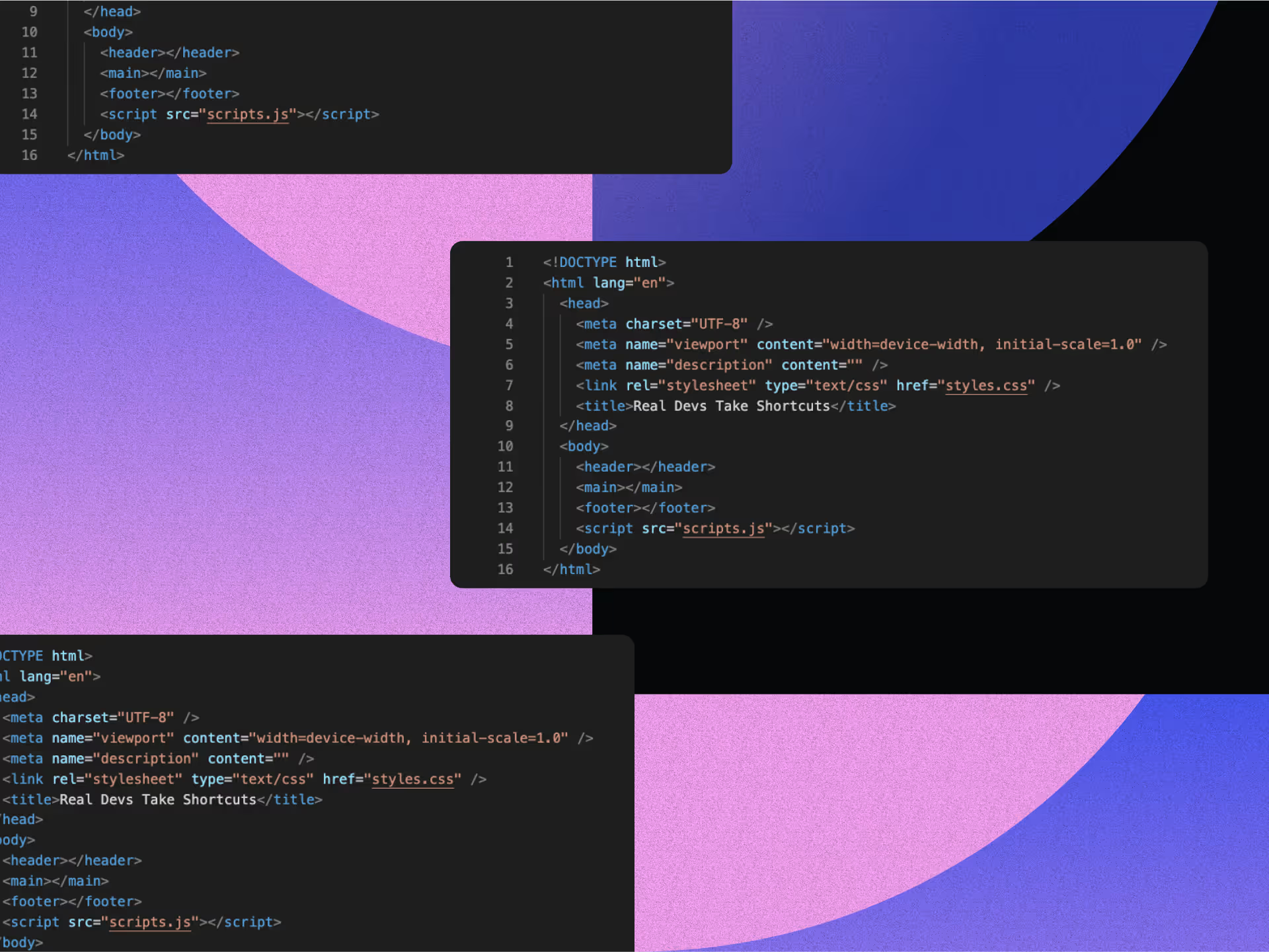Guide to Tech Web Design That Converts

Your tech company's website isn't just a virtual storefront—it's often the first and most crucial touchpoint with potential customers. According to Stanford University research, approximately 75% of visitors evaluate your company's credibility based solely on your website design. This single statistic underscores why having a guide to tech web design that converts is essential for tech businesses that want to thrive.
Whether you're designing a SaaS platform, e-commerce tech store, B2B tech service site, or redesigning a website, you'll find actionable insights drawn from real-world success stories. I've designed this guide to be practical rather than theoretical—giving you tools you can implement immediately to transform your tech website into a conversion powerhouse.
In brief:
- Visual hierarchy, strategic white space, and purposeful color choices form the psychological foundation of high-converting tech websites
- Clear CTAs, intuitive information architecture, and trust-building elements are must-have components for increasing conversion rates
- Mobile optimization is non-negotiable with nearly 60% of web traffic coming from mobile devices
- Data-driven design decisions and continuous improvements based on analytics lead to significantly better conversion outcomes
The Psychology Behind Tech Web Design That Converts
When designing websites that convert, understanding the psychological principles that influence user behavior is crucial. By leveraging these principles and with a commitment to creativity, you can create designs that not only look good but strategically guide visitors toward taking desired actions.
Visual Hierarchy in Tech Web Design
Visual hierarchy is the arrangement of elements on a webpage that directs users' attention and helps them understand the importance and relationships between different components. When you establish a strong visual hierarchy, you're essentially creating a visual roadmap that guides visitors through your content in the order you want them to experience it.
To create effective visual hierarchy, consider the significance of each element and ensure that the most important ones stand out through:
- Size variations (larger elements appear more important)
- Strategic placement (important elements positioned at natural focal points)
- Color and contrast (brighter or contrasting elements draw attention)
- Spacing relationships (grouped elements appear related)
Creating a comprehensive style guide can aid in maintaining consistent visual hierarchy across your website. This approach is supported by two key psychological principles:
- The Von Restorff Effect (or Isolation Effect) states that among similar objects, the one that differs significantly is more likely to be remembered. You can leverage this by making critical elements like call-to-action buttons visually distinct from surrounding content, increasing the likelihood that users will notice and remember them. This technique is particularly effective for highlighting important information or creating memorable brand elements.
- The Serial Position Effect suggests that users tend to remember the first and last items in a sequence better than those in the middle. By placing critical information or calls-to-action at the beginning and end of content sections, you increase the likelihood that users will recall and act upon them.
White Space and Clarity in High-Converting Tech Websites
White space (also called negative space) is the empty area between design elements on a webpage. Far from being wasted space, it's a powerful tool for creating clarity and focus in conversion-oriented designs.
Many designers make the mistake of overcrowding pages with excessive information and design elements in an attempt to keep visitors engaged. However, this approach typically results in overwhelming and confusing experiences that drive users away rather than converting them.
Strategic use of white space:
- Provides "breathing room" for content and important elements to stand out
- Improves readability and comprehension
- Reduces cognitive load, making decision-making easier
- Conveys a sense of professionalism and sophistication
This principle connects directly to Hick's Law, which states that the time required to make a decision increases with the number of options presented. By using white space to create cleaner, more focused designs with fewer competing elements, you can simplify decision-making for users, leading to higher conversion rates.
Color Theory in Tech Web Design
Color choices in web design go far beyond aesthetics—they have profound psychological impacts that can significantly influence conversion rates. When designing for conversions, consider:
- Emotional responses: Different colors evoke different emotional reactions (blue for trust, red for urgency, green for growth)
- Brand alignment: Colors should reflect and reinforce brand identity
- Cultural context: Color meanings vary across cultures
- Contrast for hierarchy: Using contrasting colors to highlight key conversion elements
- Accessibility: Ensuring color combinations meet readability standards for all users
Creating effective color schemes requires balancing aesthetic appeal with web accessibility standards. When designing websites, create prototypes to test different color combinations to ensure they not only look great but also meet accessibility requirements and support conversion goals.
3 Elements of High-Converting Tech Websites
Creating a tech website that converts visitors into customers requires strategic design decisions that prioritize user experience while guiding visitors toward desired actions. When creating standout websites, consider these critical elements that can significantly boost conversion rates on your tech website.
Clear Calls to Action (CTAs)
The effectiveness of your website's conversion funnel hinges largely on your calls to action. A well-designed CTA can dramatically increase user engagement and conversion rates. When designing CTAs for your tech website, consider these strategic approaches:
- Visual distinction: Make your CTA buttons stand out with contrasting colors and strong borders. This visual separation from the rest of your page elements helps draw the user's eye to the action you want them to take.
- Action-oriented language: Use compelling, concise, and clear language that inspires immediate action. Avoid generic phrases like "Click Here" in favor of specific instructions like "Start Your Free Trial" or "Get the Technical Specs."
- Strategic positioning: Place your most important CTAs above the fold and away from large blocks of text. Consider the user journey through your page, positioning CTAs at logical decision points where users are most likely to convert.
- Purpose clarity: Clearly communicate what will happen when users click a button. This transparency builds trust and increases the likelihood of conversion by setting appropriate expectations.
Remember that the placement of your CTAs should be determined before finalizing your design. Think carefully about where each button appears and where you want it to take the user in their journey through your site.
Strategic Containment and Information Architecture
How you organize and present information on your tech website plays a crucial role in leading visitors toward conversion. An intuitive information architecture reduces cognitive load and helps users find exactly what they need.
Navigation optimization: Your website's navigation should be prominently displayed, consistent across all pages, and logically organized. A clear, well-structured navigation menu helps technical audiences quickly find the specific information they're seeking, whether that's product specifications, documentation, or pricing details.
Visual hierarchy: Use design elements to guide attention to your most important content and conversion points. Icons can effectively highlight key information and often capture users' attention more effectively than text headlines alone. Ensure all icons maintain a consistent visual style to create a cohesive experience.
Progress indicators: Allow users to observe the impact of their actions on your site. For multi-step processes, such as form completion or product configuration, showing real-time progress helps users understand where they are in the process and increases completion rates.
Consistent design language: Maintain consistency in your color scheme, typography, and visual elements throughout your site. This consistency creates a professional impression and helps users develop an intuitive understanding of how to interact with different elements on your pages.
Considering a range of services can help address various aspects from design to optimization in creating high-converting tech websites.
Trust-Building Design Elements
According to a study from Stanford University, approximately 75% of visitors assess a company's trustworthiness based on the quality of its website design. For tech companies, establishing credibility is particularly important.
Attention to detail: Technical audiences often associate design precision with product quality. Focus on the finer aspects of your website, such as micro-interactions and text spacing. These details might seem minor, but they demonstrate that your company values quality and precision—attributes that technical buyers look for.
Consistent experience: Ensure your website provides a seamless experience across all devices. Technical decision-makers may research solutions on multiple devices before making a purchase decision, and consistency in their experience builds confidence in your brand.
Visual feedback: Provide clear visual feedback when users interact with your site. This includes hover states for clickable elements, confirmation messages after form submissions, and other micro-interactions that acknowledge user actions.
Professional aesthetics: A clean, professional design creates the impression of a stable, reliable company. For tech websites, this often means emphasizing clarity and functionality over flashy elements that could distract from your core message.
Mobile Optimization Strategies
Nearly 60% of all website traffic now comes from mobile devices, making a mobile-friendly approach critical to reaching your audience effectively.
Prioritizing mobile responsiveness ensures your site delivers a seamless experience across all devices, which is crucial for user engagement and conversion. The impact of mobile optimization extends beyond just traffic numbers. Research by Stanford University reveals that approximately 75% of visitors assess a company's credibility based on its website design. With most users accessing content via smartphones and tablets, poor mobile experiences directly affect your brand's perception and trustworthiness.
When tech websites fail to optimize for mobile, they risk:
- Higher bounce rates as frustrated users leave quickly
- Lower conversion rates on products and services
- Missed business opportunities to competitors with better mobile experiences
- Reduced search engine visibility, as Google prioritizes mobile-friendly sites
Responsive and Adaptive Design
Two primary approaches dominate mobile optimization for tech websites: responsive design and adaptive design.
Responsive design automatically adjusts your website to display correctly across various devices—from smartphones and tablets to desktop screens. This approach uses flexible layouts, images, and CSS media queries to create a seamless experience regardless of screen size. The main advantage is maintaining a single codebase that works universally.
Adaptive design takes a different approach by creating specific layouts tailored to different screen sizes. This method can be particularly effective for optimizing content above the fold—what users see before scrolling. While more complex to implement, adaptive design allows for greater control over the user experience on each device type.
When implementing either approach, consider these essential elements:
- Touch-friendly navigation with appropriately sized buttons and menus
- Readable text without requiring users to zoom in
- Properly sized images that load quickly on mobile connections
- Simplified forms and conversion paths for smaller screens
- Fast loading times, as mobile users often have less patience
For tech websites specifically, mobile optimization should also account for technical documentation, code samples, and interactive elements that must remain functional on smaller screens.
Data-Driven Web Design That Converts
Effective web design isn't just about creating something visually appealing—it's about making informed decisions based on concrete data. By focusing on analytics and user behavior, you can create websites that not only look great but genuinely serve your audience's needs and achieve your business goals.
Using Analytics for Conversion
Web analytics provide invaluable insights into how users interact with your website. This data reveals which elements are working well and which might need improvement. By putting the user at the forefront of design decisions, you ensure that your website is tailored to the needs, preferences, and behaviors of your target audience.
One principle worth noting is Jakob's Law, which emphasizes that users prefer websites that function similarly to others they're already familiar with. According to this concept, integrating familiar patterns and user interface styles aligns with users' existing mental models, significantly improving usability without compromising your brand identity or thematic elements. For instance, directional icons should perform the expected actions to leverage users' prior experiences for a more intuitive experience, as noted by web design principles experts.
Analytics can also help identify performance issues that might be driving users away. For example, data often reveals that slow-loading websites cause significant user abandonment—most visitors won't wait for a slow-loading site when they have limited time and alternative options. By tracking these metrics, you can prioritize optimizations like image compression or code consolidation to improve performance.
Being aware of common branding mistakes can help you avoid pitfalls that hinder your website's performance. Additionally, understanding the costs associated with branding helps you make informed decisions about where to invest for maximum impact.
Continuous Optimization for High-Converting Websites
Web design is not a one-time task but an ongoing process. Continuously optimizing your website is crucial to keep it up-to-date, relevant, and effective in achieving its goals. According to design principles, regularly testing and iterating your website design based on user feedback and data-driven insights allows you to identify and resolve issues, optimize user experience, and ensure your website remains effective.
This process involves:
- Analyzing user paths through your site to understand navigation patterns
- Testing different design elements to see which versions perform better
- Monitoring key performance indicators like conversion rates and bounce rates
- Keeping visual content fresh with high-quality images
- Ensuring your site maintains compatibility with current web accessibility standards
By approaching web design as a continuous cycle of improvement based on real user data, your website can evolve to meet changing user expectations and business needs. This data-driven approach transforms web design from a subjective art into a strategic process that delivers measurable results and keeps your digital presence competitive in an ever-changing online landscape.
Technical Considerations for Speed, Performance, and Accessibility
Creating a website that succeeds in the tech industry requires more than just visual appeal and content strategy. The technical foundation of your site plays a crucial role in user satisfaction and overall effectiveness.
Speed and Performance Optimization for Tech Websites
No matter how well-designed your website is or how valuable your content might be, users won't wait around for slow-loading pages. With countless alternatives available, a delay of just a few seconds can drive visitors away permanently.
For more insights into performance optimization, explore resources that offer detailed strategies to enhance your site's speed and reliability. To optimize your website's loading speed, consider these essential techniques:
- Image optimization: Compress and properly size images before uploading them to your site. Large, unoptimized images are often the biggest culprit behind slow page loads.
- Code consolidation: Move your code to a single CSS or JavaScript file when possible, reducing the number of HTTP requests needed to load your page.
- Compression techniques: Implement compression for HTML, CSS, and JavaScript files to minimize their size without affecting functionality.
- Mobile responsiveness: With nearly 60% of all website traffic now coming from mobile devices, ensuring your site is responsive isn't just about accessibility—it's also a performance issue. Responsive design allows your website to display correctly across various devices without requiring device-specific versions that could slow down performance.
Performance optimization should be viewed as an ongoing process rather than a one-time task. Regularly monitoring your site's speed and making adjustments based on analytics data is essential for maintaining optimal performance as your site evolves and grows.
Accessibility Compliance in Tech Web Design
Tech websites often cater to a diverse audience with varying abilities and needs. Making your website accessible isn't just ethically sound—it's also good business practice that expands your potential user base.
To ensure your website meets accessibility standards:
- Add alt-text to all images: This allows screen readers to describe visual content to users who may be blind or visually impaired.
- Structure content with clear headings: Use proper heading hierarchy (H1, H2, H3, etc.) to indicate the purpose and context of each section, making navigation easier for all users, especially those using screen readers.
- Optimize text readability: Ensure sufficient font size and contrast between text and background colors. This benefits not only users with visual impairments but improves readability for everyone.
- Meet 508 accessibility requirements: These guidelines help ensure your site can be used by people with disabilities, including those who rely on assistive technologies like screen readers.
Remember that accessibility benefits all users, not just those with disabilities. Clear structure, readable text, and properly labeled elements create a better experience for everyone visiting your tech website.
Practical Examples and Case Studies of Tech Web Design That Converts
Let's look at some real-world examples where applying strong design principles led to significant improvements in conversion rates.
User-Centered Design Transformations
A prime example of successful redesign comes from companies that have placed users at the forefront of their design decisions. According to Loop Digital, websites that implemented regular usability testing to gather feedback from real users saw significant improvements in their conversion metrics. By identifying pain points and addressing them through iterative design, these sites created more intuitive user journeys that naturally led to desired actions.
Similarly, the design approach taken in the Cleveland Clinic case study exemplifies how strategic design decisions can enhance user engagement and conversions. By reviewing a diverse range of work, you can gain insights into how different design strategies perform in real-world situations.
One tech company implemented a grid-based layout that significantly improved content structure and established a clearer visual hierarchy. This change alone resulted in users spending 25% more time exploring product pages, ultimately increasing purchase completions.
Transparency in User Actions
Tech Cloud Ltd highlights that websites showing users the outcomes of their actions have seen remarkable conversion improvements. Sites that implemented real-time progress indicators for form completions saw form abandonment rates drop by up to 30%. This simple change helped users understand where they were in the process, reducing uncertainty and friction.
Another case involved an e-commerce site that clarified the objective behind each step in their checkout process. By explaining why certain information was needed, they reduced cart abandonment by 15% in just one month.
Visual Elements That Convert
A streaming service redesign focused on typography and color scheme optimization resulted in a 40% increase in subscription sign-ups. As noted by UX Media, they created multiple prototypes to test various color combinations that not only looked appealing but also improved readability and call-to-action visibility.
Header redesigns have proven particularly effective. When a SaaS company simplified their navigation menu and highlighted their primary conversion path in the header, trial sign-ups increased by 25%. They found that strategic placement of search functionality directly in the header also improved user engagement with their documentation, increasing customer retention.
These examples demonstrate that successful website redesigns aren't just about aesthetics—they're about thoughtful application of design principles that specifically address user needs while supporting business goals.
Emerging Design Trends and Practical Tools in Tech Web Design
Your website's design significantly impacts how visitors perceive your business. With this in mind, staying current with design trends and utilizing effective tools is crucial for creating compelling user experiences.
Emerging Trends in Tech Web Design That Converts
Several design principles are shaping the web landscape in 2025:
The Rule of Thirds has become fundamental for creating balanced, harmonious designs. By visually dividing your page into a grid of nine equal sections and positioning key elements at the intersections, you can create more impactful and aesthetically pleasing layouts that naturally draw the visitor's eye to important content.
Simplicity continues to dominate modern web design. Users increasingly expect intuitive interfaces with streamlined navigation, relevant icons, and clear, concise content. The challenge is striking the perfect balance between functional design and aesthetic appeal without sacrificing usability for uniqueness.
The Von Restorff Effect (or Isolation Effect) is gaining traction as designers recognize its power. This principle suggests that when multiple similar objects exist, the one that stands out is more likely to be remembered. By making critical elements visually distinct through color, size, or other qualities, you can improve user recall and emphasize important information.
Similarly, the Serial Position Effect informs strategic content placement. Since users typically remember items at the beginning and end of a sequence better than those in the middle, placing your most important information at the top and bottom of pages can significantly enhance information retention.
One such trend is the integration of AI in design, which offers both exciting possibilities and challenges for forward-thinking brands. Staying updated with these trends and utilizing professional marketing design services can give your website a competitive edge.
Practical Design Tools for Creating Tech Websites That Convert
To implement these trends effectively, you'll need the right tools in your arsenal:
Visual Design Software:
- Adobe Creative Suite (Photoshop, Illustrator, XD)
- Sketch
- Figma
- InVision
Development Tools:
- Visual Studio Code
- WordPress
Supporting Tools:
- Color palette generators
- Image optimization tools
These tools facilitate everything from creating mockups and experimenting with layouts to writing code and optimizing performance. When selecting your toolkit, consider factors like ease of use, compatibility with other software, and your project's specific requirements.
The most effective websites aren't just visually appealing—they're continually optimized based on user feedback and data-driven insights. By staying informed about emerging design trends and leveraging the right tools, you can create web experiences that not only look great but also effectively achieve your business goals. If you're looking to transform your tech website into a conversion powerhouse, our marketing design services specialize in creating data-driven, high-converting web experiences tailored to tech companies.
Conclusion and Design Audit Checklist
Throughout this guide to tech web design that converts, we've explored the essential elements that make tech websites effective and user-friendly.
Regularly revisiting your design and potentially utilizing professional creative services can help maintain your site's effectiveness. To help you implement what you've learned and make immediate improvements to your tech website, I've compiled this actionable design audit checklist:
User Experience Audit
- Ensure navigation is intuitive and consistent across all pages
- Verify that users can see the outcomes of their actions on the site
- Check that all forms show real-time progress indicators
- Confirm that the purpose of each user action is clearly explained
Visual Elements Audit
- Review color scheme for both aesthetic appeal and accessibility standards
- Evaluate typography for readability across all devices
- Assess header design for clear brand identity and navigation
- Examine footer content for completeness and usability
Accessibility Audit
- Add descriptive alt-text to all images
- Structure content with clear, descriptive headings
- Ensure text sizes are sufficient for easy reading
- Verify the site meets 508 website accessibility requirements
CTA Optimization
- Use contrasting colors or strong borders to make CTA buttons stand out
- Employ action-oriented, concise language on all buttons
- Position CTAs strategically, preferably above the fold
- Keep CTAs away from large blocks of text
Remember that web design is not a one-time task but an ongoing process. Regularly revisit this checklist, gather user feedback, and analyze website performance to continually enhance your site's effectiveness and user experience.
FAQ
We have the answers.
.svg)