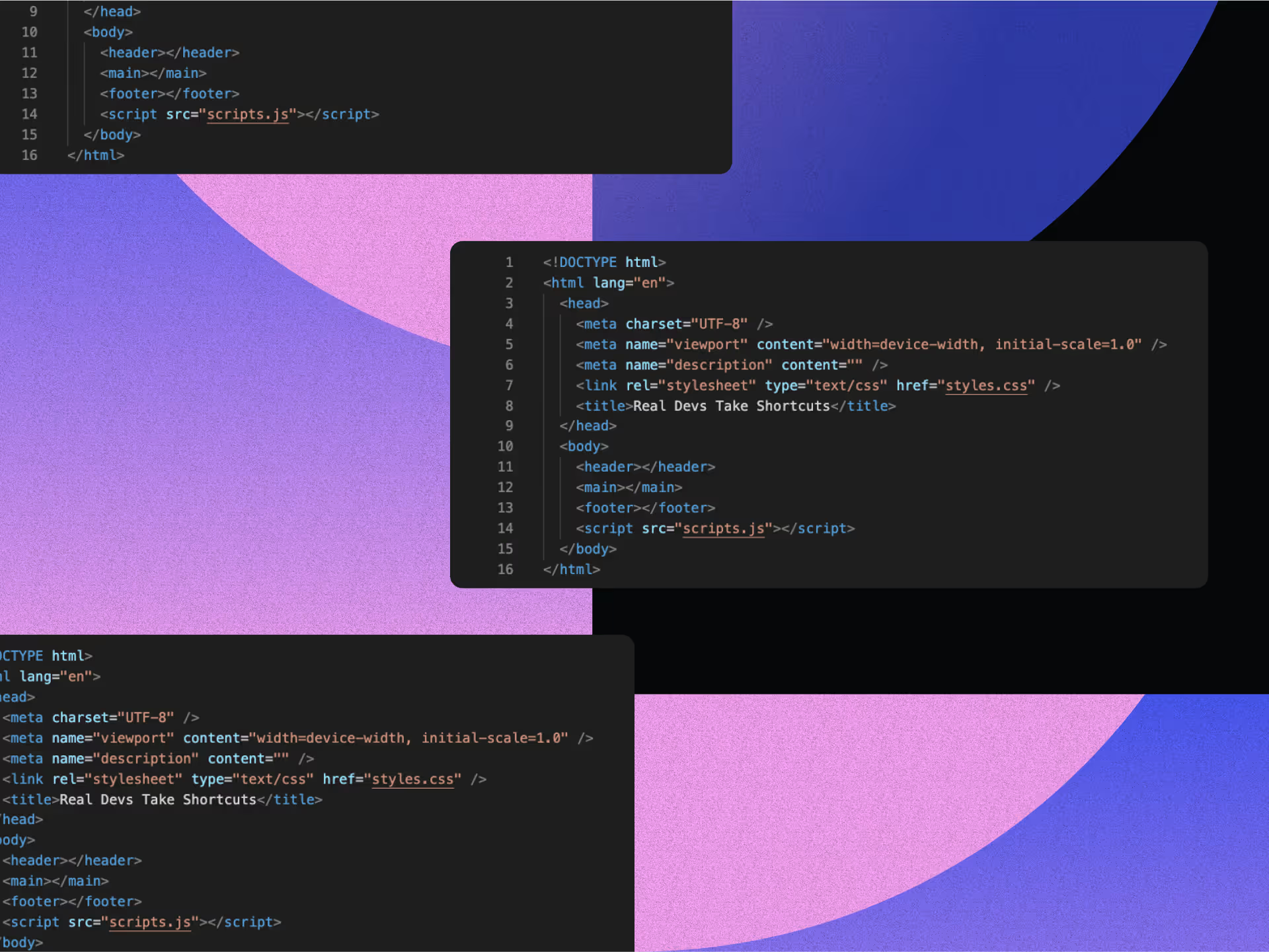10 Essential Things to Consider When Redesigning A Website

Thinking about giving your website a makeover with professional web design services? When redesigning a website, there are 10 key things to consider to ensure success. It's more than just a new coat of paint. A thoughtful redesign can elevate user experience, fine-tune functionality, and boost effectiveness all around. For anyone invested in the site—whether you're running the business, handling the marketing, or just passionate about design—a redesign is your opportunity to tackle nagging problems. Issues like clunky layouts, sluggish load times, and less-than-stellar mobile performance can be addressed.
But before you dive in, remember: it's not just about looks. Paying attention to these 10 factors when redesigning a website puts users first—make it easy for folks to find what they're after without jumping through hoops. On bigger sites, features like solid search capabilities and breadcrumbs can make getting around feel like a breeze.
And don't forget about responsive design. These days, people browse on all sorts of devices, and your site needs to look good on each one. Speed counts too—nobody likes waiting around. Optimizing images and code keeps visitors engaged and pleases the search engines. Maybe think about adding live chat or chatbots for instant support—that kind of immediate help can really nudge conversions upward.
In the end, focusing on these 10 things to consider when redesigning a website leads to a smart overhaul that aligns with what today's users expect and puts your brand's best foot forward. Looking for some real-world examples? Take a peek at this collection of case studies, including the Aerlüm case study.
In brief:
- Set clear objectives and goals to guide your website redesign effectively.
- Enhance user experience by focusing on accessibility, navigation, and engagement.
- Optimize for mobile and performance to meet users' expectations across all devices.
- Incorporate SEO strategies to improve visibility and attract your target audience.
1. Set Clear Objectives
Setting clear, measurable goals is like plotting your course—it's one of the top things to consider when redesigning a website. It keeps your redesign on target and lets you see real progress once you launch. Begin with a deep dive into your current site. What's working? What's dragging you down? Evaluating your site's structure, how quickly pages load, and how well they're converting allows you to build a roadmap based on hard data. Tools like Google Analytics are gold for spotting where the traffic flows and where users are bailing out, highlighting problem areas that need your attention.
Don't just rely on numbers, though—chat with your users and your team to get their take on design and navigation hurdles. Aligning your redesign with your company's mission and values ensures coherence in your brand messaging. As part of setting clear objectives, considering your budgeting constraints, including pricing structures, is critical to ensure the viability of your redesign plans. Blend these insights with your metrics to see the whole picture of what needs fixing. Once you know where the gaps are, it's time to set some SMART KPIs—that's Specific, Measurable, Achievable, Relevant, and Time-bound goals. Maybe you aim to cut your bounce rate by 15% in the next three months or increase how long visitors stick around.
Think about setting up an early warning system. Keep an eye on those key performance indicators right from the get-go, and be prepared to pivot if needed. This way, your redesign doesn't just look good—it makes a real difference and stays aligned with your bigger picture goals.
2. Conduc In-Depth Audience Analysis
Understanding your audience's needs and behaviors is key when redesigning a website. Instead of getting hung up on visuals, focus on delivering what your users are actually looking for.
Peter Morville’s UX Honeycomb is a great go-to here—it reminds us that designs should be useful, usable, desirable, findable, accessible, credible, and valuable. This way, you're not just making something that looks good on a screen but something that genuinely benefits your users.
Drawing inspiration from a showcase of work can help you focus on designs that genuinely benefit your users. Tools like Google Analytics are invaluable—they provide key info on who your visitors are and what they're up to on your site. Digging into page views, how long folks stick around, and the paths they take gives you a clear picture of how they're engaging and where you might be losing them This lets you fine-tune both design and content so you're investing your efforts where they'll really count.
Putting user needs at the forefront—not just dazzling them with visuals—is what drives true engagement. Sure, a flashy interface might grab attention, but it's the real value that keeps folks returning. When you strike that balance and keep the focus on your users, you're not just enhancing your brand's reputation—you’re encouraging people to come back for more.
3. Maintain Branding Consistency
Maintaining branding consistency is key when redesigning a website. When your visual identity—logos, colors, fonts—stays clear and consistent, you not only look professional but also become more memorable to your audience.
Your logo is often the face of your brand—the first thing people recognize. Sometimes a gentle refresh during a redesign can bring it up to date without ditching the history you've built. And let's not underestimate the power of color. A consistent color scheme across all your platforms not only looks good but also keeps your brand fresh in people's minds. Working with experts in branding services can ensure your brand remains consistent and memorable.
Don't sleep on typography—it does more than you think. The right fonts not only set the tone of your site but also make it easier to read. Keeping your typography consistent pulls your whole digital presence together and gives users a sense of reliability. All these pieces add up, showing visitors they're interacting with a stable, trustworthy brand.
4. Consider User Experience (UX)
Great user experience is a cornerstone among the things to consider when redesigning a website. It's not just one thing—it's the blend of navigation, accessibility, readability, aesthetics, and functionality. When you get all these right, you create a design people actually enjoy using.
Your site's navigation needs to be a no-brainer. When labels, menus, and placements are where users expect them, they find what they're after without any hassle. After all, confusing navigation is a quick way to frustrate visitors and lose their interest.
Making your site accessible isn't just good manners—it's necessary. Ensuring compatibility with screen readers, enabling keyboard navigation, and allowing for adjustable text sizes means everyone can use your site comfortably. Sticking to guidelines like WCAG expands your reach and enhances usability for all.
Readability comes down to using the right fonts, good spacing, and clear contrast. If your content is a chore to get through, people won't stick around. Keep refining your text for clarity—it's a sign you value your readers' time.
Striking the right balance between how your site looks and how it works is key to keeping folks engaged. Sure, flashy visuals might wow them at first, but if your site is slow or confusing, that excitement fades fast. A well-structured site marries good looks with practicality, so users stick around.
Usability testing is your window into what real users face. Adjusting your design based on their feedback reinforces a user-centered approach, making sure everything works smoothly across devices. This dedication to refining your site shows users you genuinely care about their experience, building trust along the way.
5. Prioritize Mobile Responsiveness
With so much web traffic coming from phones and tablets, mobile responsiveness is a key consideration when redesigning a website. Adopting a mobile-first mindset isn't optional—it's necessary. Plus, Google's mobile-first indexing favors sites that play nice with mobile devices. When you design for smaller screens first, you make sure the most important features are front and center, and then you can scale up for bigger screens.
Responsive design is your best friend here. It lets your site's layout adjust smoothly to any device's screen size. Tools like Google PageSpeed Insights and Google Mobile-Friendly Test are great for checking how your site performs and appears on various devices. They'll point out any hiccups in speed or readability too.
Using fluid grids, which depend on relative units like percentages, lets your layout flow smoothly across different screen sizes. Media queries let you apply specific styles based on characteristics like screen width. Mixing these techniques keeps your site flexible, consistent, and ready for users wherever they are.
6. Incorporate SEO Strategies
SEO considerations are among the top things to consider when redesigning a website. SEO isn't just some tech jargon—it's how you stay visible in search results and draw in folks who are already looking for what you offer. Combined with effective marketing design services, SEO helps you connect with your target audience more effectively.
Keyword research is at the heart of good SEO. Tools like SEMRush, Ahrefs, and Moz can uncover the search terms your audience is using. If "design software" is a popular search, naturally incorporating that into your content and metadata boosts your chances of ranking higher.
Don't overlook metadata optimization. Your title tags and meta descriptions need to include relevant keywords and genuinely reflect what's on each page. Get this right, and you make things clearer for both users and search engines.
When you change your site's URL structures, redirects are necessary to keep your SEO efforts intact. A 301 redirect signals to search engines and users that a page has permanently moved, helping you preserve link equity and avoid broken links.
Remember, SEO and user experience go hand in hand. Fast loading times, mobile responsiveness, and relevant metadata not only bump up your rankings but also make visitors happy. An SEO-friendly site that's a pleasure to use appeals to search engines and, more importantly, the people you're trying to reach.
7. Develop a Solid Content Strategy
Crafting a robust content strategy is another key thing to consider when redesigning a website. Your content strategy should dovetail with your redesign goals. Think of it like renovating a house—you want to keep the good stuff while updating everything else. Holding onto your most valuable content while refreshing the rest boosts user engagement, strengthens your SEO, and keeps things aligned with your big-picture objectives.
A solid content strategy bridges your business goals with what users are looking for. When you provide high-value content that answers visitors' questions, they stick around longer. Those extended sessions not only deepen engagement but also send good vibes to search engines.
Mixing up your content keeps things interesting. Blog posts offer a steady stream of current info, videos capture the attention of visual learners, and infographics help simplify complex data. Case studies are great for showing proof of success and building trust.
Properly organizing and tagging your content makes navigation a breeze. When you group articles, videos, and case studies in their own sections, visitors can find what they need without fuss. Make sure to balance each piece with relevant keywords to keep your SEO humming.
At the end of the day, quality beats quantity. Offering helpful, well-researched content that really grabs readers builds loyalty and lifts conversions. Crafting a strategy that zeros in on user needs turns your redesigned site into a go-to resource.
8. Optimize Website Performance
Performance optimization is a critical thing to consider when redesigning a website. How your site performs isn't just a tech issue—it's central to user engagement and where you show up in search results. Speeding up your pages through caching, image optimization, and minifying code can make a big difference.
Caching is like giving returning visitors a shortcut—they don't have to reload the same stuff every time. This eases the load on your servers and cuts down on wait times, giving users a faster, smoother ride. Using browser caching, CDNs, or reverse proxy servers can seriously trim load times.
Optimizing images is another smart move. Pick the right formats—JPEGs for photos, PNGs for images needing transparency—and compress them wisely. Newer formats like WebP can shrink file sizes even more. Using responsive images with attributes like srcset lets images adapt to the user's device, saving bandwidth and enhancing performance.
Minifying your code—stripping out unnecessary spaces and comments in HTML, CSS, and JavaScript files—makes your files smaller and quicker to load. Tools like UglifyJS or CSSNano can help with this. Focusing on performance isn't just about keeping visitors happy; it also gives you a boost in search engine rankings.
9. Improve Security Measures
Security enhancements are a must when considering things for your website redesign. When you're redesigning, it's the perfect time to beef up your website's security. Adding an SSL certificate encrypts data between browsers and servers, guarding login credentials and other sensitive info. That little padlock icon in the URL bar isn't just for show—it reassures visitors that they're safe on your site, which can encourage them to explore and do business with you.
Keep your server software and applications up to date. Each new version often patches security holes that have been found. Staying current helps ward off attacks and keeps your users' data safe.
Integrating security measures throughout your redesign minimizes potential loopholes. Conduct risk assessments to spot and fix weak points before you go live. Beyond SSL, consider implementing secure authentication, strong encryption, and input validation to prevent hackers from exploiting new features. A secure website not only protects your visitors but also builds trust and a solid reputation over time.
10. Test and Gather Feedback
Testing and feedback are key when redesigning a website. Testing isn't just a checkbox—it's key to catching glitches and design flaws before you launch. Looking at your current site's issues gives you a roadmap for improvement, as UI/UX specialist Dharma Ram Prajapati points out. Tackle those pain points early on, and you'll save yourself from costly fixes down the road.
Usability and functionality tests show you how real users engage with your new interface. Heatmaps and session recordings can highlight where people are getting stuck, and A/B testing lets you compare different designs to find out what works best. Using this data-driven approach means your redesigned site matches up with what your audience wants.
Gathering user feedback as you design helps you fine-tune your direction. Surveys, interviews, and direct requests for comments give you specific insights, and tracking user behavior shows you natural engagement patterns. Even after launch, keep those feedback loops open to continue improving. Adapting based on ongoing input keeps your site on point and aligned with what people are looking for.
Summary
A winning website redesign comes down to putting users first, picking technology that makes teamwork easier, and leaning on data to drive your decisions. When you consider these 10 things and set clear, well-thought-out goals, you steer the whole process. Knowing your audience inside and out keeps your site relevant and engaging.
Reviewing a portfolio of design work can provide insights into successful redesign strategies that resonate with users. Flexible creative solutions help in adapting to user needs and ensuring long-term success. Choosing design and prototyping tools like InVision, Figma, or Adobe XD can streamline your workflow, and keeping up with analytics and user feedback grounds your project in real user behavioStrategic planning weaves all these threads together, making sure every step aligns with your bigger goals for maximum impactWhen you let data drive your decisions, you lay the groundwork for a redesign that hits home today and adapts easily down the road.
FAQ
We have the answers.
.svg)