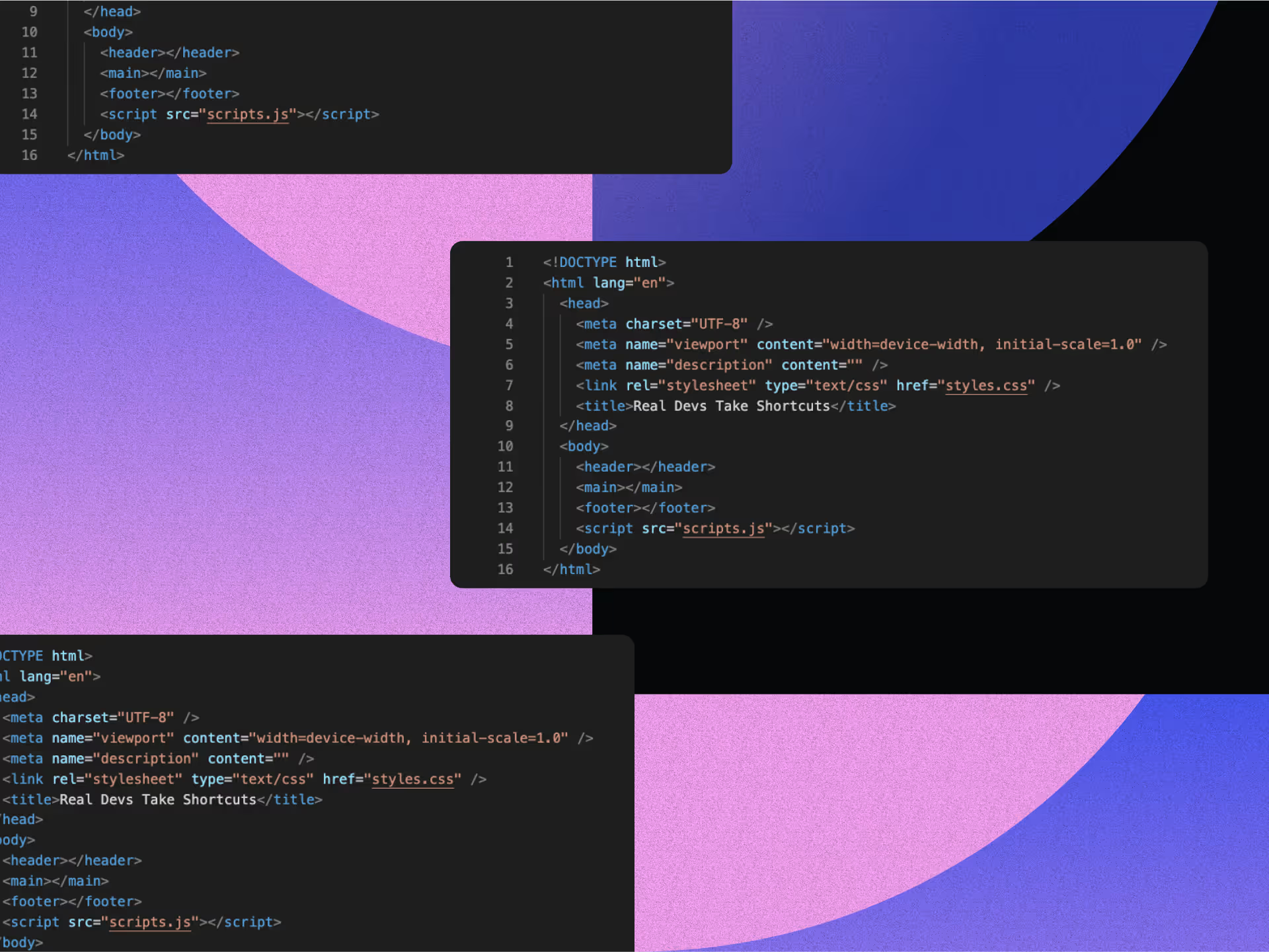Webflow vs WordPress: Why Webflow is a Better Choice

As businesses and creative professionals seek the ideal platform for their web presence, staying current with emerging marketing design trends is crucial. Two names consistently dominate the conversation: Webflow and WordPress. In this comprehensive comparison of Webflow vs WordPress, we'll explore why Webflow is a better choice for many users. While both platforms ultimately allow you to create websites, they approach the task from fundamentally different perspectives.
Webflow embraces a visual-first approach, enabling you to design websites visually while seeing real-time results. As you work, Webflow automatically generates clean, semantic HTML, CSS, and JavaScript behind the scenes. This platform gives you granular control over design elements without dealing with theme constraints, allowing for direct manipulation of every aspect of your site.
In contrast, WordPress follows a content-focused approach with its foundation built on content management. The platform relies on customizable themes for design and an extensive plugin ecosystem to add functionality. WordPress maintains a clear separation between content management and visual design, offering a familiar environment for those accustomed to traditional content management systems.
Another key distinction is that Webflow functions as an all-in-one platform that combines design, development, and hosting in a single ecosystem. WordPress, being open-source, requires you to handle these components separately, offering greater flexibility but also more responsibility.
These philosophical differences create distinct experiences for users. Webflow provides a more integrated, visual workflow ideal for design-centric projects, while WordPress offers a highly extensible framework particularly well-suited for content-rich sites. Understanding these core differences is essential for determining which platform will better serve your specific needs.
In brief:
- Webflow offers a visual-first approach with integrated design, development, and hosting in one platform
- WordPress provides a content-focused system with extensive customization through themes and plugins
- Webflow generates clean code automatically while providing real-time visual editing
- The choice between platforms depends on whether your priority is design control or content management
5 Core Differences in Design Philosophy and User Experience
The fundamental philosophical differences between Webflow and WordPress significantly impact how designers approach their work and how users interact with these platforms. These distinctions go beyond mere feature comparisons, reflecting core principles about how websites should be built and managed.
1. Visual Design Freedom
Webflow's visual-first approach transforms the design workflow, making it a compelling option in the Webflow vs WordPress debate. When you dive into Webflow, you're designing directly in the browser with real-time results that appear before your eyes. Gone is that frustrating gap between design mockups and implementation—it's like watching your creative vision materialize instantly!
As you craft your masterpiece, Webflow quietly generates clean, semantic HTML, CSS, and JavaScript behind the scenes, a process that can be enhanced through professional Webflow development services. This lets you focus on bringing your creative vision to life rather than fussing with code. Want to adjust that animation timing? Just drag a slider. Need to tweak that hover effect? Just point and click. It's design liberation at its finest!
What truly makes Webflow shine—and why it's often considered a better choice—is its unified ecosystem that combines design, development, and hosting in one seamless platform. This integration eliminates those painful handoffs and technical roadblocks that typically turn web projects into marathons of frustration.
The platform's built-in tools for creating complex interactions and animations without touching code are absolutely game-changing for crafting experiences that stand out from the sea of sameness. Additionally, using a Webflow style guide can help maintain design consistency across your project. This not only enhances user engagement but also contributes to a cohesive brand image. With tools that facilitate branding kit creation, you can ensure your brand's identity is consistently represented across your site.
Sure, designers with graphic design backgrounds might find Webflow presents a steeper initial learning curve than those cookie-cutter website builders, but trust me—that investment pays off spectacularly with creative control that'll make your design heart sing. By emphasizing consistency in branding, you can create a cohesive and impactful online presence. As you work, Webflow's support for a mobile-first approach ensures your designs are responsive across devices.
2. Theme-Based Customization
WordPress takes an entirely different approach to website creation. Its philosophy places content management at the heart of everything, with visual design acting more like a layer you can apply and modify. This separation between content and design reflects WordPress's roots as a blogging platform.
The theme-based design system gives you a starting point that you can customize, but here's the catch—this customization typically happens through a mix of theme settings, plugins, and custom code rather than direct visual manipulation. This creates a more abstract relationship between your design decisions and how they actually manifest on the page.
In the Webflow vs WordPress comparison, designers often find that WordPress's reliance on themes means they need to adapt their vision to work within existing frameworks or team up with developers to create custom solutions. While WordPress offers tremendous flexibility, this comes with potential complexity. Each plugin adds another layer to manage, potentially affecting site performance and security.
While WordPress has evolved dramatically with block editors and page builders, its approach still differs fundamentally from Webflow's unified, visual-first philosophy. These differences aren't just about features—they reflect deeper questions about how design, development, and content management should dance together in the web creation process.
3. Development Workflow Efficiency
Webflow's unified approach where design and development happen simultaneously creates a streamlined workflow that dramatically reduces project timelines. Rather than following a sequential process, you can design directly in the browser with visual tools that generate clean code, make changes and see them instantly, implement responsive design simultaneously, create complex animations without custom code, and deploy with a single click.
WordPress follows a more traditional multi-stage development process that includes creating design mockups, getting client approval, converting designs to HTML/CSS, implementing WordPress theme, configuring plugins, migrating content, testing across devices, and finally deployment. This workflow creates several handoff points where delays can occur.
4. Content Management Flexibility
Webflow's approach to content management is fundamentally visual and design-focused. The visual CMS allows you to create custom content structures (called Collections) without coding, design the layout and appearance of content directly in the same interface, set up dynamic content relationships visually, and see exactly how your content will appear as you're structuring it.
WordPress takes a more traditional but highly extensible approach to content management. Its content system centers around a familiar post/page paradigm, Custom Post Types for different content structures, a vast ecosystem of plugins to extend content capabilities, and the Gutenberg block editor for more visual content creation.
5. Team Collaboration Capabilities
Webflow offers an integrated suite of collaboration features that streamline teamwork and client management, including simultaneous editing where multiple team members can work on the same project concurrently, distinct design and edit modes allowing different team members to focus on different aspects, an integrated commenting system for clear communication, and role-based permissions with granular access controls. These features not only improve team efficiency but also enable better implementation of website navigation strategies, enhancing the overall user experience.
WordPress takes a different approach to collaboration, relying primarily on third-party solutions with user roles and permissions, plugin-dependent real-time collaboration, staging environments that require manual synchronization, and a multi-tool workflow involving separate design tools and version control systems.
4 Key Advantages of Webflow's Managed Infrastructure
When evaluating Webflow versus WordPress, one of the most significant differences lies in how each platform handles maintenance and security—a difference that can substantially impact design-focused businesses.
1. Automatic Updates and Maintenance
Webflow manages all core platform updates behind the scenes, eliminating the need for manual intervention. This automation can reduce maintenance overhead by up to 70% compared to self-hosted WordPress solutions. The platform takes care of server updates, security patches, and infrastructure improvements without requiring any action from you.
This automated maintenance means your site stays current with the latest performance and security improvements without disrupting your workflow or requiring technical expertise. For design teams, this translates to more time focused on creative work instead of administrative tasks.
2. Enterprise-Grade Security Infrastructure
Webflow maintains multiple security certifications including SOC 2 Type II, ISO 27001, ISO 27017, and ISO 27018, providing robust security standards for all hosted sites. The platform's security approach includes regular security audits, penetration testing, and compliance with industry standards.
This enterprise-level security comes standard with all Webflow sites, regardless of plan level, ensuring your clients' websites receive the same protection as major enterprise platforms. The comprehensive security infrastructure protects against common vulnerabilities and emerging threats automatically.
3. Built-In Protection Features
All Webflow sites automatically receive SSL certificates, DDoS protection, and regular backups without requiring additional configuration or plugins. This built-in protection works seamlessly in the background, safeguarding your site without additional tools or configurations.
The automatic SSL certificate deployment ensures all sites are served over HTTPS, improving both security and search engine rankings. DDoS protection through Cloudflare integration helps prevent malicious traffic from taking down your site, while automated backups provide peace of mind that your content is safe.
4. Reduced Vulnerability Surface
Since Webflow doesn't use traditional plugins, it eliminates one of the most common security risks in content management systems. This is particularly significant considering that 98% of WordPress vulnerabilities are related to plugins.
The plugin-free architecture means fewer components that can be exploited, reducing the overall attack surface of your website. This streamlined approach results in more stable, secure websites with fewer potential entry points for malicious actors.
For design agencies and creative professionals, these benefits translate directly to more time spent on creative work rather than technical maintenance. With Webflow handling security and updates automatically, you can focus on what you do best—creating beautiful, effective websites for your clients.
5 Performance and SEO Capabilities Compared
When choosing between Webflow and WordPress for your website, performance and SEO capabilities significantly impact user experience, conversion rates, and search engine rankings. Let's examine how each platform handles these critical aspects.
1. Webflow's Global CDN Advantage
All Webflow sites automatically utilize a Content Delivery Network, ensuring faster load times worldwide without additional configuration. This global infrastructure serves your site from the location closest to each visitor, dramatically improving performance for international audiences.
The CDN implementation requires zero configuration on your part—it works automatically for all Webflow sites. This means even small businesses and personal projects benefit from the same enterprise-grade delivery network used by major companies, without the technical overhead of setting it up manually.
2. Image Optimization Capabilities
Webflow automatically compresses and optimizes images, eliminating the need for separate plugins or manual optimization. By leveraging image optimization techniques, the platform intelligently serves appropriately sized images based on device type and viewport size, reducing unnecessary data transfer.
This built-in optimization extends to responsive images, ensuring mobile users don't download desktop-sized assets. The system also supports modern image formats like WebP when browsers support them, further improving load times while maintaining visual quality.
3. Code Quality and Performance
The platform generates clean, efficient HTML, CSS, and JavaScript, reducing file sizes and improving load times. Webflow's code output follows modern best practices, avoiding the bloat that often comes with theme frameworks and plugin combinations in WordPress.
CSS and JavaScript files are automatically minified, reducing file sizes without requiring additional tools. The platform also implements code-splitting and other optimization techniques that would typically require developer expertise in a WordPress environment.
4. Loading Optimization Features
Webflow implements advanced loading techniques like lazy loading, where images load only as users scroll to them, improving initial page load performance. This feature works automatically without requiring additional configuration or plugins.
The platform also implements resource hints like preconnect and prefetch to optimize how browsers load your site resources. These technical optimizations happen behind the scenes but contribute significantly to real-world performance metrics like First Contentful Paint and Time to Interactive.
5. SEO Implementation Differences
From an SEO perspective, Webflow provides all essential tools directly in the platform, including custom meta titles and descriptions, automatic sitemap generation, clean URL structures, proper heading hierarchy, alt text for images, and 301 redirects management.
The platform's structured approach to metadata makes it easy to maintain SEO best practices across your site. The visual editor clearly displays SEO elements alongside design components, helping maintain consistency throughout your content.
These built-in features translate to real results. For example, Hellosign improved their page load times by 50% after moving from WordPress to Webflow, which directly contributed to increased conversion rates on their site.
3 Key Pricing and Cost Considerations
When comparing Webflow and WordPress, understanding their fundamentally different pricing structures is crucial for making the right choice for your business.
1. Webflow's Transparent Pricing Structure
Webflow uses a tiered pricing model that combines both site-specific plans and workspace plans for teams.
For individual sites, Webflow offers these annual billing options:
- Basic: $14/month - perfect for simple sites
- CMS: $23/month - ideal for content-rich sites
- Business: $39/month - designed for higher traffic sites
- Enterprise: Custom pricing for large-scale needs
For eCommerce functionality, pricing increases significantly:
- Standard: $29/month
- Plus: $74/month
- Advanced: $212/month
Agencies and teams benefit from Webflow's workspace plans:
- Starter: Free (limited features)
- Core: $19/month per person
- Growth: $49/month per person
What makes Webflow's pricing attractive—and why it's often considered a better choice—is its all-in-one nature. Your subscription includes hosting, security, CDN, and the visual development platform—there's no need to piece together services from different providers.
2. WordPress's Variable Cost Components
WordPress presents a very different pricing approach. While WordPress itself is free and open-source, the total cost of ownership comes from multiple components:
- WordPress core: $0
- Domain name: $10-$15/year
- Web hosting: $4-$12/month (basic) to $25-$100/month (managed)
- Security solutions: $50-$80/month
- Premium themes: $30-$100 (one-time) or subscription-based
- Essential plugins: $0-$1,000+ (mix of one-time and recurring costs)
- Maintenance: $99-$200/month if outsourced
According to estimates, a basic WordPress website typically costs between $100-$3,000 to build and maintain, while complex professional sites can exceed $30,000 when factoring in expert development and customization.
3. Business Impact of Pricing Models
The key difference is that WordPress's costs are more distributed and variable. You might save money with a basic hosting plan and free plugins, but costs can quickly escalate as your site grows or requires additional functionality.
For subscription-based design services, this difference in pricing models has significant implications. Webflow provides more predictable costs with fewer moving parts, making it easier to calculate profit margins when offering fixed-price design packages. WordPress offers more flexibility in choosing where to allocate budget, but requires more technical knowledge to optimize the total cost of ownership.
The transparency of Webflow's pricing can be particularly valuable for subscription design services that need to forecast expenses accurately, while WordPress might appeal to those who prefer more control over their expenditure or have existing relationships with specific hosting providers and developers.
4 Approaches to Extensibility and Integration
When it comes to extending your website's functionality and integrating with third-party services, Webflow and WordPress take fundamentally different approaches. Understanding these differences is crucial for businesses that need specific functionality or integrations with other tools in their workflow.
1. Webflow's Native Integration System
Webflow offers built-in connections with popular services like Mailchimp, Zapier, Google Analytics, and more. These integrations are thoroughly tested and optimized to work seamlessly within the Webflow ecosystem.
The platform's approach focuses on quality and reliability rather than quantity, providing a curated selection of integrations that work consistently. This approach reduces compatibility issues and security concerns that can arise from third-party extensions.
2. API Access and Custom Code Options
For more advanced integrations, Webflow provides API access that allows developers to connect custom applications and services to your Webflow site. This is particularly useful for businesses with specific integration needs that aren't covered by native options.
Webflow also allows you to add custom JavaScript and HTML, enabling more complex integrations when needed. This flexibility makes it possible to create custom solutions while still benefiting from Webflow's visual design tools and managed infrastructure.
3. Webflow's Zapier Connection
Through Zapier, Webflow can connect with thousands of other applications, creating automated workflows between your website and other business tools. This connection point significantly expands Webflow's integration capabilities without requiring direct plugin installation.
This approach provides a balance between security and extensibility, giving you access to a wide range of integration options without introducing the potential vulnerabilities that come with traditional plugin systems.
4. WordPress's Plugin Ecosystem
WordPress boasts over 55,000 plugins in its official repository, with thousands more available from third-party developers. This vast ecosystem means you can find a plugin for almost any functionality you might need.
Many WordPress plugins offer extensive customization options, allowing you to tailor functionality precisely to your business requirements. You'll find dedicated WordPress plugins for integrating with virtually any business tool, from CRM systems to email marketing platforms, e-commerce solutions, payment gateways, and social media platforms.
However, this abundance comes with trade-offs. Plugin conflicts, security vulnerabilities, and performance issues can arise when using multiple plugins together. Additionally, each plugin requires separate updates and maintenance, potentially increasing the ongoing workload for your team.
For businesses with specific integration requirements, WordPress offers more options but requires more management, while Webflow provides fewer but more seamless integration options with less maintenance overhead. Your choice should depend on your specific integration needs, technical resources, and how much customization you require.
2 E-commerce Approaches Compared
When it comes to selling products online, both Webflow and WordPress offer e-commerce solutions but with significant differences in approach, capabilities, and complexity.
1. Webflow E-commerce: Built-in Simplicity
Webflow includes native e-commerce functionality that integrates seamlessly with its visual design tools. This built-in approach means you don't need to install additional plugins or extensions to start selling—a simplicity that makes Webflow a better choice for some businesses.
The platform offers three e-commerce pricing tiers:
- Standard: $29/month (billed annually)
- Plus: $74/month (billed annually)
- Advanced: $212/month (billed annually)
Webflow's e-commerce capabilities include:
- Visual product design: Create beautiful product pages using the same visual editor you use for the rest of your site
- Native checkout: A streamlined, optimized checkout experience that's fully customizable
- Product management: Easily manage variants, inventory, and product collections
- Order management: Track and fulfill orders through an intuitive dashboard
- Tax and shipping: Configure tax rates and shipping options for different regions
While convenient, Webflow's e-commerce capabilities have some notable limitations:
- Payment gateway restrictions: Webflow primarily supports Stripe for payment processing, with limited options for alternative payment methods
- Product management: You can manage basic product catalogs with variants and options, but complex product configurations may be challenging
- Transaction fees: Webflow charges a 2% transaction fee on the Standard plan, which drops to 0% on higher tiers
Webflow e-commerce is generally well-suited for small to medium-sized stores with straightforward product offerings. The visual editor makes creating beautiful product pages simple, but you may hit limitations as your store grows and becomes more complex.
2. WordPress + WooCommerce: Extensive Customization
WordPress doesn't include e-commerce functionality in its core platform. Instead, most WordPress store owners use WooCommerce, a powerful and popular e-commerce plugin.
WooCommerce offers several advantages over Webflow's e-commerce:
- Payment flexibility: WooCommerce supports over 100 payment gateways, including PayPal, Stripe, Square, Amazon Pay, and many regional payment processors
- Extensive customization: Nearly every aspect of your store can be customized with the right extensions or custom code
- Unlimited products: There are no artificial limits on the number of products you can sell
- Advanced inventory management: WooCommerce offers robust inventory tracking capabilities that can be further enhanced with extensions
- Marketplace integrations: Extensions are available to connect with Amazon, eBay, and other marketplaces
However, this power comes with complexity:
- Setup process: Setting up WooCommerce requires more technical knowledge than Webflow's e-commerce
- Plugin dependencies: You'll likely need multiple plugins to achieve your desired functionality, creating potential compatibility issues
- Ongoing maintenance: Keeping WordPress, WooCommerce, and all extensions updated and secure requires regular attention
- Performance considerations: Without proper optimization, WooCommerce stores can be slower than Webflow stores
WooCommerce is better suited for stores that need extensive customization or have complex selling requirements. From small boutiques to large online marketplaces, WooCommerce can scale to meet diverse e-commerce needs, but this scalability comes with a steeper learning curve and more hands-on management.
For design-focused businesses with simple selling needs, Webflow's built-in e-commerce might be sufficient. However, if your online store is central to your business model or requires advanced selling capabilities, WordPress with WooCommerce offers more flexibility and room to grow, despite requiring more technical expertise to set up and maintain.
2 Approaches to Scalability and Growth
When selecting a platform for your website, considering its ability to scale with your business growth is crucial. Both Webflow and WordPress offer different approaches to handling increased demands as your site and business expand.
1. Webflow's Managed Growth Path
Webflow provides an enterprise-grade infrastructure that's designed to handle growth without requiring significant technical intervention—a factor that makes Webflow a better choice for many growing businesses. Some key scalability features include:
- Built-in global CDN that efficiently serves content to users worldwide
- Automatic image optimization that maintains performance as your media library grows
- Streamlined hosting environment that requires minimal configuration
The platform's architecture has proven capable of supporting high-traffic websites for major companies. Dropbox successfully migrated their marketing site to Webflow, demonstrating the platform's ability to handle millions of monthly visitors without performance issues.
Webflow's approach to scaling focuses on providing a managed path to growth with predictable pricing tiers that increase resources as your needs expand. This approach works particularly well for businesses that want to focus on their core operations rather than technical infrastructure management.
The platform does have certain limitations to consider:
- CMS item limits on different plans (ranging from 2,000 to 10,000+ items)
- Form submission limits that increase with plan tiers
- Editor seats that may require upgrades as your team grows
However, for most businesses, these limits are generous enough to accommodate substantial growth before becoming problematic. The structured nature of these limitations also makes it easy to anticipate when you'll need to upgrade, allowing for better planning.
2. WordPress's Flexible Scaling Options
WordPress offers potentially unlimited scalability, though achieving it often requires more technical expertise:
- Highly customizable server configurations to meet specific performance needs
- Ability to implement advanced caching strategies for high-traffic situations
- Database optimization options for handling large content volumes
- Numerous hosting options from shared to dedicated enterprise solutions
WordPress's open architecture allows for sophisticated scaling solutions like load balancing and clustering for sites with extremely high traffic demands. However, implementing these solutions typically requires developer expertise and ongoing maintenance.
The platform's flexibility means you can choose exactly how to allocate resources based on your specific needs. This can be advantageous for sites with unique performance requirements or unusual traffic patterns.
For globally-focused businesses, WordPress offers multiple options for content distribution and localization, though setting up an effective global infrastructure often requires significant technical configuration compared to Webflow's out-of-the-box global CDN.
WordPress's approach to scaling is fundamentally more hands-on but potentially more customizable. This makes it suitable for businesses with specific technical requirements and access to development resources who can implement and maintain complex scaling solutions.
The platform you choose should align with your expected growth trajectory and in-house technical capabilities. Webflow typically offers simpler scaling with fewer technical hurdles, while WordPress provides more extensive customization options for businesses with specific scaling requirements and technical resources.
5 Real-World Case Studies
When choosing between Webflow and WordPress, it's helpful to see how real businesses have implemented these platforms to solve specific challenges. Let's look at several success stories that highlight the strengths of each platform.
1. Lattice: 70% Faster Development
Lattice, an HR software company, faced challenges with their website development process. Their marketing team needed to launch landing pages quickly to support campaigns, but their WordPress development cycle was too slow.
After switching to Webflow from WordPress, Lattice reduced their development time by 70%. Their team was able to launch new landing pages in hours instead of days or weeks, giving them a significant competitive advantage in responding to market opportunities.
The visual development environment allowed their marketing team to make changes directly without waiting for developer availability. This accelerated workflow enabled them to test more campaign pages and respond more quickly to market feedback.
2. Hellosign: 50% Faster Page Loads
Hellosign needed to improve their website performance to increase conversion rates. Their WordPress site was struggling with load times despite numerous optimization attempts.
After migrating to Webflow, Hellosign improved their page load times by 50%, which led to a remarkable 20% increase in conversion rates. The company found that Webflow's optimized platform provided performance improvements that would have required significant custom development in WordPress.
The speed improvements came from Webflow's clean code output, automatic image optimization, and global CDN—all working together without requiring manual configuration or maintenance.
3. Getaround: 80% Reduction in Maintenance
Getaround, a car-sharing platform, was spending substantial time managing their WordPress website. Regular updates, plugin conflicts, and security patches were consuming valuable resources that could be better spent on strategic initiatives.
After switching to Webflow, Getaround reduced their maintenance overhead by 80%. The team that previously spent hours every month managing WordPress updates and plugin conflicts could now focus on strategic improvements to drive business growth.
This maintenance reduction translated directly to cost savings and allowed their creative team to focus on value-added activities rather than technical upkeep.
4. TechCrunch: Content Management Scale
TechCrunch, a leading technology news website, uses WordPress to manage its extensive content library. The site publishes hundreds of articles monthly with multiple authors, maintaining a consistent publishing workflow while handling high traffic volumes.
WordPress enables TechCrunch to organize its vast library of technology articles, making it accessible and engaging for millions of readers. The platform's robust content management capabilities support TechCrunch's need for rapid publishing with multiple contributors.
The extensive plugin ecosystem allows TechCrunch to implement specialized features for its unique content needs, from specialized article formats to customized media handling.
5. Specialized E-commerce Success
A mid-sized e-commerce business (based on common WordPress implementations) needed a highly customized shopping experience with specific requirements for product display, inventory management, and checkout processes.
Using WordPress with WooCommerce, they were able to build a tailored shopping experience that perfectly matched their business model. The extensive plugin ecosystem allowed them to add features incrementally as their business grew, without having to rebuild their site.
Their WordPress implementation scales efficiently to handle seasonal traffic spikes and grows alongside their expanding product catalog. The flexibility of WooCommerce allowed them to implement features specific to their industry that wouldn't be possible with more restrictive platforms.
Each of these case studies demonstrates how businesses can leverage the unique strengths of either Webflow or WordPress to address specific challenges. Webflow excels in design-forward implementations with reduced maintenance needs, while WordPress shines in content-heavy applications and situations requiring extensive customization.
7 Decision Factors: When to Choose Each Platform
Selecting the right platform for your website is a critical decision that impacts your workflow, maintenance requirements, and overall digital presence. Rather than declaring one platform universally superior, let's determine which one aligns best with your specific business needs and goals.
1. Design-Focused Projects
Webflow shines in scenarios where design and visual experience take priority—a key reason why Webflow is a better choice for many businesses. If your business revolves around visual design and you need pixel-perfect control without coding, Webflow's visual-first approach gives you direct manipulation of design elements without theme constraints.
Design agencies, portfolios, and brands where aesthetic quality drives business value benefit from Webflow's ability to implement complex designs without developer assistance. This platform facilitates effective storytelling in branding, allowing for immersive user experiences.
2. Development Timeline Requirements
When you need rapid development cycles, Webflow can significantly reduce project timelines. Lattice, an HR software company, reduced their development time by 70% after switching to Webflow from WordPress, launching new landing pages in hours instead of days.
Projects with tight deadlines or frequent iteration needs benefit from Webflow's streamlined workflow that eliminates the traditional design-to-development handoff. This speed advantage becomes particularly valuable for marketing campaigns and time-sensitive launches.
3. Team Composition and Skills
Small to medium teams without dedicated developers often find Webflow more accessible. The platform eliminates the need for separate designers and developers, allowing visual designers to implement their designs directly without developer assistance.
Consider your team's existing skills and comfort level with each platform. WordPress might be familiar territory, while Webflow introduces a new paradigm that might require an adjustment period but could ultimately streamline your workflow.
4. Maintenance Resources
Webflow handles security updates and hosting automatically, reducing your maintenance burden. This managed approach is ideal for teams that want to focus on creative work rather than technical upkeep.
WordPress requires regular updates to core files, themes, and plugins, which demands more ongoing attention. If you lack technical resources for ongoing maintenance, Webflow's managed infrastructure handles security updates automatically, providing enterprise-grade security with minimal maintenance overhead.
5. Content Management Needs
WordPress began as a blogging platform and excels at content organization for text-heavy sites. If your site prioritizes extensive content with frequent updates, WordPress's content-first approach provides robust content management capabilities with intuitive publishing tools.
Content-focused websites like news sites, blogs, and publications may benefit from WordPress's mature content management capabilities and editorial workflows. However, Webflow's CMS is increasingly robust while taking a more design-centric approach.
6. Budget Structure
While WordPress software is free, the total cost of hosting, premium themes, plugins, and development can vary widely. Webflow's pricing is more predictable but requires subscription plans for advanced features.
Consider not just initial costs but total cost of ownership including maintenance time and hosting. Webflow's transparent pricing model makes it easier to forecast expenses, while WordPress offers more flexible cost structures but may include hidden maintenance costs.
7. Specialized Functionality Needs
When you need specialized features like membership systems, learning management systems, or complex e-commerce, WordPress's extensive plugin ecosystem (60,000+ plugins) offers solutions for virtually any functionality. Projects requiring niche features or complex multi-system integrations may benefit from WordPress's extensive customization options.
Webflow works well for projects with standard functionality needs that fall within its capabilities, while complex specialized requirements might be better served by WordPress's more extensive ecosystem.
Your decision should be based on a clear assessment of your priorities, available resources, and long-term goals. The "best" platform is simply the one that helps you achieve your business objectives most effectively.
Take time to evaluate real-world examples of sites built on both platforms, request demos if possible, and perhaps even build test projects to experience the workflows firsthand before making your final decision. Looking for some truly non-boring design inspiration? At NoBoringDesign, we can help you create stunning websites on either platform that truly capture your brand's unique energy.
10 Common Questions about Webflow vs WordPress
1. Is Webflow really easier to learn than WordPress for designers?
Yes and no. Webflow offers a more visual, design-first approach that many designers find intuitive, but it has a steeper initial learning curve. Once you master Webflow's interface, you'll have more direct control over design elements without dealing with theme constraints. WordPress is easier to start with, especially if you're using pre-built themes, but can become challenging when attempting to implement highly customized designs.
2. How do the costs compare between Webflow and WordPress?
WordPress core is free, but the total cost includes:
- Domain: $10-15/year
- Hosting: $4-12/month
- Security: $50-80/month
- Maintenance: $99-200/month
- Plugins: $0-1,000 (one-time or subscription)
The total estimated cost for a WordPress website ranges from $100-3,000, with professional sites potentially reaching $30,000 or more.
Webflow's pricing includes:
- Site plans: $14-39/month (Basic to Business)
- eCommerce: $29-212/month
- Workspace plans: Free to $49/person/month
Webflow's all-inclusive approach often results in more predictable ongoing costs.
3. Which platform offers better security?
Webflow provides superior out-of-the-box security. All Webflow sites automatically receive SSL certificates and DDoS protection through their AWS and Cloudflare infrastructure. Webflow maintains multiple security certifications including SOC 2 Type II and ISO 27001.
WordPress security depends heavily on the hosting environment and your diligence with updates. About 98% of WordPress vulnerabilities are related to plugins, requiring constant vigilance. You'll need to manually manage updates, backups, and security plugins, which increases both maintenance time and risk.
4. How do the maintenance requirements differ?
Webflow handles all core platform updates automatically, eliminating the need to manage plugin compatibility and security patches. There's no plugin management required since most functionality is built into the platform.
WordPress requires regular manual updates to core, themes, and plugins. You'll need to implement your own backup solutions and performance optimizations. This higher maintenance overhead translates to more time spent on technical management rather than design.
5. Which platform is better for e-commerce?
WordPress with WooCommerce offers more extensive e-commerce functionality and customization options, making it suitable for complex online stores with unique requirements.
Webflow's e-commerce capability is relatively new but growing rapidly. It's ideal for design-focused stores where aesthetics and user experience are priorities. For straightforward e-commerce needs with beautiful design, Webflow can be more efficient. For highly complex e-commerce requirements, WordPress still has the edge.
6. How does SEO compare between the platforms?
Both platforms can achieve excellent SEO results when properly configured. Webflow generates clean, semantic code automatically and has built-in SEO tools for meta descriptions, title tags, and structured data.
WordPress relies on plugins like Yoast SEO but offers more granular control over every SEO aspect. The key difference in the Webflow vs WordPress comparison is that Webflow's approach is more streamlined, while WordPress requires more setup but offers more customization.
7. What types of projects are better suited for WordPress?
WordPress remains superior for:
- Content-heavy websites with complex publishing workflows
- Membership sites with intricate user role management
- Projects requiring very specific functionality through plugins
- Sites needing integration with numerous third-party services
- Projects with limited budgets but access to WordPress expertise
8. What types of projects are better suited for Webflow?
Webflow excels at:
- Design-focused websites with complex animations and interactions
- Projects requiring rapid deployment and iteration
- Sites where design consistency and visual quality are paramount
- Teams seeking to reduce technical maintenance overhead
- Agencies looking to improve client collaboration, as Lattice reduced development time by 70% after switching to Webflow
9. Can I migrate from WordPress to Webflow easily?
The migration process depends on your site's complexity. Basic WordPress sites can be migrated relatively easily using Webflow's CMS import features. Complex sites with numerous plugins and custom functionality may require significant rebuilding. Consider starting with a single landing page or section to test Webflow before migrating an entire site.
10. How do client collaboration features compare?
Webflow offers superior built-in collaboration tools. Multiple team members can work on the same project simultaneously with real-time updates. Clients can leave comments directly on specific elements, facilitating clear communication.
WordPress collaboration typically relies on third-party tools and plugins, creating a more fragmented workflow. While it offers robust user roles, WordPress lacks the seamless real-time collaboration features that Webflow provides natively.
FAQ
We have the answers.
.svg)