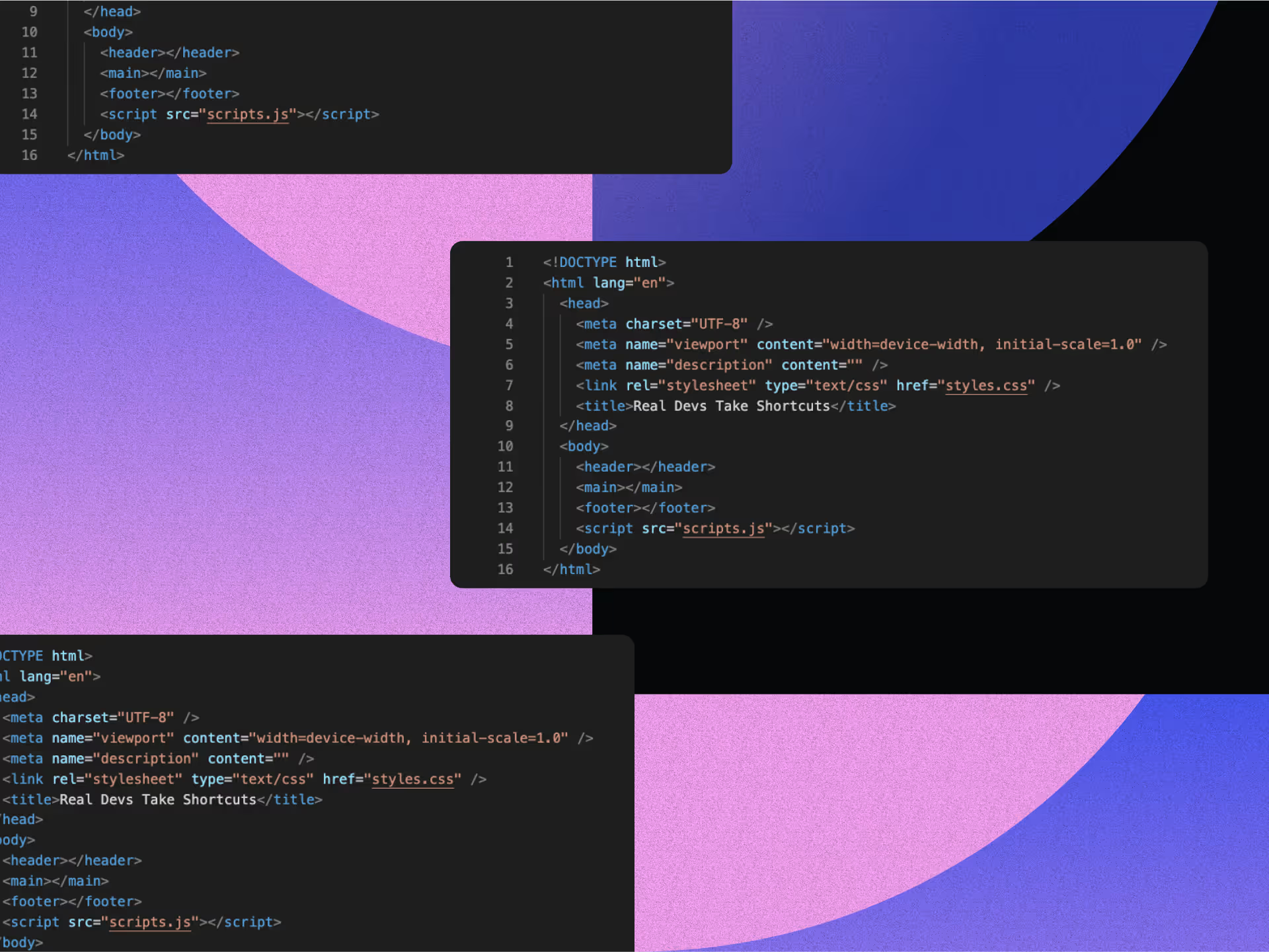7 Steps to Website Accessibility Excellence

The web thrives when everyone can access it—regardless of hardware, software, language, location, or ability. By implementing essential steps to accessibility in web design, I'm embracing the internet's true purpose as an inclusive space. Poorly designed websites create barriers that exclude potential users from accessing content and services.
Accessibility isn't just technical; it directly shapes how users experience and perceive your brand through engaging web design. When visitors hit barriers on your website, they don't just feel frustrated—they form lasting impressions about your organization's values. According to the W3C Web Accessibility Initiative, accessibility is "essential for developers and organizations that want to create high-quality websites and web tools, and not exclude people from using their products and services."
Accessibility also aligns with social inclusion principles. The United Nations recognizes access to information and communications technologies, including the web, as a basic human right in their Convention on the Rights of Persons with Disabilities. By prioritizing accessibility in web design, you support inclusion for people with disabilities, older adults, rural populations, and those in developing countries.
The business case for accessibility is compelling. An accessible website improves user experience across different devices and situations, which can:
- Enhance your brand perception
- Drive innovation in your design approach
- Extend your market reach to more potential customers
- Reduce legal risks, as web accessibility is required by law in many jurisdictions
Accessibility benefits everyone—not just those with permanent disabilities. Think about users with temporary limitations (like a broken arm), situational constraints (bright sunlight making screens hard to read), or technology limitations (slow internet connections). The Web Accessibility Perspectives Video shows how accessibility features benefit all users in various scenarios.
In brief:
- Accessible websites improve user experience for everyone while meeting legal requirements and ethical standards
- WCAG guidelines provide a comprehensive framework for creating accessible digital experiences across disabilities
- Key technical implementations include proper headings, keyboard navigation, form labels, and color contrast
- Accessibility drives business value through expanded market reach, brand enhancement, and innovation
Step #1: Know the Key Components of Accessible Web Design
When I create websites, I need to ensure they're accessible to everyone, regardless of ability. The Web Content Accessibility Guidelines (WCAG) provide standards that help me build inclusive digital experiences. Let's examine the components that make up accessible web design.
Utilize Proper Headings and Navigation
Proper heading structure is critical for users who rely on screen readers to navigate content. I need to structure my website so content is read by assistive technologies in the same logical way it's presented visually. This means using proper HTML heading elements (H1-H6) in hierarchical order rather than just making text appear larger with CSS.
According to WCAG success criterion 1.3.1, information, structure, and relationships conveyed through presentation should be programmatically determined. Similarly, establishing a proper reading order allows screen readers to present information logically, as outlined in WCAG success criterion 1.3.2.
Navigation menus should be consistent throughout the site and accessible via keyboard, permitting users to move through the content without requiring a mouse.
Ensure Color Contrast and Typography Accessibility
Visual design plays a significant role in accessibility. I must select color combinations that provide sufficient contrast between text and background to ensure readability for people with low vision or color blindness.
Additionally, ensuring mobile-friendly design is crucial because users access websites on various devices with different screen sizes.
Typography choices matter too. I should select fonts that are legible, maintain adequate spacing between lines and letters, and avoid using text as images whenever possible. When text is presented via images, alternative text must be provided for screen reader users.
It's also good practice to identify the page language programmatically so screen readers can accurately pronounce content, as required by WCAG.
Make Interactive Elements Accessible
All interactive elements on my site must be usable by everyone, including keyboard-only users. According to WCAG success criterion 2.1.1, web content must be navigable by someone using only the tab key, ensuring proper keyboard focus.
When creating custom interactive elements like accordions or custom buttons, I need to use WAI-ARIA to provide information about their function and state. This ensures users of assistive technologies understand how to interact with them.
Another consideration is making pointer inputs reversible. As specified in WCAG success criterion 2.5.2, I should provide options to cancel or undo actions, allowing users to correct mistakes easily.
Design Accessible Form Controls
Forms represent critical interaction points on most websites. Every form control must have an associated label that clearly describes the expected input, satisfying WCAG success criterion 3.3.2.
I should ensure that visual labels match their programmatic counterparts in the code. When they can't be identical, a good practice is to start both with the same few words to maintain consistency.
Error messages should be clear and specific, helping users understand what went wrong and how to fix it. When possible, I should avoid CAPTCHAs, as they can create significant barriers for people with disabilities. If security measures are necessary, I should implement more accessible alternatives.
Step #2: Comply with WCAG Requirements and Standards
The Web Content Accessibility Guidelines (WCAG) represent the international gold standard for creating accessible web content. Developed by the W3C Web Accessibility Initiative (WAI), these guidelines provide comprehensive technical specifications that ensure websites are accessible to people with diverse abilities. WCAG 2.0 has been adopted as ISO standard ISO/IEC 40500, underscoring its global importance.
Understanding WCAG Structure
WCAG is organized around four core principles, often remembered by the acronym POUR:
- Perceivable: Information must be presentable to users in ways they can perceive
- Operable: Interface components must be navigable and usable
- Understandable: Information and operation must be comprehensible
- Robust: Content must be reliable across platforms and compatible with assistive technologies
The current version, WCAG 2.1 AA, contains 50 specific success criteria across these principles. While implementing all criteria is ideal, even focusing on key improvements can significantly enhance accessibility.
Legal and Ethical Importance
Web accessibility isn't just a technical consideration—it's a human right. The United Nations Convention on the Rights of Persons with Disabilities (CRPD) explicitly defines access to information and communications technologies, including the web, as a basic human right. In many jurisdictions, compliance with accessibility standards is legally required.
Beyond legal obligations, accessibility supports social inclusion for people with disabilities, older users, those in rural areas, and people in developing countries. It also strengthens your business case by improving overall user experience, enhancing brand perception, and extending market reach.
Implementing From the Start
It's most efficient to incorporate accessibility from the very beginning of projects rather than retrofitting existing sites. By utilizing a consistent design framework, you can ensure that accessibility principles are embedded throughout your design process. As the W3C notes, many aspects of accessibility are straightforward to implement when considered early, but become increasingly complex and costly when addressed later.
Key success criteria to focus on from the outset include:
- Associating labels with form controls (WCAG 3.3.2)
- Making pointer inputs reversible (WCAG 2.5.2)
- Properly identifying page language (WCAG 3.1.1)
- Structuring information relationships logically (WCAG 1.3.1)
- Establishing proper reading order (WCAG 1.3.2)
- Ensuring keyboard accessibility (WCAG 2.1.1)
Step #3: Design for Various Disabilities
Creating accessible web experiences means designing with different disabilities in mind. Each type of disability presents unique challenges that require specific design approaches. Let me walk you through key strategies for accommodating users with various disabilities.
Visual Impairments
When designing for users with visual impairments, structure is everything. Your website should be organized so that screen readers present content in the same logical order as it appears visually. This means properly implementing structural relationships through semantic HTML elements like headings, lists, and landmarks.
Establishing a proper reading order is equally critical. Screen readers and text-to-speech technologies need to navigate information in a logical sequence. Without proper markup for tables, figures, and charts, users of assistive technologies can easily lose track of their position within your content.
I also recommend:
- All images have descriptive alt text
- Color is never the sole means of conveying information
- Text has sufficient contrast against its background
- Content can be resized up to 200% without loss of function
Auditory Impairments
For users who are deaf or hard of hearing, audio content must have text alternatives. Providing transcripts for audio files makes information accessible to these users, as well as to search engines and technologies that can't process sound.
Text transcripts don't need to be complicated or expensive. Many services offer transcription services that create HTML-formatted transcripts. For video content, captions are necessary and should include not just dialogue but also important sound effects and musical cues.
Remember that clear, simple language benefits users with hearing impairments who may use sign language as their primary language and might have different text comprehension patterns.
Motor Impairments
Users with motor impairments often rely on keyboard navigation or specialized input devices. Make all interactive elements keyboard accessible, meaning users can navigate your site using only the tab key and other keyboard controls.
Another consideration is making pointer inputs reversible. This means users should be able to:
- Move their cursor or finger to another area without triggering an action
- Undo actions they didn't intend to perform
- Receive confirmation prompts for significant actions
Avoid time-based interactions that require precise or quick movements, as these can be particularly challenging for users with tremors, reduced dexterity, or limited fine motor control.
Cognitive Impairments
For users with cognitive impairments, clarity and consistency are paramount. Always associate labels with form controls so users understand what information they need to provide. These labels should be descriptive and concise.
Clearly identify page language and any language changes within content. This helps both conventional users and those using screen readers better comprehend your text.
Visual and programmatic labels should align. When buttons, form fields, or other interactive elements have labels in code that differ from what appears visually, users of assistive technologies may become confused. If you can't use identical labels, at least start both labels with the same few words.
Additionally, avoid using CAPTCHAs when possible, as they can create significant barriers for users with various cognitive disabilities. Consider alternative methods for security validation.
Step #4: Balance Aesthetic Design with Accessibility
Many designers worry that accessibility requirements will limit their creativity or force them to create boring, utilitarian designs. That's simply not true. You can maintain your creative vision while making your digital products accessible to everyone.
When working with color schemes, focus on contrast ratios rather than completely abandoning your brand colors. Tools like color contrast checkers can help you adjust your palette slightly to meet WCAG criteria while preserving your visual identity. Consider using patterns or borders alongside colors to convey information, so it's not dependent solely on color perception.
Typography offers abundant creative possibilities without sacrificing accessibility. Choose fonts that are both stylish and readable, with clear distinctions between characters like l, I, and 1. Maintain proper spacing and sizing for readability, and remember that your beautiful custom font should still be perceivable when users zoom in or increase their base font size.
Images and visual elements are central to most designs, and you can keep them while making them accessible. Craft meaningful alt text that conveys not just what an image shows but its purpose in your design:
<img src="logo.png" alt="Web Accessibility Initiative logo">
Structure your information hierarchically in a way that makes visual sense while also creating a logical reading order for screen readers. This organized approach benefits all users, not just those with disabilities.
Interactive elements can still be creative and engaging while remaining keyboard accessible. Make sure users can navigate by keyboard through tab order, and make sure focus states are visible and attractive. This helps not only users with motor disabilities but also power users who prefer keyboard navigation.
Forms represent another area where design and accessibility can work hand-in-hand. Create clear labels that maintain your design aesthetic while helping users understand what information is required.
Remember that accessible design often leads to better design for everyone. The constraints it imposes can spark creative solutions that enhance the experience for all users. As research shows, accessibility supports social inclusion while also making good business sense by extending your market reach.
Step #5: Recognize the Benefits of Accessible Design
Accessible design isn't just about compliance—it's a powerful approach that enhances your digital presence in multiple ways. When I implement accessibility standards in my websites and applications, I'm not only ensuring equal access for people with disabilities but also creating a better experience for all users.
Improved User Experience for Everyone
Accessible design naturally leads to better overall user experience. By focusing on clarity, simplicity, and logical structure, I create interfaces that are easier for everyone to navigate. When you optimize your content for screen readers, you're also making it more scannable for all users. Similarly, when you ensure keyboard navigability, you're providing alternative navigation methods that benefit power users and those with temporary limitations alike.
As noted by the W3C Web Accessibility Initiative, accessible design "improves overall user experience and satisfaction, especially across different devices and for older users." This translates directly to lower bounce rates and longer site visits.
Enhanced SEO Performance
Many accessibility practices align perfectly with SEO best practices. When I provide proper heading structures, descriptive alt text for images, and clear navigation paths, I'm simultaneously making my content more discoverable by search engines. Search algorithms prioritize well-structured content that can be easily parsed and understood—exactly what accessibility standards promote.
Expanded Market Reach and Brand Loyalty
By making your digital experiences accessible, you're opening your products and services to a wider audience. Consider that accessibility supports not only people with permanent disabilities but also:
- Older people with changing abilities
- Mobile users with limited screen space
- People with temporary disabilities (like a broken arm)
- Users in challenging environments (bright sunlight, noisy spaces)
According to the United Nations, access to information technologies is recognized as a basic human right. When you honor this right through accessible design, you demonstrate your brand's commitment to inclusivity, which fosters loyalty and positive perception.
The business case for accessibility is clear: it enhances your brand, drives innovation in your design approaches, and extends your market reach—all while fulfilling an ethical obligation.
Step #6: Implement Key Accessibility Improvements
Making your website accessible doesn't have to be overwhelming. By focusing on a few key areas, you can significantly enhance the experience for users with disabilities. When considering website redesign essentials, several improvements can make a major difference in your site's accessibility.
Investing in accessibility improvements is crucial for creating an inclusive website. Understanding the associated design service pricing can help you plan and allocate resources effectively.
Labels and Inputs
When building forms, always associate a label with every form control. With proper form labels, users know exactly what information they need to provide. This is especially important for screen reader users who can't visually connect fields with their labels. Make sure you include enough information so users can input the expected information without confusion.
For example, instead of just labeling a field "Name," specify whether you're requesting a full name, first name only, or another variant. This clarity benefits everyone, not just those using assistive technologies. This approach satisfies WCAG success criterion 3.3.2.
Information Structure
Beyond properly labeled inputs, the overall structure of your content plays a critical role in accessibility. Structure your website so that content is read by screen readers in the same way it's presented visually. A good example is proper coding for headings and maintaining a logical hierarchy.
Setting the correct reading order allows screen readers or text-to-speech technologies to present information logically. If tables, figures, and charts aren't properly marked up, users of assistive technologies may lose track of where they are in a document. This organization helps satisfy WCAG success criterion 1.3.1 and 1.3.2.
CAPTCHA Alternatives
While organizing information properly helps most users navigate your site, there are specific barriers like CAPTCHA that require special attention. CAPTCHA mechanisms can be difficult for all users, but they're especially challenging for people with disabilities. Whenever possible, determine if there's an alternative way you can filter out spam and bots without using traditional CAPTCHAs.
Consider options like honeypot techniques (invisible fields that humans won't fill out but bots will), time-based analysis, or simplified puzzles that are more accessible. If you must use CAPTCHA, choose versions that offer multiple ways to complete the verification, such as audio alternatives to visual puzzles. This approach helps satisfy WCAG success criterion 1.1.1.
Step #7: Testing and Validating Accessibility
Evaluating the accessibility of your designs is not a one-time task but rather a continuous process that should begin early in development. Identifying accessibility issues during the initial stages makes them significantly easier to address before your project launches.
Evaluation Methods
A comprehensive accessibility testing strategy combines multiple approaches:
- Simple browser testing - Adjusting settings in your browser (like disabling images, increasing text size, or navigating with keyboard only) can provide quick insights into certain accessibility aspects.
- Automated evaluation tools - While helpful for identifying some issues, it's important to note that no single tool can comprehensively determine if your site fully meets accessibility guidelines.
- Human evaluation - The most critical component of accessibility testing. Knowledgeable human assessment is essential to ensure your design is truly accessible. This should include testing with actual users who have disabilities when possible.
Key Areas to Test
When validating your designs against WCAG 2.1 AA (which contains 50 success criteria), focus on these critical elements:
- Form controls: Ensure every input has an associated label so users know what information to provide (WCAG 3.3.2)
- Keyboard navigation: Verify that all interactive elements are accessible using only a keyboard (WCAG 2.1.1)
- Content structure: Test that information is structured logically and reads in the proper order for screen readers (WCAG 1.3.1)
- Language identification: Check that the page language is properly identified and language changes are marked (WCAG 3.1.1)
- Interactive elements: Confirm that custom widgets use WAI-ARIA to provide necessary information on function and state (WCAG 4.1.2)
Continuous Testing Approach
Integrate accessibility testing throughout your design and development workflow:
- Design phase: Review wireframes and mockups for potential accessibility issues
- Development phase: Test components as they're built rather than waiting until completion
- Pre-launch: Conduct comprehensive testing against all relevant WCAG criteria
- Post-launch: Continue regular accessibility audits as content changes
Remember that accessibility is recognized as a basic human right by the United Nations Convention on the Rights of Persons with Disabilities. By thoroughly testing and validating the accessibility of your designs, you ensure your products work for everyone, regardless of ability.
Real-Life Design Scenarios
When accessibility principles are properly implemented, they create meaningful improvements in user experience across diverse populations. Here are several scenarios where accessible design led to tangible benefits:
Enabling Independent Banking
A major financial institution redesigned their online banking platform with proper form labels and keyboard accessibility. This simple change meant that customers with visual impairments could independently manage their finances using screen readers, reducing call center volume by 18% and increasing customer satisfaction scores among users with disabilities.
Improving E-commerce Conversions
An online retailer structured their website with proper information relationships and reading order, ensuring content would be presented logically by screen readers. They also improved their form field labeling and added the ability to reverse pointer inputs. These changes resulted in a 22% increase in completed purchases from users on mobile devices and assistive technologies.
Enhancing Educational Access
A university implemented proper language identification tags and ensured all interactive elements were keyboard accessible on their learning management system. This allowed international students and those with mobility impairments to navigate course materials effectively. Course completion rates improved by 15% among students who previously reported accessibility challenges.
Supporting Government Services
A government agency redesigned their benefits portal with proper focus indicators and WAI-ARIA implementation for custom interface elements. This enabled citizens with various disabilities to complete applications without assistance, reducing processing time and increasing application accuracy.
In each of these scenarios, accessibility improvements didn't just benefit users with disabilities—they created a better experience for everyone, demonstrating that accessible design supports social inclusion while also delivering business benefits.
Conclusion
Web accessibility represents more than just compliance—it embodies the core promise of the internet: universal access to information and services for everyone. As we've explored throughout these 10 essential steps to accessibility in web design, accessibility is fundamental to creating digital experiences that truly serve all users, regardless of their abilities or circumstances.
The business advantages of prioritizing accessibility are substantial. Accessible design improves overall user experience and satisfaction across diverse situations and devices, enhancing your brand reputation in the process. By implementing accessible practices, you're not only expanding your market reach to include the significant population of users with disabilities, but also better serving those in situational limitations, older users, and people using various devices or bandwidth constraints.
This inclusive approach aligns with broader ethical principles as well. The United Nations Convention on the Rights of Persons with Disabilities recognizes access to information and communications technologies as a basic human right. Beyond legal compliance—which is increasingly mandatory in many jurisdictions—accessibility supports social inclusion and helps bridge digital divides.
If you're looking to make your website more accessible but don't know where to start, NoBoringDesign offers creative solutions to transform your digital presence into an inclusive experience that works for everyone while maintaining your brand's unique visual identity.
FAQ
We have the answers.
.svg)