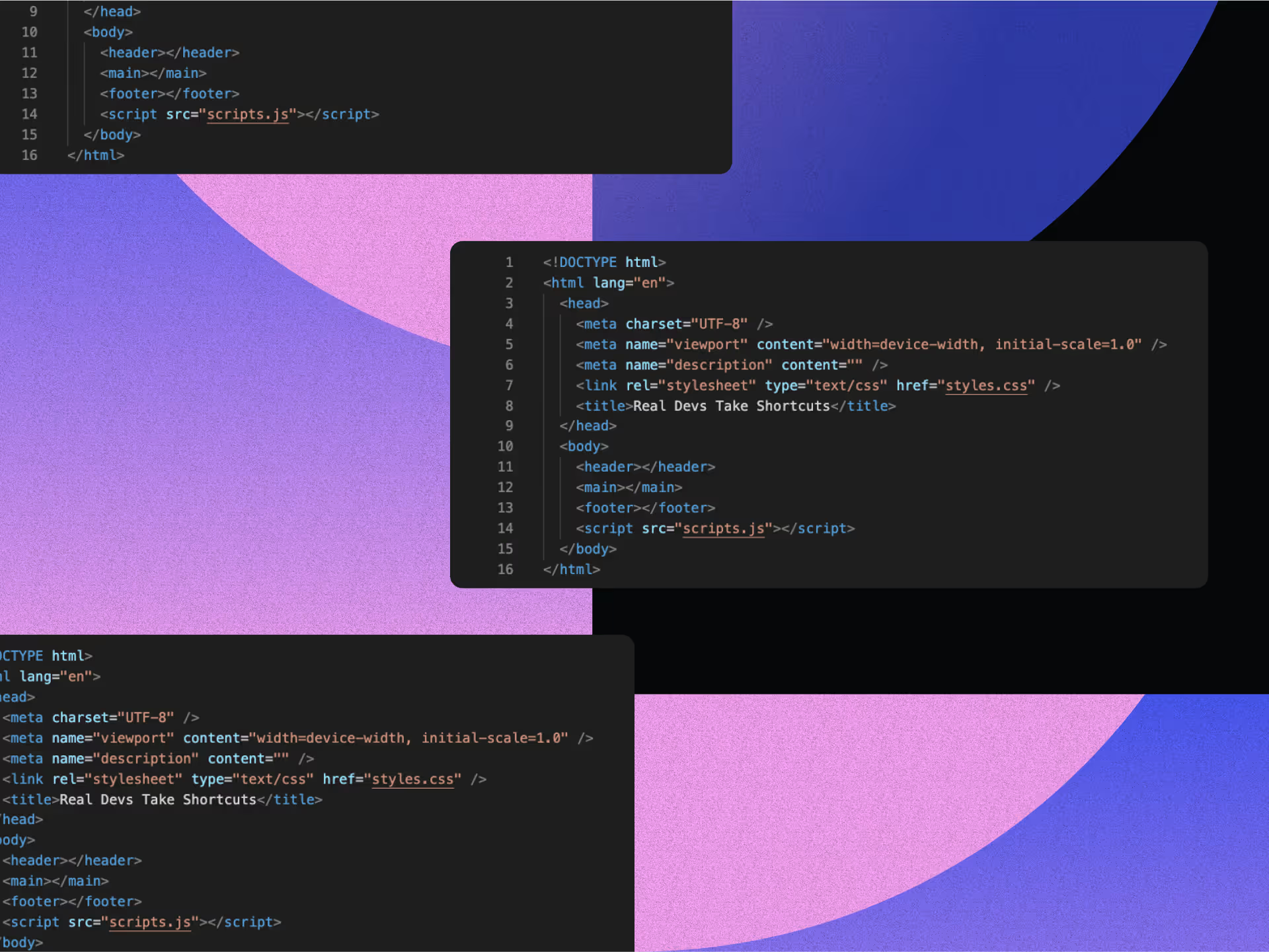Web Design Checklist

Whether you're just dipping your toes into web design or you've been swimming in these waters for years, a comprehensive Web Design Checklist ensures nothing slips through the cracks. By working systematically through each phase—from strategy to post-launch optimization—you'll craft websites that not only dazzle the eye but perform brilliantly and deliver those all-important measurable results.
In brief:
- A structured web design process prevents costly mistakes and helps projects stay on time and budget
- Research shows websites with better performance (a result of good planning) achieve significantly higher conversion rates
- Following a comprehensive checklist ensures all critical elements are addressed in the right order
- Working systematically through each phase delivers websites that balance visual appeal with strong performance
Phase 1: 3 Key Steps in Research & Planning — The Foundation of Your Web Design Checklist
The planning phase sets you up for either smooth sailing or stormy seas ahead. While jumping straight into design feels tempting (who doesn't love the creative rush?), the most successful website projects invest serious time in thorough planning first, as outlined in your Web Design Checklist.
1.1 Define Project Goals & Scope
Kick things off with crystal-clear, measurable goals for your website:
- What specific problems will this site solve?
- What actions should visitors take?
- How will you measure success?
Document these objectives with real metrics. Rather than a vague "increase sales," get specific with "increase online sales by 20% within six months of launch."
Next, breathe life into your ideal visitors by creating detailed user personas that capture their needs, pain points, and behaviors. This foundation matters enormously—as UX expert Steve Krug puts it, "The most crucial part of the web design process is understanding your users. Without that foundation, even the most beautiful design will fail to meet its objectives."
Finally, pinpoint your Key Performance Indicators (KPIs) to track progress toward your goals—conversion rates, time on site, bounce rates, or specific business metrics that make your heart sing.
Website redesign considerations are also crucial at this stage. If you're revamping an existing site, carefully evaluate what worked and what didn't to inform your new design.
1.2 Competitive Analysis
A robust competitive analysis reveals what works in your industry and helps you carve out your unique space in the digital landscape—a crucial step in your Web Design Checklist.
Examine 5-10 competitor websites and take note of:
- Their strengths and weaknesses
- Standout user experience elements
- Content strategy and tone
- Technical features and functionality
- Visual design approach
Look beyond direct competitors to industry leaders and innovative sites in related fields. Remember, you're not copying—you're understanding the landscape to find your distinctive edge.
Stay updated with tech brand design strategies to ensure your website stands out in a rapidly evolving industry.
1.3 User Research & Testing Plan
Before designing a single pixel, dive deep into your target audience's world. User research might include:
- Heart-to-heart interviews with existing or potential customers
- Surveys that capture quantitative data
- Deep dives into analytics from your current website
- Usability testing of your existing site or competitor sites
Create a testing plan that outlines how you'll validate design decisions throughout the project. This prevents expensive fixes later that could have your budget bleeding red.
As responsive design pioneer Ethan Marcotte said: "The web design process is not just about creating a visually appealing website. It's about solving problems and creating intuitive user experiences that drive results."
The time you invest in planning now builds a foundation that guides every decision in your web design process. This upfront work dramatically boosts your chances of launching a site that delights both users and stakeholders alike.
Phase 2: 3 Components of Information Architecture & UX Planning — Structuring Your Web Design Checklist
Information architecture (IA) is your website's blueprint. Just as building plans define structural integrity, IA creates the framework supporting every aspect of your site. During this phase, we turn discovery insights into a structured plan guiding actual design and development.
As Jorge Arango, Information Architecture Expert, notes, "Good information architecture makes users less alienated and suppressed by technology. It makes information more accessible, and makes people feel smarter."
Good UX planning prevents user frustration and abandonment. Research shows users quickly leave sites when they can't find what they need or struggle to complete tasks. Planning the user experience early helps identify potential issues before they become expensive development problems.
2.1 Site Structure & Navigation
Site structure organizes information and connections throughout your website. Here you'll create site maps visualizing page hierarchy and establishing relationships between content areas—a key task in your Web Design Checklist.
An effective site map:
- Visually represents your entire website
- Identifies content gaps or redundancies
- Establishes logical flow aligning with user expectations
Navigation planning works hand-in-hand with site mapping. You'll determine how users move through your site, considering primary navigation, secondary systems, search functionality, and internal linking strategies.
Consider implementing structuring website navigation best practices to enhance user experience and make your site easier to navigate.
User flow diagrams prove especially valuable here. These trace specific paths users might take to complete tasks, helping identify potential roadblocks or confusion points. For instance, a user flow might map every step from homepage to purchase completion, highlighting decision points and exit opportunities.
2.2 Content Strategy
While site structure defines where content lives, content strategy determines what that content will be and how it's presented.
This includes planning for:
- Content types and formats (text, images, videos, etc.)
- Content hierarchy and priority
- Voice, tone, and messaging guidelines
- Content governance and maintenance
Your content strategy should directly support business goals while meeting user needs. If users primarily seek education, your strategy might emphasize comprehensive guides rather than sales content.
Creating content templates establishes consistency and ensures all necessary information appears across similar page types.
2.3 Wireframing
Wireframing bridges abstract planning and visual design. These low-fidelity page representations focus on:
- Content placement and hierarchy
- Navigation elements and user interface components
- Space allocation and layout structure
- Functionality and user interactions
Wireframes deliberately avoid visual design elements like colors and typography to keep focus on structure and functionality. They help stakeholders, designers, and developers share understanding of the site's structure before aesthetic decisions begin.
Creating wireframes for key templates (homepage, product pages, contact pages, etc.) lets you test your information architecture and user flows tangibly. This often reveals potential usability issues early, giving you chances to refine your approach before investing in high-fidelity designs.
A thorough information architecture and UX planning phase builds a foundation supporting both user needs and business goals. When these elements work together, the result is an intuitive website guiding users naturally toward their objectives while advancing your business goals.
Phase 3: 3 Elements of Visual Design & UI — Bringing Your Web Design Checklist to Life
Visual design transforms wireframes into engaging interfaces users want to interact with. This phase is where your website takes visual shape, but good design goes far beyond mere aesthetics. Successful designs balance visual appeal with functionality and accessibility.
3.1 Brand Integration
When turning wireframes into polished designs, brand consistency is key—a vital point on your Web Design Checklist. Your website should feel like a natural extension of your overall brand experience:
- Apply your color palette strategically
- Use typography reflecting your brand voice
- Incorporate brand elements (logos, icons, imagery) in ways that enhance rather than overwhelm the experience
Every visual element should serve both branding and usability purposes. Your primary call-to-action buttons should stand out using your brand's accent color while remaining instantly recognizable as clickable elements.
Understanding brand positioning in web design ensures that your website communicates your brand's unique value effectively.
Don't forget the importance of logo design best practices in establishing brand recognition and trust.
Incorporate memorable brand elements to make a lasting impression on your audience.
3.2 Accessibility Standards
Accessible design isn't optional—it's a must. Your website needs to work for everyone, regardless of abilities or how they access the web.
Color contrast is critical for accessibility. According to WCAG guidelines, text should have a contrast ratio of at least 4.5:1 against its background (3:1 for large text). Verify your design meets these standards using tools like the WebAIM Contrast Checker.
Beyond color contrast, consider:
- Text alternatives for non-text content
- Keyboard navigation (not just mouse interactions)
- Clear visual hierarchy guiding users through content
- Designs that don't rely solely on color to convey information
- Fonts that remain legible at various sizes
As designer Laura Kalbag noted, "Accessibility is not just about designing for people with disabilities. It's about designing for all people, in all situations."
3.3 Responsive Design Considerations
Your visual design must work seamlessly across all devices. When creating responsive designs:
- Prioritize content and functionality based on screen size
- Create touch targets (buttons, links) large enough for mobile users
- Plan how navigation adapts on smaller screens
- Design flexible image solutions working across devices
- Test layouts at various breakpoints to ensure smooth transitions
Learning about responsive design benefits can help you create websites that offer an optimal viewing experience on any device.
The UK Government Digital Service found that improving keyboard navigation on their responsive site resulted in a 31% increase in task completion rates for users with motor impairments—showing how responsive design and accessibility complement each other.
Also, don't underestimate the impact of typography in web design. The right font choices enhance readability and reinforce your brand identity.
Visual design unites usability and aesthetics. The best designs prioritize user needs while creating emotionally engaging experiences that strengthen brand perception. Focusing on accessibility standards and responsive principles throughout the design process creates an interface that's both beautiful and functional for all users.
Phase 4: 3 Technical Implementation Components — Building Your Web Design Checklist Essentials
Your website's technical foundation directly impacts user experience, SEO performance, and conversion rates. Let's explore key technical aspects for a successful website.
4.1 Domain & Hosting Setup
Choosing the right hosting provider affects your entire site performance. Consider these factors:
- Server response time (aim for under 200ms Time to First Byte)
- Uptime guarantees (look for 99.9% or higher)
- Scalability options to handle traffic growth
- Geographic server location relative to your target audience
After selecting a host, configure your domain with proper DNS settings and enable HTTPS by default for all pages.
4.2 Performance Optimization
Website speed directly affects user experience and conversion rates. According to research, B2B sites loading in one second have conversion rates three times higher than five-second sites.
Try these optimization strategies:
- Minimize HTTP Requests: Combine CSS and JavaScript files, use CSS sprites for icons, and eliminate unnecessary resources.
- Implement a Content Delivery Network (CDN): CDNs deliver content from servers geographically closer to users. CDNs now deliver 70% of all global internet traffic.
- Enable Compression: Over 85% of websites use compression, with Gzip used by 57% of websites. Gzip can reduce file sizes by up to 70%. Here's how to enable it in Apache:
<IfModule mod_deflate.c>
AddOutputFilterByType DEFLATE text/html text/plain text/xml text/css text/javascript application/javascript
</IfModule>- Leverage Browser Caching: Set appropriate cache headers for static resources:
Cache-Control: public, max-age=31536000- Use Asynchronous Loading: Load non-critical JavaScript asynchronously:
<script async src="script.js"></script>- Optimize Images: Compress images, use appropriate formats (JPEG for photos, PNG for graphics with transparency), and implement lazy loading for below-the-fold content.
Implementing A/B testing in design can also help optimize technical elements by comparing different versions and seeing which performs better.
4.3 Security Measures
Website security isn't negotiable, especially when handling user data or transactions:
- SSL/TLS Encryption: Implement HTTPS across your entire site with a valid SSL certificate.
- Content Security Policy (CSP): Prevent cross-site scripting attacks by specifying which dynamic resources can load.
- Regular Updates: Keep your CMS, plugins, themes, and server software updated to patch security vulnerabilities.
- Secure Forms: Implement CAPTCHA or reCAPTCHA to prevent automated bot submissions.
- Database Security: Use parameterized queries to prevent SQL injection attacks and encrypt sensitive data at rest.
- Web Application Firewall (WAF): Deploy a WAF to protect against common web exploits and attacks.
Technical implementation isn't just about getting your site online—it creates a foundation for optimal performance, security, and user experience. The technical decisions you make will affect your site's ability to convert visitors and achieve business objectives.
Phase 5: 3 Strategies for Content & SEO Implementation — Optimizing Your Web Design Checklist
Even the most beautifully designed website fails without quality content and proper SEO implementation. This is where your site transforms from an empty shell into a valuable resource both users and search engines understand and appreciate.
5.1 On-Page SEO
On-page SEO builds your site's search visibility. This goes beyond simple keyword stuffing (which you should avoid). Effective on-page SEO includes:
- Strategic keyword placement in titles, headings, and body content
- Optimized meta descriptions encouraging clicks from search results
- Header tag hierarchy creating logical content structure
- Descriptive image alt text helping both accessibility and SEO
- Internal linking helping users and search engines navigate your content
Approach on-page SEO with both users and search engines in mind. Every optimization should improve search visibility while enhancing user experience.
5.2 Content Population
This is where your content strategy comes alive. Quality content should:
- Address your users' specific needs and pain points
- Establish your brand's authority and expertise
- Provide clear value through educational, entertaining, or practical information
- Follow a consistent voice and tone aligned with your brand
- Include diverse formats (text, images, videos, infographics) where appropriate
Consider the user journey when adding content. What questions will users have at each stage? What information do they need to move forward? Your content should guide users naturally through your site toward conversion goals.
According to studies, a B2B site loading in one second has conversion rates three times higher than a five-second site. This shows how content implementation must balance quality with performance considerations.
Including social media ad design tips can enhance your content strategy by leveraging social platforms to increase engagement and drive traffic.
5.3 Advanced SEO & Technical Elements
Beyond basic on-page optimization, advanced technical SEO elements significantly impact search performance:
- Schema markup: This structured data helps search engines understand your content's context. Whether marking up products, reviews, events, or articles, schema helps search engines present your content in rich snippets and enhanced listings.
- Canonical tags: These tell search engines which version of similar pages is the "master" copy, preventing duplicate content issues that dilute search ranking.
- XML sitemaps: These give search engines a roadmap of your site's content, ensuring all important pages are discovered and indexed.
- Performance optimization: Over 85% of websites use compression techniques, with Gzip used by over 57% of websites as of late 2023. Compression can reduce file sizes by up to 70%, significantly improving load times.
- Mobile optimization: With mobile searches growing, ensuring your content displays properly on all devices is critical for both SEO and user experience.
Technical SEO, content quality, and user experience are deeply connected. Search engines increasingly evaluate sites based on user experience signals like page speed, mobile-friendliness, and engagement metrics. Your content and SEO strategy must work with your design and development efforts to create a coherent, effective website.
Phase 6: 3 Critical Quality Assurance & Testing Steps — Finalizing Your Web Design Checklist
Testing isn't just a final checkbox—it's your safety net preventing embarrassing and costly issues after launch. We've seen too many projects skip thorough testing only to discover critical problems when real users started using the site.
6.1 Cross-Browser & Device Testing
Your website must work flawlessly across multiple browsers and devices. What looks perfect in Chrome might break in Safari or display poorly on mobile.
To ensure cross-browser compatibility:
- Test on major browsers: Chrome, Firefox, Safari, and Edge
- Verify responsive behavior across different screen sizes
- Check loading performance on various connection speeds
- Validate proper rendering of fonts, images, and UI elements
Tools like BrowserStack let you test on actual devices rather than just emulators, giving more accurate results. Test not just how things look but how they function on each browser and device combination.
6.2 Functionality Testing
Functionality testing confirms every element of your website works as intended:
- Test all forms and validate form submissions
- Verify all links work properly (no 404 errors)
- Ensure all interactive elements function correctly
- Test user flows from start to finish
- Validate that third-party integrations work properly
Remember that B2B sites loading in one second have conversion rates three times higher than five-second sites. Performance is a functionality issue, not just a nice extra.
6.3 User Testing & Feedback
While automated testing helps, nothing replaces real human testers. User testing reveals issues automated tools miss:
- Usability problems and points of confusion
- Issues specific to certain user contexts or scenarios
- Unexpected user behavior or preferences
- Accessibility challenges automated tests might miss
Accessibility testing matters particularly. Use tools like WAVE or axe to check for WCAG compliance, but also include testers who use assistive technologies like screen readers.
The best testing combines automated tools and diverse human testers across multiple devices and scenarios. Don't rush this phase—thorough testing now prevents emergency fixes later.
Phase 7: 2 Major Legal & Compliance Areas — Ensuring Your Web Design Checklist Meets Standards
In today's digital landscape, legal compliance isn't optional—it's a business necessity. Regulatory frameworks are getting stricter, with significant penalties for websites failing to meet privacy and accessibility standards.
7.1 Privacy & Data Protection
Privacy laws like GDPR in Europe and CCPA in California have changed how websites must handle user data. Non-compliance carries serious risks:
- Financial penalties (GDPR fines can reach up to 4% of annual global revenue)
- Damage to brand reputation
- Loss of customer trust
- Potential class-action lawsuits
To ensure privacy compliance:
- Conduct a data audit identifying what personal information you collect
- Create a clear, accessible privacy policy
- Implement proper consent mechanisms for cookies and data collection
- Establish processes for handling data subject requests (access, deletion, etc.)
- Ensure third-party services you use are also compliant
7.2 Accessibility Compliance
Web accessibility is both legally required and ethically right. The Web Content Accessibility Guidelines (WCAG) provide standards many countries use as the basis for accessibility laws.
Failing to meet accessibility requirements can lead to:
- Legal complaints and lawsuits
- Exclusion of approximately 15% of potential users
- Negative public perception
- Loss of government contracts (which often require WCAG compliance)
Key accessibility steps include:
- Ensure proper color contrast for text and interface elements
- Provide text alternatives for non-text content
- Make all functionality available via keyboard
- Create content that can be presented in different ways
- Give users enough time to read and use content
- Build forms with clear labels and error handling
Addressing legal and compliance considerations early in your design process helps you avoid costly fixes later and build a website serving all users.
Phase 8: 3 Steps for Launch & Post-Launch — Completing Your Web Design Checklist
Launching your website isn't the end—it's actually the beginning of its lifecycle. A successful launch requires careful preparation, execution, and ongoing optimization to ensure your site continues meeting business objectives and user needs.
8.1 Pre-Launch Checklist
Before going live, run through these critical checks:
- Test your website on multiple browsers (Chrome, Firefox, Safari, Edge) and devices to ensure consistent functionality
- Verify all pages load correctly and all functionality works as expected
- Check that all meta tags and SEO elements are properly implemented
- Ensure all forms submit correctly and data is captured
- Confirm all links work and there are no 404 errors
- Set up 301 redirects for any URLs that are changing (if replacing an existing site)
- Verify your SSL certificate is properly installed and all pages load securely
- Run final performance tests to ensure optimal page speed
This checklist prevents embarrassing post-launch issues and provides a better experience for your first visitors.
8.2 Launch Process
When ready to go live, follow these steps for smooth deployment:
- Create a complete backup of your existing site (if applicable)
- Schedule the launch during a low-traffic period if possible
- Coordinate with all stakeholders to ensure everyone is prepared
- Update DNS settings and verify propagation
- Monitor server performance closely during and after launch
- Conduct immediate post-launch tests to verify everything works
- Be prepared with a rollback plan for critical issues
A coordinated launch minimizes disruption and helps make a positive first impression.
8.3 Post-Launch Monitoring & Optimization
Once live, the real work begins. According to research, B2B sites loading in one second have conversion rates three times higher than five-second sites—showing why ongoing optimization matters.
Try these strategies for continuous improvement:
- Establish clear objectives and KPIs aligned with business goals
- Implement robust analytics to measure user behavior and site performance
- Conduct regular performance reviews to identify improvement areas
- Gather and analyze user feedback through surveys, heat maps, and testing
- Implement an agile optimization process for rapid iterations based on data
- Monitor and optimize user experience, addressing pain points as discovered
- Regularly test and improve site performance, as even small speed improvements significantly impact conversion rates
- Stay current with security updates and patches
Your website is never truly "finished." As Mark Twain said, "Continuous improvement is better than delayed perfection." Treating your website as an evolving asset needing ongoing attention ensures it delivers value to both users and your organization.
Key Takeaways & 4 Best Practices — Wrapping Up Your Web Design Checklist
Successful web design builds on thorough planning and structured processes. Starting with clear project goals and user research creates a roadmap for your entire project. Developing thoughtful content strategy and information architecture before design ensures your site delivers real value.
When implementing your design, make accessibility and responsive design priorities from the start—not afterthoughts. Thorough testing across devices, browsers, and user scenarios catches issues before they affect real users.
Remember that launch is just the beginning. Post-launch monitoring and continuous optimization drive long-term success. Establish clear KPIs aligned with business goals and regularly analyze performance data to guide improvements.
The best web design teams balance structure and flexibility. They follow established processes while adapting to unique project requirements and changing user needs. This comprehensive approach delivers projects that satisfy clients, delight users, and achieve meaningful business results.
Here at NoBoringDesign, we bring structure and creativity together to build websites that both dazzle and deliver results. Our team of expert designers and developers are ready to turn your vision into an exceptional online experience.
FAQ
We have the answers.
.svg)