
Strategic Google Slides Themes for Impactful Brand Presentations
Great presentations aren't just eye candy; they're strategic powerhouses. When you harness strategic Google Slides themes for impactful brand presentations, ordinary slides transform into magnetic brand experiences.
Every splash of color, thoughtful font choice, and carefully selected image becomes part of your brand's unforgettable story. The proper presentation design doesn't just communicate information; it builds recognition, establishes authority, and creates lasting impressions that keep your brand top of mind long after the last slide fades.
In this article, you’ll learn how to strategically use Google Slides themes to create brand-aligned presentations that not only look sharp but also build emotional connection, drive consistency, and maximize audience engagement.
Understanding Strategic Google Slides Themes
Think of Google Slides themes as your brand's digital wardrobe. Just like clothing choices communicate personality, your presentation design speaks volumes about your brand values.
Google Slides offers numerous advantages for brand-aligned presentations, thanks to its cloud-based collaboration, widespread device accessibility, and seamless integration with other Google Workspace tools.
The Digital Foundation of Your Brand Identity
Google Slides allows you to create custom templates that serve as the foundation for all brand-aligned presentations. This ensures visual consistency regardless of who makes them within your organization. You can customize nearly everything, colors, fonts, layouts, backgrounds, and transitions, to build presentations that authentically represent your brand from the first slide to the last.
Cloud Collaboration and Accessibility Benefits
The collaborative nature of Google Slides means multiple team members can work simultaneously on presentations, ensuring brand standards remain consistent across departments. By integrating technology-focused design services, you can further enhance collaboration and accessibility.
This accessibility becomes particularly valuable for organizations with remote teams or multiple offices, as everyone can access the same brand-aligned templates regardless of location or device.
Integration with Brand Ecosystem
Google Slides doesn't exist in isolation; it works harmoniously with your entire digital brand ecosystem. Its integration with other Google Workspace tools means your presentations can seamlessly incorporate data, documents, and assets from across your organization, creating a cohesive brand experience both internally and externally. This is much like cross-reality branding, which enhances brand identity across platforms.
Core Elements of an Impactful Brand Presentation Using Google Slides
A compelling brand presentation goes beyond aesthetics to create meaningful connections. These five core elements work together to ensure your presentations not only look good but also effectively communicate your brand's story and values.
Visual Branding Consistency
Consistency serves as the glue holding your brand presentation together. Apply your brand's color palette consistently using Google Slides' theme editor to create immediate recognition.
Staying aware of emerging color palettes can help keep your presentations up to date. Choose fonts that match your brand guidelines and create a clear content hierarchy, ensuring your branding and web design remain consistent and are easy to use. Embed your logo in master slides for clean, consistent placement throughout your presentation.
Strategic Image Selection
Images speak louder than words, especially in presentations. Select visuals that authentically represent your brand's personality and values, and use inclusive design resources to enhance authenticity. Maintain a consistent image style, treatment, and color grading across all slides. When stock photos are necessary, choose options that feel natural and aligned with your brand aesthetic, avoiding staged or generic images that undermine authenticity.
Purposeful Layout Design
The arrangement of elements on your slides directly affects how your audience processes information. Create consistent slide layouts and backgrounds for a polished, professional look. Establish clear visual hierarchies that guide viewers through the information in a logical way. Allow for adequate white space to prevent cognitive overload and create breathing room that lets your key messages shine.
Storytelling and Message Cohesion
Every excellent brand presentation tells a compelling story. Set up your presentation with a clear beginning that establishes the challenge or opportunity, explaining why your brand exists.
Create an engaging middle section that showcases your unique brand attributes and solutions. Finish with an impactful conclusion demonstrating how your brand creates real value. Throughout, maintain a consistent voice that strengthens your brand identity.
Emotional Connection Through Design
Design choices should evoke specific feelings aligned with your brand personality. Color psychology plays a significant role—warm tones create different emotional responses than cool ones.
Typography conveys subtle emotional cues through its structure and style. Visual metaphors and thoughtful imagery build deeper connections with audiences, creating emotional connections through design. These emotional elements work together to make your presentations memorable and impactful.
Selecting Strategic Google Slides Themes
Your theme choice speaks volumes about your brand before you present a single word. These four approaches help ensure your selections align perfectly with your brand identity.
Industry Context Consideration
Different industries have different visual expectations. Law firms and financial institutions typically benefit from minimalist, sophisticated designs that convey trustworthiness. Creative agencies and entertainment brands can adopt more vibrant, boundary-pushing visual treatments, utilizing marketing design strategies to make a lasting impression.
Educational organizations often succeed with clean, accessible designs that prioritize clarity. Match your theme selection to both your specific brand and broader industry expectations.
Brand Personality Alignment
Your presentation theme should reflect whether your brand is playful, authoritative, innovative, traditional, or some unique combination. Playful brands might incorporate more animation and vibrant colors. Authoritative brands often benefit from structured layouts with strategic use of white space. Innovative brands can experiment with unexpected layouts and visual treatments. Traditional brands typically shine with classic design elements and familiar structures.
Color Psychology Application
Colors evoke specific psychological and emotional responses. Blues convey trust and stability, making them popular for financial and technology presentations. Reds create energy and urgency, effective for calls to action. Greens suggest growth and environmental consciousness. Purples imply creativity and luxury. Select theme colors that strategically evoke the emotions most aligned with your brand messaging and goals.
Typography Strategy Development
Fonts communicate subtle but powerful messages about your brand. Serif fonts typically convey tradition, reliability, and sophistication. Sans-serif fonts project modernity, cleanliness, and approachability. Script fonts suggest creativity and elegance but sacrifice some readability.
Display fonts create distinctive impressions but should be used sparingly. Choose typography that balances brand personality with presentation readability. For best results, consider effectively combining Google Fonts to achieve this balance.
Designing for Engagement and Retention with Google Slides
Effective presentations demand both attention and remembrance. These five strategies create engaging experiences that stick with audiences long after the presentation ends.
Purposeful Minimalism
Clean, uncluttered slides communicate more effectively than busy ones. Use white space strategically to guide the eye and create breathing room around important content. Focus each slide on one main idea with concise supporting text. Create a clear visual hierarchy that emphasizes key messages. Simplify data visualization with clean charts styled to match your brand aesthetic. This minimalist approach prevents cognitive overload while highlighting what matters most.
Strategic Storytelling
Stories create connection and memory in ways that facts alone cannot. Structure your presentation as a narrative journey with a clear beginning, middle, and resolution. Use consistent characters or personas throughout to create continuity. Create emotional peaks and valleys that maintain engagement. Connect your brand story directly to audience needs and challenges. This narrative approach transforms information delivery into an immersive experience.
Visual Communication Techniques
Well-chosen visuals communicate complex ideas instantly. Use high-quality, brand-aligned images that extend rather than merely decorate your message. Create custom diagrams that simplify complex concepts. Develop metaphorical visuals that create emotional connections. Maintain consistent visual treatment across all imagery. These techniques reduce cognitive load while enhancing audience understanding and retention.
Interactive Engagement Elements
Transform passive viewers into active participants through thoughtful interactivity. Create hyperlinks for non-linear navigation that allow audiences to explore content based on their interests. Incorporate embedded videos and multimedia, such as motion graphics, for a more immersive experience.
Design clickable elements as interactive touchpoints that reveal additional information. Add strategic animations to focus attention and illustrate processes, keeping in mind the cost implications of motion design. These interactive elements transform your presentation from a monologue into a conversation.
Data Visualization Excellence
Numbers tell stories when properly visualized. Create branded chart styles that maintain visual consistency while clarifying data. Simplify complex information through thoughtful graph design.
Use progressive disclosure techniques for complex data sets. Incorporate visual comparisons that make statistics meaningful, utilizing advancements in data visualization techniques. These visualization techniques make data accessible and memorable while reinforcing your brand aesthetic.
Ways to Streamline the Google Slides Design Process
Creating brand-aligned presentations shouldn't require sacrificing quality for speed. These four approaches significantly reduce design time while maintaining high standards of excellence.
Template and Master Slide Implementation
Think of master slides as the foundation of your presentation. Set up brand colors, fonts, and layouts in the master view. Add your logo and recurring elements once rather than on every slide. Create multiple master layouts for different content needs. Save these masters as templates for future use. This upfront work saves countless hours on individual slide formatting while ensuring consistency.
Theme Builder Efficiency Techniques
The Theme Builder offers powerful time-saving capabilities. Define your exact brand palette once for use across all presentations. Set up brand fonts for headings and body text as default styles. Create custom layouts reflecting your brand style for various content types. Establish consistent background treatments. These theme settings become your presentation starting point, eliminating repetitive formatting tasks.
Image Handling Optimization
Strategic image management saves significant time. Create an organized library of brand-approved images for easy access. Implement proper compression techniques to maintain quality while reducing file size. Use image masking for custom shapes that align with your brand aesthetic. Establish consistent image placement and sizing standards. These practices streamline what is often the most time-consuming aspect of creating a presentation.
Workflow Automation Techniques
Modern tools offer numerous automation opportunities. Explore the Google Workspace Marketplace for useful add-ons that extend functionality. Use keyboard shortcuts for everyday formatting tasks. Create reusable content blocks for frequently used elements. Implement slide libraries for quick access to previously created content. These automation strategies let you focus on creative work rather than repetitive formatting.
Final Considerations for Memorable Google Slides Presentations
Even beautifully designed slides require thoughtful delivery and refinement. These three considerations ensure your presentations create a lasting impact.
Practice and Delivery Refinement
The most stunning visuals fall flat without confident delivery. Use Presenter View to see your notes while the audience sees only your presentation. Pra—practicesitions, especially with animations or interactive elements. Test your presentation on different devices and screens to prevent technical surprises. Know your content thoroughly to boost confidence. Your comfort with the material directly enhances the brand experience you create.
Feedback Collection and Implementation
Make audience feedback an integral part of your presentation strategy. Ask specific questions about visual impact, message clarity, and brand impression. Analyze engagement metrics for digital presentations to identify strong and weak sections. Conduct internal reviews with team members before external presentations. Track improvements over time to determine what works best for your brand and audience. This ongoing refinement demonstrates a commitment to excellence.
Continuous Brand Evolution
Presentations should evolve alongside your brand. Periodically audit your presentation templates against current brand guidelines. Update your visual approach as design trends and audience expectations evolve, staying informed about future marketing design trends.
Maintain a balance between consistency and freshness that keeps your brand relevant. Develop presentation standards that can flex to accommodate brand evolution. This forward-looking approach ensures your presentations remain powerful brand assets.
Elevating Your Brand with Strategic Google Slides Themes
Killer Google Slides are about bringing your brand to life in digital form. Every slide tells your story. When you employ strategic Google Slides themes for impactful brand presentations, your visuals consistently reflect who you are, and something magical happens.
Interactive elements transform static presentations into dynamic conversations. Innovative design approaches help you create stunning slides without the headache. Remember, each slide serves as your brand ambassador. With consistent visuals, engaging elements, and thoughtful design, you don't just share information, you forge genuine connections that last.
Ready to transform your presentations from forgettable to unforgettable? Use the steps provided to create Google Slides presentations that truly reflect your brand's unique personality and captivate your audience. At NoBoringDesign, we design brand experiences that go beyond grabbing attention; we build lasting emotional bonds that keep your customers engaged. Schedule a meeting with us to discover how!
Key Takeaways
- Strategic Google Slides themes serve as your brand's digital wardrobe, visually communicating your values and personality
- Consistent visual elements across slides significantly strengthen brand recognition and message retention.
- Customization beyond default options creates distinctive, professional presentations that stand out from competitors
- Interactive elements transform passive viewing into engaging brand experiences that drive deeper connections
FAQs
How to add audio to Google Slides
To add audio to Google Slides, first, open your presentation and select the slide where you want to add audio. Then, click on "Insert" in the menu and select "Audio." You can upload an audio file from your Google Drive. Once uploaded, you can resize and position the audio icon on the slide. You can adjust the audio settings to play automatically, loop, or play when clicked. This is a great way to enhance presentations with background music or voiceovers.
How to add music to Google Slides
Adding music to Google Slides is simple. Start by opening your presentation and selecting the slide to which you want to add music. Click on "Insert" from the top menu, then choose "Audio" from the options. You can upload an audio file directly from your Google Drive. Once inserted, you can adjust the audio icon's position, size, and settings to play automatically, on click, or loop. Adding music can make your presentation more engaging and memorable, creating a richer experience for your audience.
How to add a video to Google Slides
To add a video to your Google Slides presentation, open the slide where you want the video to appear. Click on "Insert" in the top menu, then select "Video." You can search for a YouTube video or upload one from your Google Drive. After the video is inserted, you can resize it and adjust its placement on the slide. You can also configure playback settings, such as autoplay or starting at a specific time. This feature is perfect for enhancing presentations with multimedia content.
How to embed a video in Google Slides
Embedding a video in Google Slides involves inserting a video directly from YouTube or Google Drive. To do so, open your presentation and select the slide where you want to place the video. From the top menu, click on "Insert" and select "Video." You can search for a YouTube video or upload one from your Google Drive. After the video is embedded, you can adjust its size and placement. You can also set it to autoplay when transitioning to the slide or play with a click.

AI in illustration design is changing the game, bringing both pros and cons to the creative process. It's simplifying tough tasks and sparking new inspiration, allowing designers to develop creative design solutions. With tools that quickly interpret data and spot patterns, designers can now explore creative directions like never before. The big advantage? Spending less time on the repetitive stuff and more on crafting visuals that truly stand out.
Tools like Stable Diffusion, DALL-E 2, Midjourney, and Adobe Firefly sift through massive datasets to create initial drafts and layouts in no time. You get to tweak and shape these outputs to fit your project perfectly, letting you focus on the more expressive side of design. But let's not get ahead of ourselves. While AI brings speed and fresh ideas to the table, there are legitimate concerns about creativity, ethics, and leaning too heavily on automated systems.
Understanding AI in Illustration Design
Artificial Intelligence in illustration design is about merging machine learning algorithms and neural networks with your creative process. It takes over the repetitive tasks and unveils fresh ideas you might not stumble upon solo.
In illustration design, AI taps into machine learning to help with everything from tweaking colors to sparking new ideas. You can think of its applications in a few key areas:
- Artificial Intelligence–Driven Design Automation and Generation (AIDAG): Automates routine tasks so you can devote more time to creative thinking. AI-generated textures speed up production while still leaving room for your personal touch.
- Artificial Intelligence–Assisted Graphic Design and Image Processing (AGDIP): Enhances images and fine-tunes visual elements. It’s perfect for refining work without having to tweak every detail manually.
- Artificial Intelligence in Art and Creative Design Processes (AACDP): Opens up new artistic paths. AI-powered suggestions can inspire experiments you might not have considered before.
- Artificial Intelligence–Enhanced Visual Attention and Emotional Response Modeling (AVERM): Predicts user reactions and emotional hooks, helping you craft work that resonates on a deeper level.
AI in illustration design isn't here to replace your creativity; it's more like a strategic partner. Teaming up with these systems, you can take on complex projects that used to be too time-consuming or overwhelming.
Popular AI Tools in Design
Several AI-driven platforms have become essential tools for illustration designers:
- Adobe Sensei and Adobe Firefly: Automate tasks like scaling and cropping so you can focus on the real creative work.
- AutoDraw: Turns rough doodles into crisp illustrations, speeding up the early stages of a project.
- DALL-E 2: Generates images from text prompts, useful when you need new concepts or custom visuals.
- Sketch2Code: Translates wireframes into code, bridging the gap between concept and development for faster results.
- Khroma: Suggests unique color palettes, helping you maintain cohesive and eye-catching color schemes.
Pros of AI in Illustration Design
Increased Efficiency and Cost-Effectiveness
Automation through AI offers a big advantage for designers aiming to save time and cut costs. Tasks like resizing images or matching fonts are done in a flash. Instead of tweaking colors by hand, let the software handle it so you can focus on the bigger picture. One design firm even found that AI tools reduced project timelines by about 30%, letting them take on more clients without skimping on quality (source).
Tools like AutoDraw can transform a basic sketch into a polished image quickly. This streamlined approach helps freelancers and agencies alike handle larger workloads and meet tight deadlines without sacrificing creativity, allowing them to offer an expanded range of services. Moreover, many AI tools offer flexible subscription plans, making advanced features accessible without a huge upfront investment.
Enhanced Creative Capabilities
AI isn't just about speed; it can also kickstart new directions in your work. Algorithms dig up design options you might not think of on your own, offering various takes on a concept or even sifting through data to find fresh color palettes. In logo design, for instance, an AI tool can spit out multiple variations, each with its unique flair. That wealth of options can lead to breakthroughs or subtle tweaks you hadn't considered.
This technology opens doors to new possibilities, enabling designers to work on diverse design projects across different sectors. For example, in branding and rebrand projects, AI can streamline the creation of multiple design concepts, helping to refine brand identity more efficiently. This fusion of technology and creativity allows for greater flexibility and innovative approach in design projects.
AI can tackle data-heavy tasks too, like building charts or infographics that used to gobble up your time. By letting AI handle these detail-oriented jobs, you can focus on storytelling, aesthetics, and strategy—the areas where your human touch makes all the difference.
Cons of AI in Illustration Design
Potential Creativity Loss and Ethical Concerns
AI is great at replicating patterns but often falls short on original expression. Since it's trained on what's already out there, it might lean toward imitation rather than true innovation. There's also the risk of missing cultural or emotional nuances because AI doesn't really "get" empathy. So, some worry that design could end up looking generic or fail to connect on a human level.
Ethics come into play, too. AI models can be like black boxes, raising questions about accountability and bias. If the training data carries imbalances or stereotypes, the AI's output can mirror those issues. That could lead to less diversity in designs, especially when AI is doing more than just giving suggestions. Then there's the murky waters of intellectual property—figuring out who gets credit and how to handle compensation for AI-generated work isn't always clear-cut. It's important to adhere to established branding guidelines to maintain a unique brand identity and ensure consistency across all designs.
Over-dependency on AI Technology
Leaning too heavily on AI can mean fewer chances for designers to sharpen their traditional skills. Over time, that might chip away at a sense of craft and originality. If a machine is making most of the calls or cranking out endless variations, designers might avoid the kind of experimentation that leads to truly distinctive work.
Skill erosion is a legit worry. If you're spending more time mastering AI tools instead of hands-on techniques, you might lose touch with the fundamentals that fuel your creativity. Remember, AI should be your sidekick, not your replacement. Used wisely, it can boost your design process without eclipsing the human ingenuity that makes art compelling.
Industry Perspectives on AI in Illustration Design
Industry opinions on AI in illustration design are all over the map. Some folks see it as a game-changer that speeds up creative work, while others worry it could flatten unique styles and strip away emotional depth.
Devika Bhansali, design manager at Bizongo Desworks, notes that AI features in tools like Adobe Photoshop and Illustrator can effortlessly remove backgrounds or suggest color variations. She likes how AI kick-starts early ideation, especially when teamed up with writing helpers like ChatGPT. With the mundane tasks out of the way, pros can focus more on big-picture concepts.
On the other hand, critics fear a wave of cookie-cutter designs. Automated systems might nail efficiency but miss the emotional intelligence and context that spark real engagement. There's also the ethical debate about AI replicating existing artwork without proper credit. Designers are getting more mindful about using AI responsibly, steering clear of shortcuts that could stifle originality. Platforms like Artwork Flow offer AI-driven features to streamline workflows but still emphasize that the human touch remains crucial. If you're curious, a free demo can show how AI fits into actual design processes.
Looking Ahead: The Future of AI in Illustration Design
The Human-AI Synergy
Looking ahead, the future of AI in illustration design is about a deeper partnership between tech and human imagination. Real-time data analysis mixed with user feedback lets AI offer suggestions tuned to your individual style. You're still in the driver's seat, but the software can broaden your creative range by pitching layout tweaks or color changes that align with your unique vision.
With AI handling the repetitive chores, you get to focus on originality. This partnership not only boosts productivity but also encourages bolder experiments. AI can churn out drafts, but you decide what hits the mark or needs more work. It's a relationship where both sides bring out the best in each other, helping to enhance online presence and strengthen branding efforts.
AI’s Role Beyond Current Applications
As AI tech gets smarter, its reach will likely extend beyond basic image generation or layout tweaks. We're already seeing tools that factor in emotional cues and cultural nuances. Picture software that doesn't just pick a color palette but also vibes with the mood you're aiming for, tweaking it to match local aesthetics. These emotionally aware systems could help your designs connect with audiences on a deeper level.
Cultural adaptability is becoming a big deal. AI can tailor designs to local tastes while keeping them globally relevant. It's an exciting shift in how we think about creativity—one where AI stands shoulder to shoulder with human intuition, not replacing it.
If you're interested in integrating AI into your creative projects, you might consider booking a kickoff call to get started.
Final Key Insights on AI in Illustration Design
AI can turbocharge your workflow, sift through massive libraries of design elements, and ignite fresh ideas that enhance your creativity. Convolutional neural networks and generative adversarial networks are already shaking up how content gets made and refined, paving the way for genuine partnerships between humans and machines.
But big questions about fairness, transparency, and intellectual property are still on the table. Bias in data or murky AI models can hurt both artists and users. As you weave AI into your daily work, it's crucial to balance the efficiency and creative spark it offers with the responsibility to keep things authentic, respect artists' rights, and promote inclusivity. Taking a thoughtful approach that values both tech progress and ethical considerations will help preserve the best of what illustration design can be.

At its core, branding happens where your values meet your audience's needs. When you consistently show who you are—in both look and voice—you build credibility. People start to rely on that consistency. They know what to expect and often become your biggest supporters. Whether you're launching a new venture or running a long-standing family business, avoiding these common branding mistakes can fuel your growth.
But let's face it: mistakes happen. Businesses waste time and money making the same branding errors over and over. Vague messages, ignoring your audience, chasing every new trend—these missteps can derail your entire strategy. The good news? You can avoid these pitfalls if you're willing to focus, stay disciplined, and make adjustments when needed. Spotting where things are going wrong is the first step toward standing out for all the right reasons.
8 Common Branding Mistakes (and How to Avoid Them)
Common branding mistakes can pop up whether you're just starting out or have been around for decades. Staying aware and putting in steady effort can make all the difference. Let's dive into some of the most frequent pitfalls and how you can avoid them.
1. Not Understanding Your Audience Inside Out
Some brands roll out a polished product but miss the mark by not knowing who they're serving. It's easy to obsess over logos and color palettes and forget to ask, "Who really needs what we're offering?" Without a clear picture of your audience, your marketing efforts become a shot in the dark.
Take, for example, a fast-food chain that introduced upscale menu items without considering if their customers wanted to pay more. Sales took a nosedive, and the promotion flopped. The problem wasn't the food—it was a disconnect with their audience. Reports from Nielsen (https://www.nielsen.com/) show that businesses ignoring customer feedback risk big losses when making product or messaging changes.
These branding mistakes often happen when brands assume they know their customers without actual data. Skipping surveys, focus groups, or even paying attention to comments on social media leaves you guessing about what your audience cares about. Even things like high bounce rates on your website or people unsubscribing from emails can be red flags.
Brands that truly get their audience create messages that hit home. Talk to your loyal customers—find out why they keep coming back. Dive into market research and stay alert to changing preferences. Don't guess at their pain points; clarify them. When you speak their language, you earn their trust. And remember, your audience isn't static. Tastes change, new competitors show up, and demographics shift. Keeping up with research helps you stay connected and keeps your big ideas from crashing before they take off.
Developing a clear set of branding guidelines can help ensure that your messaging remains consistent as you grow. Consider creating a branding guidelines template to keep your team aligned.
2. Overcomplicating Your Message
Every day, people are overwhelmed with ads, slogans, and endless social media posts. If your message is cluttered, they'll simply ignore you. Clear and concise statements cut through the noise and stick. Too many brands try to pack every feature or mission statement into a single tagline, hoping to seem sophisticated. But that usually backfires, leaving potential customers scratching their heads.
Remember the "Pepsi Challenge" from the 1970s? (As documented by CBS News: https://www.cbsnews.com/) The idea was simple: pick the soda you like best in a blind taste test. People got it right away, and it sparked tons of conversations. That straightforward approach helped Pepsi make a name for itself in a market dominated by Coke. The campaign worked because it focused on one clear idea. No clutter, no confusion.
Complex messaging often hides your true promise behind jargon and tangled sentences. It might also mean piling on too many calls to action in one place, whether that's a website or an email. When people can't find the main point, they'll move on. They want to quickly see if what you're offering speaks to them.
Simplifying both your message and visual identity can help your audience connect with your brand more effectively.
To avoid this common branding mistake, think of talking directly to one person. Ask yourself, "What problem am I solving, and why does it matter?" Make that the focus of your tagline, website, and social media posts. Everything else should support that core message. Simplicity isn't about dumbing things down; it's about cutting the fluff so your real value shines through.
3. Not Staying True to Your Brand's Principles
When a brand forgets why it started, it loses its spark. If your core values become an afterthought, people notice. The story that once attracted customers gets overshadowed by mixed messages or random decisions. Trying to adopt new angles that clash with your original values can confuse the loyal fans who loved you for who you were.
Imagine a family-owned bakery famous for its homemade goods. Suddenly, they switch to mass-producing without any explanation. Customers feel cheated. What was once heartfelt now feels cold and corporate. This mismatch between what you say and what you do can erode trust quickly.
A strong brand story isn't just a catchy origin tale. It's an ongoing narrative that tells customers they're part of something meaningful. Take Patagonia, for example. They regularly highlight their environmental commitments and back them up with transparent practices (Patagonia's own environmental activism: https://www.patagonia.com/). Customers feel the authenticity because the company's actions align with its mission.
Consistently aligning your actions with your values is key to building trust with your audience. Go back to your beginnings and revisit your mission. Identify what made you stand out. Make sure you're still delivering on that promise in everything you do—from product design to customer service. If you've drifted, make correcting course a top priority. Once authenticity slips away, it's hard to get back.
4. Failing to Stand Out with What Makes You Unique
When brands start to blend in, people have no reason to pick them. If your packaging, messaging, and products look just like everyone else's, buyers won't notice you. Some companies rely on generic claims like "high quality" or "best in the market," forgetting that almost everyone says that.
Remember Dollar Shave Club's quirky ad introducing affordable subscription razors? They didn't boast about some magical shaving technology. Instead, they used humor and a laid-back tone that nobody else had at the time. That unique approach sparked a shift in the entire industry.
Brands often stumble when they try to be everything to everyone. They send mixed messages, chase too many product categories, or copy rivals they think are successful. It's tempting to blend in for wide appeal, but that usually means you get overlooked. Being unique means knowing exactly what problem you solve and positioning yourself as the best choice for that specific need.
Understanding the importance of brand positioning helps you articulate what makes you unique in your market. Clearly communicate what makes you one-of-a-kind in plain language. Make it easy for customers to see how you're different from the rest. Maybe it's a bold brand personality, a unique way you make your products, or a guarantee that nobody else offers.
Utilizing professional branding services can help you define and highlight what makes your company unique. Crafting a strong brand positioning strategy is essential in this process. For instance, offering comprehensive design solutions that cater to specific client needs can set you apart.
Focus on what truly sets you apart instead of using empty, broad statements. Knowing and sharing what makes you unique can turn skeptics into lifelong fans. A compelling example is the innovative rebranding of Centripetal, which highlighted its unique offerings in a crowded marketplace.
5. Neglecting to Keep Your Brand Fresh with Regular Check-Ins
A brand isn't set in stone. It's a living thing that exists in people's minds and adapts to cultural shifts, new trends, and changes in technology. Some businesses treat branding like a one-time project—design a logo, write a tagline, and call it a day. But that's a surefire way to become irrelevant.
An outdated brand is like a shop with a dusty old sign that people walk right past. When the world moves forward, a brand that never reassesses can get lost. The rise of smartphones, for example, pushed companies to update their designs or risk looking outdated on small screens. Even small tweaks can be the difference between staying current and seeming old-fashioned.
Updating your online presence is crucial; here are some considerations for redesigning a website to keep it engaging. Regular audits help you stay proactive. Make sure your contact info, colors, brand voice, and social media all line up with your goals. Tools like HubSpot's Brand Audit Checklist (https://blog.hubspot.com/) can help. Simple updates—like freshening up images or adjusting language to match today's norms—can help you stay relatable.
Utilizing a branding guidelines template ensures that everyone represents your brand consistently across all channels.
Avoid this branding mistake by regularly refining so your brand stays in sync with who you are now. The key is making sure everything still clicks with your audience. If some parts feel stale, update them without losing what people recognize about you. It's better to make ongoing improvements than to wait until you need a big, expensive rebrand.
6. Overreliance on Trends
Trendy crazes and viral hits can tempt brands to jump on flashy bandwagons. While fresh ideas can grab attention for a moment, leaning on every passing fad can weaken your identity. Once the craze fades, you're left with messages or products that don't fit.
Some businesses jump on trends because they see others doing it and don't want to miss out. But when the buzz dies down, they find out their loyal customers didn't care about the hype. A brand that's always changing styles or chasing memes might seem fun at first but can come off as fake if it strays too far from its core values.
Finding a balance between keeping things fresh and staying consistent is important. If a trend naturally fits with your brand voice and mission, go for it. But if you feel like you're forcing it just to get some quick clicks, think again. The strongest brands stick to their core promise and only sample trends that make sense. Nike's approach to collaborating with artists or sports figures often resonates because it still aligns with themes of athleticism and authenticity (Nike brand collaborations listed by Hypebeast: https://hypebeast.com/).
Effective marketing design should enhance your brand's story rather than distract with fleeting trends. While staying updated is important, being overly influenced by the latest illustration trends can dilute your brand's unique voice.
Consider how any new trend serves your audience. Does it fit your unique story? If yes, weave it in without losing your brand's essence. If not, it's okay to pass. People who support you value consistency. A brand that confidently sticks to what it stands for can outlast even the brightest social media fads.
7. Focusing on the "What" Instead of the "Why"
When a brand gets hung up on product features, it can miss the emotional reasons people buy. The "why" behind your product often hits harder than a list of specs. If you only talk about features, you risk becoming just another option among many.
Your audience probably knows what your product is right away. They want to know how it solves a problem in their life or connects with something they care about. Apple does this well by focusing on creativity and user experience, turning devices into something more than just gadgets. They rarely dive deep into technical specs in their marketing. Instead, they highlight feelings of empowerment and simplicity.
Think beyond the numbers. Even if your product has a fast processor or durable material, explain how that benefit impacts people in real life. Saying "Our shoes keep you moving, even on tough trails" resonates more than listing materials or construction methods. Share real-world scenarios that speak to what your customers want or struggle with.
Avoid this common branding mistake by tying your brand to a bigger purpose. People are more likely to connect with you when you highlight commitments to fair wages or eco-friendly practices. Clearly state the impact you want to have. Consumers often stick with brands that represent something larger than just the product.
8. Ignoring Social Issues
Brands don't exist in a vacuum. How you respond to societal questions can impact trust. Ignoring social issues or staying neutral on important concerns can come off as tone-deaf, especially if your audience cares about accountability. Millennials and Gen Z, in particular, look for brands that align with their values. Forbes (https://www.forbes.com/) reports that social consciousness influences how these groups choose everything from shoes to food.
This doesn't mean you have to jump into every debate. It does mean being ready to address issues that connect with your brand's mission. If you stand for sustainability, be open about how you produce your products. If you support mental health, show that through employee benefits or partnerships. Failing to follow through can lead people to think you're all talk.
Brands that thoughtfully speak up can build deeper loyalty. They're not just selling something; they're engaging with real concerns. Patagonia's activism, Ben & Jerry's social justice statements, and IKEA's focus on sustainability are good examples. Each brand chooses issues that match their purpose, and that consistency feels genuine.
Ignoring social issues altogether can be risky, especially if they directly relate to your industry. If customers think you're avoiding responsibility, trust can fade. People aren't looking for perfection, but they do want to know where you stand. Address areas where you can make a positive impact, stay genuine, and back up your words with actions.
Conclusion and Key Takeaways
A strong brand is like a steady beacon, guiding everything from what products you offer to how you talk with customers. It starts by knowing your audience, clarifying your message, and living your true values. It stays vibrant through regular check-ins that keep you connected with the world around you. Whether you're exploring trends, highlighting what makes you unique, or addressing social issues, consistency matters.
Small oversights—like confusing messages or avoiding honest self-assessment—can derail your progress. But small adjustments can refocus you on what makes your brand special. Spot the pitfalls, stay true to your mission, and keep listening to your customers. Ongoing awareness and intentional changes will protect your brand's reputation and help it grow. By steering clear of these common branding mistakes, you're on your way to building a standout presence that fosters customer loyalty and future success.

Ever notice how an illustration can make an abstract concept suddenly click? By playing with color, style, and composition, designers can evoke real emotions and forge stronger connections with users. It's about transforming dull projects into something that people actually care about. Take a look at how websites with illustrations are nailing this.
Telling a story through illustrations can ignite user engagement in ways that walls of text just can't. It's an invitation for your audience to step into a narrative, capturing their attention in a way that plain copy struggles to achieve.
Benefits of Incorporating Different Illustrations into Projects
Here's how illustrations can elevate your creative work:
- User Engagement: They transform plain content into engaging stories, encouraging interaction and deeper exploration. Check out their impact in digital product design.
- Effective Communication: Mixing visuals with clear messaging helps audiences grasp complex ideas more quickly.
- Emotional Impact: Eye-catching imagery builds genuine bonds between users and brands, shaping how people feel about your product or message. This is especially crucial for organizations like nonprofits, where a compelling visual identity for nonprofits can amplify their message and mission.
By weaving these stunning illustration ideas into your designs, you're not just enhancing visuals—you're speaking more effectively to your audience and crafting a distinctive visual identity.
6 Illustration Types to Inspire Your Next Project
Type 1: Hand-Drawn Illustrations
There's something special about hand-drawn illustrations. They add warmth and a touch of authenticity that's hard to replicate. Perfect for brands craving a personal flair—imagine craft-inspired packaging that appeals to shoppers who value the real deal. This style breaks away from the uniformity of computer graphics, delivering a look and feel that's genuinely relatable.
Type 2: Minimalist and Geometric Illustrations
Sometimes less truly is more. Minimalist and geometric styles use simple shapes and limited color palettes to create a polished, modern vibe. It's a favorite among tech-savvy brands and startups wanting to convey clarity and sophistication. Logos, infographics, app interfaces—this crisp aesthetic ensures your information stands out without unnecessary distractions. Incorporating minimalist motion design can also bring subtle dynamism to your visuals without cluttering the overall design.
Type 3: Retro and Vintage Illustrations
Nostalgia has a powerful pull. Retro designs tap into older color palettes, typography, and illustrations to evoke fond memories of times gone by. Brands with a heritage product or those leveraging nostalgia marketing can benefit from this look, connecting with consumers' emotional ties to the past.
Type 4: Abstract and Surreal Illustrations
Want to bend reality? Abstract and surreal imagery uses unexpected forms and compositions to create visuals that grab attention. Fashion marketing and album artwork often go this route, perfect for brands aiming to spark curiosity and stand out from the crowd. It's all about creative freedom, appealing to audiences who crave something out of the ordinary.
Type 5: Augmented Reality (AR) Illustrations
AR illustrations are changing the game. Using smartphone tech to overlay digital artwork onto real-world environments, brands can create interactive catalogs or ads that come alive when viewed through a device. As AR becomes more accessible, incorporating elements like 3D illustrations and AR/VR is making waves in retail and education, offering fresh ways for audiences to interact with content.
Idea 6: Dynamic Kinetic Illustrations
Bring your images to life with kinetic illustrations. Animated infographics, social media posts, and short clips in digital advertising can capture attention in a cluttered feed. It's a quick way to communicate complex stories and keep viewers engaged longer.
How to Select the Right Illustration Style
Choosing the right illustration can make or break your project. Here's what to keep in mind:
- Target Audience: Different groups vibe with different styles. Younger audiences might love playful artwork, while professionals might lean toward something sleek.
- Brand Identity: Your illustration style should complement your brand's personality and reinforce its visual identity.
- Project Goals: Are you trying to educate, entertain, or persuade? Knowing your objectives guides your stylistic choices.
- Content Relevance: Artwork that reflects your project's theme ties everything together. Environmental initiatives often pair well with nature-themed illustrations.
Tips for Balancing Creativity and Practical Project Requirements
- Identify Requirements: Nail down the must-haves and constraints early.
- Use Mood Boards: Visualize different styles before committing.
- Test and Iterate: Try out various looks and gather feedback.
- Stay Flexible: Be ready to adapt your style if something clicks better with your audience.
Current Trends Influencing the Design Industry
Overview of Up-and-Coming Illustration Trends
New techniques are blending digital precision with the warmth of traditional materials. Technological advancements in illustration are enabling artists to create works that feel both modern and authentic. Subtle flaws, organic textures, and hand-drawn touches are popping up in many digital designs. This shift reflects a consumer interest in authentic connections, with 64% of users preferring brands that show genuine personality (source).
The DIY aesthetic is also making waves, featuring collage techniques, torn paper textures, and painterly elements. Mixing digital and traditional art forms creates a friendlier, more approachable look that helps brands stand out.
Insights into How These Trends Are Redefining Design Landscapes
Tools like Adobe Fresco and Procreate are simulating traditional brushwork, offering pencils, pens, watercolors, charcoals, oils, and pastels in digital form. Procreate's search volume has skyrocketed by 6,200% over the past five years, signaling a broader move toward blending old and new. This style taps into a cultural longing for nostalgia, as people seek personal connections in an increasingly digital world.
Examples of Projects Adopting These Trends Effectively
Adrian & Gidi's work for L'Occitane nails it. Their paper-like florals bring a handcrafted quality to a modern brand, proving that layering classic aesthetics onto contemporary platforms resonates with audiences. These projects highlight the value of genuine, human-focused artistry in keeping brands relatable.
Resources and Tools for Illustrations
Ready to bring your illustrations to life? You'll need the right tools and a solid plan. Here are some go-to options:
Alternatively, if you need professional design assistance, consider using an on-demand design subscription for expert support.
Software and Digital Tools that Facilitate Illustration Creation
- Adobe Illustrator: The industry standard for vectors, known for precision and versatility.
- Procreate: A popular iPad app with rich brush libraries, perfect for creating on the go.
- CorelDRAW: Great for detailed and scalable vector work.
- Clip Studio Paint: A favorite among manga artists, offering robust drawing and painting features.
- GIMP: A free, open-source platform that's surprisingly powerful for photo editing and design.
Online Platforms for Drawing Inspiration and Collaboration
- Dribbble: A vibrant design community where you can showcase projects, gather critiques, and network.
- Behance: Ideal for exploring a wide range of professional portfolios.
- Miro: Handy for brainstorming and real-time collaboration, especially with remote teams.
Workshops, Courses, and Communities for Skill Enhancement
- Skillshare: Offers courses from industry insiders, covering illustration basics to advanced techniques.
- Coursera: Features university-led modules that delve into both practical and theoretical aspects of art and design.
- The Society of Illustrators: Hosts workshops and events that nurture both emerging and seasoned talent.
Key Takeaways and Final Thoughts
Illustrations aren't just pretty pictures. They're a way to turn complex ideas into accessible, emotionally charged stories that stick with your audience. From minimal geometric forms to retro nostalgia, these 6 stunning illustration ideas strengthen brand storytelling in ways plain text can't touch.
Don't be shy about experimenting. Test different styles, push the boundaries, and blend digital with traditional. Tools like Adobe Illustrator or Procreate let you explore new mediums without losing the polish your audience expects.
So, what illustration styles make you stop and take notice? Which ones challenge you? Sharing your experiences not only helps you refine your skills but also inspires other designers looking for fresh perspectives. Let's keep the conversation going and elevate each other's creativity.

The demand for professional illustration services is on the rise, with businesses across various industries needing unique visual content that aligns with the latest illustration trends for 2025. But how much does commissioning artwork really cost? This guide breaks down the factors that influence illustration pricing, from project complexity to illustrator experience and usage rights.
In brief:
- Illustration costs vary based on the illustrator's experience, project complexity, and usage rights.
- Hourly rates range from $15 to over $100; project fees can span from $150 to $5,000 or more.
- Pricing models include hourly rates, project-based fees, and retainer agreements for ongoing work.
- Understanding these factors helps you budget effectively and commission artwork that fits your needs.
3 Factors Influencing Illustration Costs
1. Illustrator's Experience and Expertise
Illustrators charge varying rates based on their level of experience:
- Entry-Level Illustrators: Charge between $15 to $50 per hour. These illustrators may be recent graduates or those building their portfolios, making them suitable for budget-conscious projects with simpler requirements.
- Mid-Level Illustrators: Rates range from $50 to $100 per hour. These professionals usually have a few years of experience, showcasing polished skills and versatility across different styles.
- Expert Illustrators: Command fees upwards of $100 per hour. Their specialized skills and extensive portfolios often include niche expertise, leading to higher costs but exceptional quality and creative insight.
2. Project Complexity and Scope
The complexity of a project impacts illustration costs:
- Simple Projects: Basic illustrations with minimal detail may cost between $150 to $500. These projects often involve quick sketches, simple vector graphics, or basic character designs.
- Complex Projects: Intricate designs or large-scale artworks can range from $1,000 to $5,000 or more, depending on the requirements. High-detail illustrations, detailed storyboards, and custom art for marketing campaigns fall into this category.
3. Usage Rights and Licensing
Illustration costs also vary depending on how the artwork will be used:
- Rights Managed: Usage is restricted by factors like medium, duration, and geography, often costing 20% to 50% more than royalty-free licenses. Ideal for exclusive or large-scale commercial projects.
- Royalty-Free: Allows for unlimited use without exclusivity, generally at a lower cost. Best suited for internal use or non-commercial projects.
3 Pricing Models for Illustration Services
1. Hourly Rates
Illustrators often charge hourly rates, especially for flexible or ongoing projects.
- Range: $25 to $150 per hour, varying based on the illustrator's experience and project demands.
- Best For: Projects with undefined scopes or those requiring ongoing collaboration, such as magazine illustrations or web design elements.
2. Project-Based Fees
For well-defined projects, illustrators may offer a fixed price based on the scope of work, appealing to clients who value clear budgets and reliable illustration services with guaranteed timelines.
- Range: $200 to $2,500 per project, influenced by complexity and intended use.
- Best For: One-time projects like book covers, custom portraits, or specific marketing assets.
3. Retainer Agreements
Some businesses require regular illustration services, making retainer agreements or a monthly design subscription a cost-effective option.
- Details: Clients pay a set fee for a specified number of hours or projects per month.
- Best For: Companies needing a steady stream of illustrations, such as agencies or brands with ongoing creative campaigns.
Cost Breakdown by Illustration Type
Different types of illustrations come with distinct pricing structures:
- Logo Design: $200 to $2,500, depending on complexity and brand requirements. Custom logos with unique elements and brand integration are typically at the higher end of the scale.
- Newsletter Design: Starting at $1,000, with costs increasing based on length and design elements. Illustrated newsletters enhance brand engagement with creative visuals.
- Promotional Materials: Brochures and flyers range from $150 to $1,500, influenced by detail and print specifications. These illustrations are often used for advertising and marketing purposes.
Additional Considerations
1. Revisions and Edits
- Policy: Some illustrators include a set number of revisions in their fees, while others charge separately. Clarify revision policies before starting the project.
- Impact: Multiple revisions can increase the overall cost; clear communication upfront can help manage expectations and expenses. Considering different creative service pricing plans can assist in budget planning and account for potential additional costs.
2. Traditional vs. Digital Illustration
- Traditional Illustration: Created using physical mediums like pen, ink, or paint, potentially incurring additional costs for materials and shipping. These artworks may hold higher value due to their originality.
- Digital Illustration: Produced using software, often more cost-effective and easily transferable for various digital platforms. Digital illustrations are versatile, allowing for quick modifications and reproductions.
Tips for Commissioning Illustrations in 2025
- Define Your Project Clearly: Detailed briefs help illustrators provide accurate quotes and reduce the likelihood of costly revisions.
- Discuss Usage Rights Early: Clarifying how the illustration will be used makes sure you get the appropriate licensing and helps prevent unexpected fees.
- Set a Realistic Budget: Understanding industry rates aids in allocating sufficient funds to secure quality artwork.
- Review Portfolios: Assessing an illustrator's previous work helps confirm that their style aligns with your vision.
Conclusion
The cost of illustration services in 2025 varies widely, influenced by factors such as the illustrator's experience, project complexity, and usage rights. Understanding these elements, as well as the impact of illustration trends, and communicating effectively with your chosen illustrator helps you commission artwork that meets your needs and budget. For expert guidance and high-quality illustration services, consider partnering with professionals like NoBoringDesign to bring your creative vision to life. The right approach not only provides quality visuals but also maximizes the value and impact of your investment in professional illustration services.
Ready to bring your ideas to life with professional illustrations? Contact NoBoringDesign today to get started.

Ever notice how some stories linger with you long after they're told? That's often the magic of animation in storytelling at work. By transforming ordinary narratives into vibrant, dynamic experiences, animation elevates storytelling beyond the ordinary.
In brief:
- Animation transforms ordinary stories into dynamic experiences, helping brands connect with audiences on a deeper level.
- Integrating animation effectively involves understanding your audience, choosing a consistent style, structuring the narrative, and testing for engagement.
- Animation simplifies complex concepts, boosts memorability, and enhances emotional connections, making it a powerful tool across various platforms.
- Overcoming challenges like production costs and technical expertise can unlock innovative storytelling opportunities that set your brand apart.
What is Animation in Storytelling
Animation in storytelling is all about breathing life into narratives through motion and visuals. Remember those early days of flickering hand-drawn sketches? We've come a long way since then, evolving from simple 2D drawings to immersive 3D worlds, all thanks to advancements in animation.
Today, technologies like artificial intelligence (AI) and even quantum computing are pushing the limits even further. AI is making production smoother and animations more lifelike than ever. Quantum computing, though still in its infancy, promises to revolutionize 3D modeling in ways we're just beginning to grasp. Curious about how these technologies are reshaping animation and its psychological impact? This research sheds some light on it.
7 Best Practices for Integrating Animation into Storytelling
Animation in storytelling can transform your narratives, making them more engaging and memorable. Here's how to weave it effectively into your stories:
1. Understand Your Audience
First, who are you speaking to? Understanding your audience isn't just nice to have—it's the foundation of effective storytelling. When you know who they are and what they care about, you can create animations that truly resonate. It's not about ticking boxes; it's about forging a genuine connection that keeps them coming back.
2. Choose the Right Animation Style
Your animation style should reflect your brand's personality. Think of it as your visual signature. Whether it's sleek 2D designs, immersive 3D environments, dynamic motion graphics, or minimalist motion design, choose a style that aligns with your identity. Consistency isn't optional; it's key to ensuring your audience recognizes and remembers you.
3. Structure the Narrative
A compelling story doesn't just happen—you craft it. Your narrative needs to be clear and engaging, guiding your viewer effortlessly through your brand's message. Consider creating a relatable plot, memorable characters, and visuals that tie everything together. Storyboarding is invaluable here; it's your roadmap to keep the story on track.
4. Ensure Visual Consistency
Consistency builds trust. When your animations consistently use the same colors, fonts, and design elements, adhering to your branding guidelines, you create a recognizable brand image. It's like seeing a familiar face—you instantly know who it is. Over time, this fosters loyalty because your audience knows what to expect.
5. Feedback and Iteration
Don't hesitate to share your work and seek feedback. Testing your animations with real people can reveal insights you might have missed. Observe how your audience reacts—what captivates them and what doesn't. Use that information to refine your story. It's all about continuous improvement.
6. Test for Engagement
Think of your animation as a dialogue with your audience—are they engaged? Before you launch, test it. Experiment with different versions and styles to see what resonates. A/B testing isn't just a buzzword; it's a practical tool to discover what truly connects with your viewers. Use it to fine-tune your animation so it not only grabs attention but also holds it.
7. Finalize the Production
With your animation refined, it's time to polish it to perfection. High quality isn't negotiable; it's what your audience expects and what reflects your brand's standards. Double-check every detail to ensure it flows smoothly and looks professional. This final touch demonstrates your commitment to excellence and leaves a lasting impression.
Benefits of Using Animation in Storytelling
Animation in storytelling brings a host of advantages to your narratives:
- Captures Attention: Animated content turns static information into dynamic visuals, grabbing your audience's attention in a way text or images alone can't, especially on mobile devices where attention spans are shorter. Learning how to optimize ad design for mobile can enhance this effect. The vibrant colors and fluid motions make your stories stand out from the crowd.
- Enhances Emotional Connection: Through relatable characters and engaging narratives, animation helps you build deeper emotional bonds with your audience, reinforcing the brand positioning benefits essential for market differentiation. It's about creating relationships that endure.
- Simplifies Complex Concepts: Got a complicated idea? Animation breaks down intricate concepts into easily digestible visuals. By using visual metaphors, you help your audience grasp complex subjects quickly and effectively.
- Boosts Memorability: Animated stories linger in the mind. Their engaging and multidimensional nature makes them more memorable than static content. Your brand message doesn't just reach your audience—it sticks.
- Adaptable Across Platforms: From social media to your website to e-learning modules, and even mobile devices, animation fits effortlessly. This versatility lets you reach diverse audiences and encourages sharing, extending your message's reach.
When to Use Animation in Storytelling
Knowing when to use animation in storytelling can amplify your narratives. Here's when it makes sense:
Complexity of Information
Facing a complex idea that's tough to explain? Animation can be your best ally. Whether it's a detailed process or technical jargon, animation turns heavy content into something your audience can easily grasp—and even enjoy. Think about those animated explainer videos in tech or healthcare that make you think, "Now I get it." They use creative metaphors and straightforward storytelling to make the abstract concrete.
Target Audience Preferences
Who are you trying to reach? If your audience is younger or tech-savvy, animation speaks their language. Animated content aligns with how they consume media—fast, visual, engaging. But it's not just for the younger crowd; animation appeals to anyone who appreciates a well-told story.
Desired Emotional Impact
Want to pull at some heartstrings or spark a specific reaction? Animation has a way of doing that. With vivid visuals and compelling narratives, you can evoke emotions that static content just can't. This is invaluable in advertising, where making an emotional connection can set you apart.
Brand Image and Identity
Looking to showcase what makes your brand unique? Animation can help you do that. By creating your own animated characters or stories, you present your message in a fresh way that others aren't. It's not merely about being different; it's about building a recognizable and trustworthy image that brings customers back.
Platform Suitability
Think about where your content will live. Platforms like YouTube, Instagram, and e-learning sites thrive on animation. They flourish with visual content that grabs attention quickly. If your message is heading to these channels, animation can boost engagement and broaden your reach.
So, when does animation in storytelling make sense? When you need to simplify the complex, connect emotionally, appeal to your specific audience, or stand out on the right platforms. Consider these factors, and you'll see how animation can elevate your storytelling.
Case Studies: Successful Use of Animation in Storytelling
Animation in storytelling can elevate narratives across industries, delivering real results. Here are some examples that highlight its effectiveness.
Jennifer Yuh Nelson and the Kung Fu Panda Series
Jennifer Yuh Nelson's work on the Kung Fu Panda films is a prime example of how animation delves into themes like self-discovery and perseverance. The series garnered immense fan engagement and critical acclaim by blending visually stunning elements with a deeper narrative. It shows how animation can bring a brand's storytelling to life and captivate a broad audience.
Aerlüm's Storytelling Through Design
Aerlüm leveraged animation to tell their brand story more effectively, showcasing their unique value proposition through compelling visuals. This approach not only enhanced their brand recognition but also deepened engagement with their target audience. Learn more about their journey in storytelling through design.
Airbnb’s Animated Explainers
Airbnb utilized concise animated videos to explain how to host, book stays, and navigate other features. This approach simplified processes for users, enhancing understanding and overall engagement. Making the platform more accessible allowed Airbnb to expand its user base while strengthening interactions. Learn more at Airbnb’s Animated Explainers.
Slack’s Onboarding Videos
Slack turned to animation for its software onboarding, guiding newcomers through features in a friendly, easy-to-follow way. This approach shortened the learning curve and boosted user retention. Discover more about Slack’s strategy here.
Challenges in Incorporating Animation in Storytelling
Integrating animation in storytelling brings significant benefits, but it's not without hurdles. Here's what to consider:
Production Costs
Budget is a real concern. High-quality animation can be expensive, especially when hiring top-tier animators. But don't let that deter you. There are cost-effective alternatives. Platforms like Envato Elements offer pre-designed assets and templates, helping you create animations without draining your budget. Alternatively, consider illustration design services that guarantee quality and on-time delivery.
Technical Expertise
Skill matters. Great animation doesn't happen by chance—it requires technical expertise. If you lack in-house talent, outsourcing to professionals like Dream Farm Studios can bring your vision to life while you focus on your strengths. If you're willing to dive in, tools like Adobe After Effects are available, but be prepared to invest time in learning.
Alignment with Brand
Your animation must feel authentically "you." It should align with your brand's identity. Whether you create it yourself, hire pros, or tap into in-house talent, ensure the animation reflects your core values and messaging. Consistency in look, feel, and tone isn't optional—it's key to building trust with your audience.
Thoughtfully navigating these challenges—balancing cost, expertise, and brand alignment—allows you to integrate animation effectively into your marketing strategies, creating engaging content that resonates with your audience.
Animation in Storytelling: Final Thoughts
Animation isn't just a tool—it's a catalyst for your narratives. Transforming stories into dynamic experiences allows you to connect with your audience on a deeper level. We've explored best practices, benefits, and when to use animation to capture attention, simplify complex ideas, and build emotional bonds.
Remember, it's about aligning animation with your brand's identity and message. Consistency and quality are paramount. While challenges like cost and technical expertise exist, solutions are available—from budget-friendly tools to professional branding services—that can help bring your vision to life.
If you haven't tapped into the power of animation in storytelling yet, now is the moment. Investing in this medium can elevate your brand's story, strengthen customer loyalty, and give you an edge. Animation isn't just the future—it's the present for successful brand narratives.
Discover how NoBoringDesign can help you craft engaging animations that make your stories unforgettable.

In the tech world, innovation alone doesn't guarantee success. A strong brand identity that connects with your audience is key. To make your mark, you need to understand the cost of branding for tech companies in 2025. We'll break down the factors that influence branding expenses and how to budget effectively to create a compelling presence.
In brief:
- Branding costs in 2025 vary based on the scope of services, agency expertise, and project complexity.
- Average expenses range from $11,000 to $70,000 for a complete branding campaign, with individual components priced separately.
- Key factors include brand identity development, market research, logo design, style guides, and website creation.
- Planning and budgeting wisely helps tech companies invest effectively in their brand's future success.
Factors Influencing the Cost of Branding for Tech Companies in 2025
Branding isn't a one-size-fits-all endeavor. Several key factors determine how much you'll invest in crafting your brand in 2025.
1. Scope of Branding Services
The range of branding services you choose directly impacts your overall cost. Are you looking for a full-scale branding overhaul or just a few key elements? Here's what a comprehensive package might include:
- Brand Identity Development: Crafting a unique visual and verbal identity that tells your company's story.
- Market Research: Analyzing competitors and understanding your target audience to position your brand effectively.
- Logo Design: Creating a distinctive symbol that encapsulates your brand's essence.
- Visual and Editorial Style Guides: Establishing consistent guidelines for design and content across all platforms.
- Website Design and Development: Building an online presence that reflects your brand and engages users.
Each component adds to your investment. Choosing a comprehensive package ensures a cohesive brand but comes with higher costs. Skipping key elements might save money now, but could weaken your brand's impact.
2. Agency Expertise and Reputation
Working with seasoned professionals might cost more, but their expertise is worth it. Agencies specializing in tech branding, like No Boring Design, understand the field inside out. It's like hiring a master craftsperson—you invest more, but the results speak for themselves, as demonstrated in this rebranding case study. Their insight can help you steer clear of common pitfalls and set your brand up for success.
3. Project Complexity and Timeline
Customized solutions and tight deadlines can drive up costs. Complex projects need more resources and specialized skills. If you're pushing for a quick launch, expect higher costs because of the extra effort required to meet tight deadlines. Plan ahead to manage expenses and make sure quality doesn't suffer.
Average Branding Costs for Tech Companies in 2025
While branding costs vary widely based on specific needs, here's a snapshot of what tech companies might expect to invest in 2025:
- Complete Branding Campaign: According to DesignRush, a full campaign ranges from $11,000 to $70,000, depending on included services.
- Brand Identity Development: Approximately $1,000 to $5,000.
- Market Research: Around $1,000 to $7,000.
- Logo Design: Typically between $2,000 and $8,000.
- Visual Style Guide: Estimated at $2,500 to $5,000.
- Editorial Style Guide: Approximately $1,500 to $4,000.
- Brand Book: Ranges from $3,000 to $4,000.
- Website Design and Development: Between $5,000 and $30,000.
These numbers are rough estimates. What you'll actually spend depends on your project's complexity and the experts you hire. For detailed pricing for creative services, be sure to consult directly with agencies. Spend wisely to ensure every part of your brand builds a strong, unified identity.
Cost Breakdown of Key Branding Components
Understanding where your money goes can help you budget effectively. Let's break down the key elements involved in the cost of branding for tech companies in 2025.
1. Brand Identity Development
Your brand identity is the face and voice of your company. It encompasses visual elements like logos and color schemes—which together create your visual identity—as well as messaging and tone. Developing this foundation typically costs between $1,000 and $5,000, depending on complexity and the agency's expertise. This step is foundational—it's the blueprint for all your branding efforts.
2. Market Research
Market research is the compass guiding your branding strategy. It delves into industry trends, competitor positioning, and customer behaviors. Skipping this step is like embarking on a journey without a map. The investment, ranging from $1,000 to $7,000, pays off by helping your brand align with market needs and stand out from the competition.
3. Logo Design
A memorable logo is more than an artistic endeavor; it's a symbol of your brand's values and promises. Professional logo design services typically cost between $2,000 and $8,000. The price reflects the designer's experience and the creative process involved in capturing your brand's essence in a single image.
4. Visual and Editorial Style Guides
Consistency builds trust. A branding guidelines template ensures all your communications look and sound like they're from the same place—your brand.
- Visual Style Guide: For $2,500 to $5,000, you get guidelines on imagery, typography, color palettes, and more.
- Editorial Style Guide: At $1,500 to $4,000, this guide defines your brand's voice, tone, and language conventions.
5. Website Design and Development
Your website is often the first interaction customers have with your brand. An engaging, user-friendly site that reflects your identity is key—professional web design services can help achieve this. Costs range from $5,000 to $30,000, depending on features and complexity. Investing here means your online presence not only looks good but also delivers an excellent user experience.
Additional Cost Considerations for Tech Companies in 2025
Beyond the initial branding efforts, consider these factors as you plan your budget.
1. Ongoing Brand Management
Branding isn't a one-time project; it's an ongoing commitment. Markets evolve, and so should your brand. Allocating funds for regular updates—such as engaging marketing design services—monitoring brand perception, and engaging with your audience keeps your brand relevant and connected over time. Think of it as nurturing a relationship—not just making a first impression.
2. Regional Market Variations
Geography can influence costs. Agencies in major tech hubs may charge higher rates due to increased operating expenses. Agencies in smaller markets might offer competitive pricing. When budgeting, consider where your agency is located and how regional factors might affect pricing.
Conclusion
Investing in branding is investing in your company's future. A strong brand sets you apart, builds trust with your audience, and lays the groundwork for lasting success. By understanding the factors influencing the cost of branding for tech companies in 2025 and planning wisely, you prepare your tech company not just to compete but to thrive in 2025 and beyond.
Partnering with experts like NoBoringDesign, whose portfolio of work demonstrates their expertise, can help you make informed decisions and build a brand that truly stands out.

.svg)


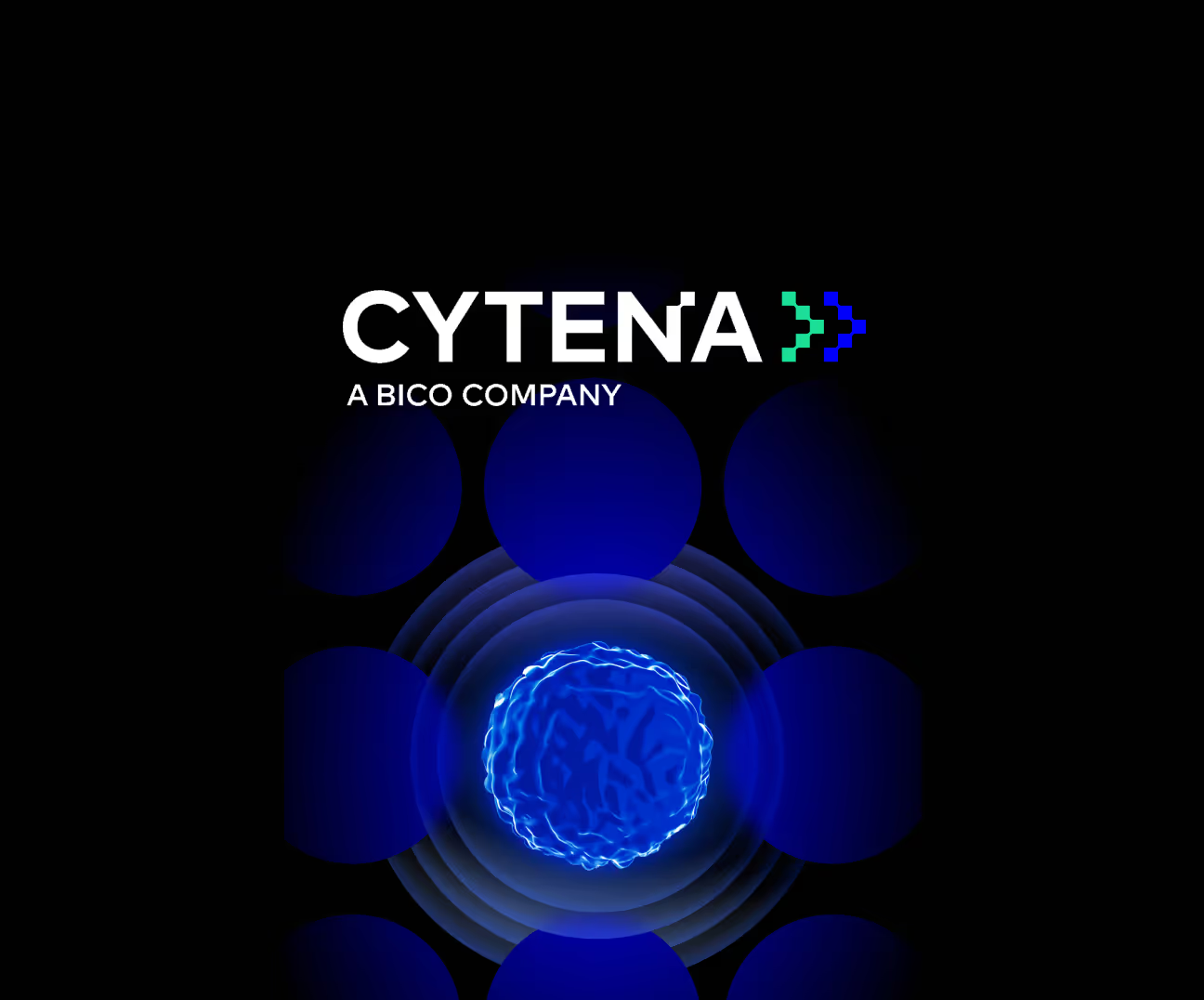



.webp)
.webp)
.avif)
